Zoom Meeting
Here’s a comprehensive overview of Zoom Meetings in approximately 1000 words:
Introduction to Zoom Meetings
Zoom is a cloud-based video conferencing platform that enables virtual communication through audio, video, chat, and screen-sharing capabilities. Originally launched in 2011, Zoom gained widespread popularity due to its ease of use, versatility, and ability to accommodate diverse communication needs—ranging from business meetings and webinars to online classes and casual catch-ups with friends.
Zoom Meetings have become a cornerstone of remote work, online education, and global collaboration, especially after the shift to virtual operations caused by the COVID-19 pandemic. This powerful platform allows users to connect seamlessly from anywhere in the world.
Key Features of Zoom Meetings
- Video and Audio Conferencing
Zoom offers high-definition video and audio for smooth communication. Users can toggle between gallery view (showing multiple participants) and speaker view (focusing on the active speaker). Background noise suppression ensures clearer conversations. - Screen Sharing
Screen sharing is a cornerstone feature, allowing users to share their desktop, a specific application, or a whiteboard. This is particularly useful for presentations, tutorials, and collaborations. - Breakout Rooms
Breakout rooms are used to divide participants into smaller groups, facilitating focused discussions and group activities. Each breakout room operates as a mini-meeting within the main session. - Recording and Transcription
Zoom allows meetings to be recorded either locally or on the cloud. Automatic transcription is available, making it easier to refer back to discussions or share meeting highlights with those who couldn’t attend. - Chat Functionality
Participants can send messages through the in-meeting chat. Messages can be directed to everyone in the meeting, specific groups, or individual participants. - Virtual Backgrounds
Users can replace their real background with virtual images or videos, adding privacy or creativity to their meetings. - Polls and Reactions
Polls enable hosts to collect feedback or opinions from participants during a meeting. Emoji reactions allow participants to express themselves non-verbally, adding engagement to the session. - Security Features
Zoom includes end-to-end encryption, meeting passcodes, waiting rooms, and the ability to lock meetings. These measures ensure privacy and prevent unauthorized access. - Integration with Other Tools
Zoom integrates with popular productivity tools like Slack, Microsoft Teams, Google Workspace, and project management platforms. This enables a seamless workflow for teams. - Device Compatibility
The platform is compatible with desktops, laptops, smartphones, and tablets. This flexibility allows users to join meetings from their preferred device.
How to Use Zoom Meetings
- Getting Started
To use Zoom, users need to create an account on the Zoom website or app. Free and paid plans are available, each offering different features and participant limits. - Scheduling a Meeting
Meetings can be scheduled in advance or started instantly. Users can set the date, time, and duration of the meeting, invite participants via email, and customize settings like enabling a waiting room or requiring a passcode. - Joining a Meeting
Participants can join a Zoom meeting using a meeting link or by entering the Meeting ID and passcode provided by the host. No account is needed to join a meeting as a participant. - Hosting a Meeting
The host has control over various aspects of the meeting, such as muting participants, enabling screen sharing, managing breakout rooms, and ending the meeting. Hosts can also assign co-hosts for assistance. - Using Features
Participants can turn their video and audio on or off, raise their hand virtually, or use chat and reactions. The host can grant permissions for advanced features like screen sharing.
Features and Highlights
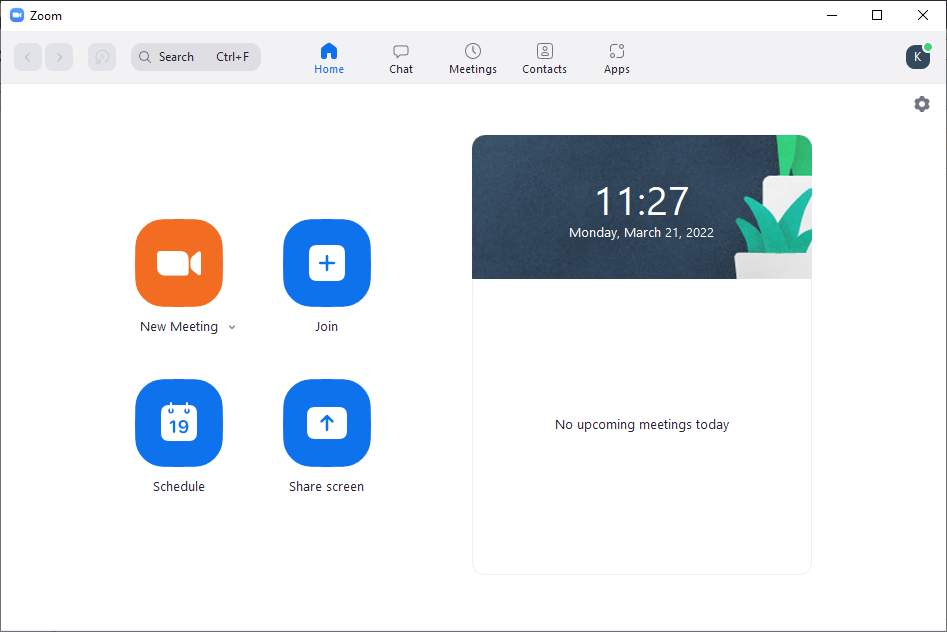
Advantages of Zoom Meetings
- Ease of Use
Zoom’s user-friendly interface makes it accessible to people with varying levels of tech proficiency. - Accessibility
With its cross-platform compatibility and mobile app, Zoom allows users to connect from virtually any device. - Affordability
The free plan accommodates up to 100 participants with a 40-minute time limit, making it a cost-effective solution for personal and small-scale use. - Global Reach
Zoom enables people across the globe to collaborate in real-time, overcoming geographical barriers. - Scalability
From one-on-one calls to webinars with thousands of attendees, Zoom is versatile enough to meet diverse needs. - Feature-Rich Platform
With features like recording, screen sharing, and breakout rooms, Zoom supports various use cases such as business meetings, training sessions, and virtual events.
Challenges and Limitations
- Security Concerns
While Zoom has made strides in enhancing security, issues like “Zoombombing” (unauthorized entry into meetings) raised initial concerns. Users must follow best practices to secure their meetings. - Bandwidth Requirements
High-quality video and audio require a stable internet connection. Users with limited bandwidth may experience connectivity issues. - Learning Curve for New Users
While Zoom is intuitive, some advanced features like breakout rooms and webinar hosting may take time to master. - Time Limit on Free Plan
The 40-minute limit on group meetings in the free plan can be restrictive for some users.
Applications of Zoom Meetings
- Business and Corporate Use
Zoom facilitates remote work through virtual team meetings, client calls, and webinars. Features like integration with project management tools and collaboration capabilities enhance workplace efficiency. - Education
Teachers use Zoom to conduct online classes, group discussions, and parent-teacher meetings. Features like breakout rooms and screen sharing make it ideal for interactive learning. - Events and Webinars
Zoom is widely used for hosting virtual events, including conferences, workshops, and product launches. The webinar feature supports large-scale attendance and live streaming. - Social Connections
Families and friends use Zoom to stay connected through virtual gatherings, celebrations, and casual catch-ups. - Healthcare and Telemedicine
Zoom is used by healthcare professionals for teleconsultations, ensuring continuity of care for patients. - Nonprofit and Community Activities
Community organizations and nonprofits use Zoom to host meetings, training, and awareness programs.
Best Practices for Zoom Meetings
- Secure Your Meeting
Use passcodes, waiting rooms, and the “lock meeting” feature to prevent unauthorized access. - Prepare in Advance
Test your internet connection, audio, and video settings before the meeting. Familiarize yourself with the platform’s features. - Set Meeting Etiquette
Encourage participants to mute themselves when not speaking and use the raise hand feature for questions. This minimizes interruptions. - Engage Participants
Use polls, breakout rooms, and chat to keep participants involved. Visual aids like slides and videos enhance presentations. - Use Recordings Wisely
Inform participants if the meeting will be recorded and respect privacy concerns.
The Future of Zoom Meetings
As hybrid work and virtual collaboration become the norm, Zoom continues to innovate. Enhancements like artificial intelligence (AI) for real-time translation, immersive virtual backgrounds, and advanced analytics are shaping the future of digital communication. Zoom also aims to expand its ecosystem with tools for team collaboration and virtual events.
The platform’s adaptability and constant evolution make it a crucial tool for businesses, educators, and individuals navigating the digital landscape.
Conclusion
Zoom Meetings have transformed how people connect and collaborate. By offering a feature-rich, user-friendly platform, Zoom has become a go-to solution for virtual communication. While it has its challenges, the platform’s advantages and applications across industries make it indispensable in the modern world. As technology advances, Zoom is likely to remain at the forefront of virtual communication, bridging distances and fostering global connections.
