Winrar
WinRAR is a popular file compression and archiving software widely used for managing compressed files in various formats. Below are the key features of WinRAR:
1. File Compression
- Compresses files into smaller sizes to save storage space and facilitate easier file sharing.
- Supports multiple compression formats like RAR, ZIP, 7Z, TAR, GZ, and more.
- Provides advanced compression algorithms for efficient data compression, especially for multimedia files.
2. File Extraction
- Extracts files from various archive formats, including RAR, ZIP, ISO, JAR, and others.
- Offers support for multi-part archives, enabling users to extract split files seamlessly.
3. Password Protection
- Allows users to encrypt archives with a password using 256-bit AES encryption for enhanced security.
- Supports the creation of encrypted file names to protect archive contents.
4. Splitting Archives
- Enables the splitting of large files into smaller parts (volumes) for easier sharing or storage.
- Useful for uploading large files to platforms with size restrictions.
5. Recovery and Repair
- Includes a recovery record feature to rebuild damaged archives.
- Can repair corrupted archives if possible, preserving important data.
Features and Highlights
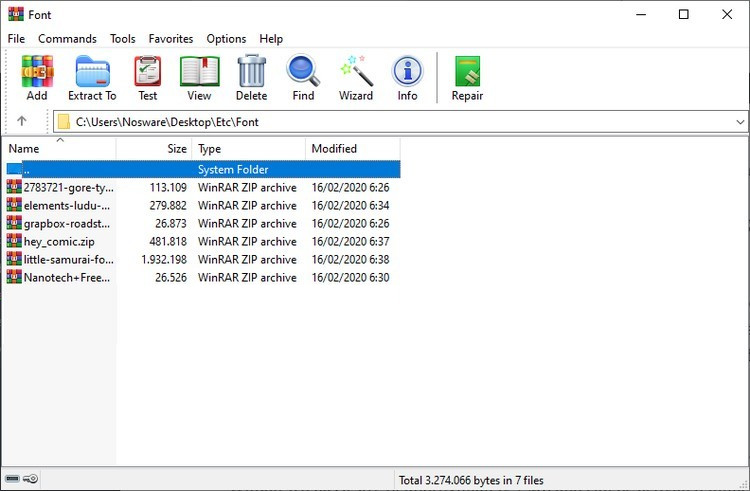
6. Multilingual Support
- Offers support for numerous languages, making it accessible to a global user base.
7. File Management
- Allows file browsing, searching, and organizing within archives.
- Features drag-and-drop functionality for easier archive management.
8. Integration with Operating Systems
- Seamlessly integrates with Windows Explorer, providing right-click context menu options for compression and extraction.
- Includes command-line support for advanced users.
9. Support for Large Files
- Can handle files larger than 4 GB, catering to modern data requirements.
10. Trial and Licensing
- Offers a free trial period (usually 40 days), after which users are prompted to purchase a license.
- Despite the trial expiration, core functionality often remains accessible, making it widely adopted.
11. Compression Profiles
- Provides options to save custom compression settings for repeated use.
- Enables faster archiving workflows for frequent tasks.
12. Usability Features
- Includes options for benchmarking, archive commenting, and customizing interface themes.
- Provides SFX (self-extracting archives) to create executable compressed files for ease of distribution.
Why Use WinRAR?
WinRAR is valued for its versatility, ease of use, and powerful compression capabilities, making it an essential tool for personal and professional file management tasks.
