WhatsApp for PC
Here’s a detailed overview of WhatsApp for PC, covering its features, installation, benefits, and more, in approximately 1000 words:
Introduction to WhatsApp for PC
WhatsApp, originally a mobile-based messaging app, has become a staple for instant communication worldwide. Recognizing the demand for accessibility across devices, WhatsApp introduced its PC version to offer a seamless experience to users who prefer typing on a full-sized keyboard or managing their communications directly from their desktop or laptop.
WhatsApp for PC offers all the essential features of the mobile app, enabling users to send messages, make calls, and share files effortlessly. It supports both personal and professional communication needs, making it an integral tool in the modern digital workspace.
Features of WhatsApp for PC
WhatsApp for PC mirrors many of the functionalities available on the mobile app, ensuring a cohesive user experience. Key features include:
- Real-Time Messaging: Users can send text messages, emojis, stickers, and GIFs in real time. Typing on a physical keyboard allows for faster and more comfortable communication.
- Voice and Video Calls: WhatsApp for PC supports high-quality voice and video calls. This feature is particularly useful for professional meetings or catching up with friends and family from a larger screen.
- File Sharing: Share documents, images, videos, and other files directly from your computer. The platform supports file sizes up to 2GB, facilitating professional file sharing.
- Synchronization: WhatsApp for PC syncs seamlessly with the mobile app. Messages, media, and contacts are updated in real-time across devices, ensuring continuity.
- Group Chats and Broadcasts: Participate in group chats, manage groups, and even send broadcast messages to multiple contacts simultaneously.
- Media Viewing: Enjoy viewing images and videos on a larger screen, which enhances the experience, especially for high-resolution content.
- Dark Mode and Customization: Users can enable dark mode for reduced eye strain and customize chat backgrounds to personalize their experience.
- Keyboard Shortcuts: WhatsApp for PC supports various shortcuts that speed up tasks, such as searching chats or starting new conversations.
Installation and Setup
Getting WhatsApp for PC up and running is straightforward. Here’s a step-by-step guide:
1. Download the App:
- Visit the official WhatsApp website or download it from trusted app stores like the Microsoft Store for Windows or the Mac App Store.
- Ensure your operating system meets the minimum requirements. WhatsApp supports Windows 10 (64-bit) or later and macOS 10.13 or later.
2. Installation:
- Open the downloaded file and follow the installation instructions. The process is quick and hassle-free.
3. Linking Your Phone:
- Open WhatsApp on your mobile device and navigate to Settings > Linked Devices.
- Scan the QR code displayed on your PC screen using your phone.
- Your chats will sync automatically, and you can start using WhatsApp on your PC.
Features and Highlights
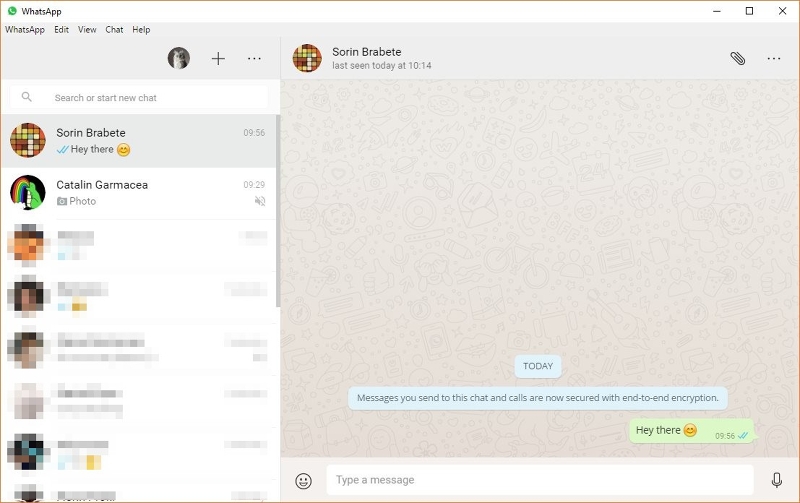
Web Version vs. Standalone App
WhatsApp offers two ways to use its services on a computer: the standalone app and the web version. Here’s a comparison:
| Feature | WhatsApp Web | WhatsApp Desktop App |
|---|---|---|
| Accessibility | Browser-based | Installed software |
| Performance | Relies on the browser | Optimized for desktops |
| Notifications | Requires browser open | Works with system notifications |
| Features | Limited compared to app | Full set of features |
| Offline Access | Not supported | Limited offline capabilities |
The standalone app is generally recommended for better performance and an enhanced user experience.
Benefits of WhatsApp for PC
- Improved Productivity: Typing on a full keyboard allows for quicker responses. This is especially beneficial for professionals managing multiple chats or group discussions.
- Better File Management: Sharing files from your computer is more convenient. You can drag and drop files directly into chats or upload them from your system.
- Reduced Phone Dependence: With WhatsApp for PC, you can keep your focus on your work without constantly switching between your phone and computer.
- Enhanced Call Quality: Voice and video calls on a desktop provide a stable connection and better audio and video quality, particularly when paired with headphones or external webcams.
- Larger Screen for Media: Viewing photos, videos, and documents on a larger screen improves readability and visual clarity.
Limitations of WhatsApp for PC
- Phone Dependency for Initial Setup: WhatsApp for PC requires a linked mobile account. This can be inconvenient for users who prefer standalone desktop solutions.
- No Standalone Account: The PC version is not designed to work independently of the mobile app, which may deter users seeking a fully PC-based experience.
- Limited Customization: While WhatsApp for PC supports dark mode and basic settings, advanced customization options are relatively limited compared to other desktop communication tools.
- Internet Connection: An active internet connection is necessary on both the phone and the PC for real-time synchronization.
Use Cases
WhatsApp for PC is versatile, catering to various scenarios:
- Personal Use:
- Chatting with family and friends.
- Sharing personal photos and videos.
- Participating in group conversations.
- Professional Use:
- Managing client or team communication.
- Conducting virtual meetings via voice or video calls.
- Sharing large files and documents securely.
- Educational Use:
- Connecting with classmates or study groups.
- Sharing study materials and resources.
- Attending virtual classes or discussions.
Tips and Tricks
- Use Keyboard Shortcuts: Speed up navigation by learning shortcuts like Ctrl + N for a new chat or Ctrl + Shift + ] to switch to the next chat.
- Pin Important Chats: Keep key conversations at the top of your chat list for quick access.
- Search Functionality: Use the search bar to find specific messages, contacts, or keywords across chats.
- Backup Regularly: Ensure your data is backed up on your mobile device to avoid losing important chats or media.
- Enable Notifications: Customize notification settings to stay updated without being overwhelmed.
Future of WhatsApp for PC
With the increasing shift towards hybrid and remote working environments, WhatsApp is continuously evolving its PC version. Expected updates include:
- Standalone Operation: Enabling WhatsApp for PC to function independently without requiring a phone link.
- Enhanced Group Features: Introducing tools like polls, advanced group management, and scheduling.
- Security Upgrades: Strengthening end-to-end encryption for desktop communications.
- Better Integration: Collaborations with other productivity tools to streamline workflows.
Conclusion
WhatsApp for PC is a valuable extension of the mobile app, offering convenience and efficiency for users who prefer desktop communication. Whether for personal, professional, or educational purposes, it provides robust features to stay connected and productive. Despite its minor limitations, WhatsApp for PC is a must-have tool in today’s connected world, ensuring you never miss a message, call, or update.
