Visual Studio Code
Visual Studio Code (VS Code) is a popular, lightweight, and powerful source code editor developed by Microsoft. It has become one of the most widely used integrated development environments (IDEs) due to its open-source nature, support for a wide range of programming languages, and its flexibility. VS Code is designed to be lightweight and fast, offering developers a customizable and feature-rich environment for writing code, debugging, and performing version control tasks. In this article, we will explore the various features and capabilities that make VS Code stand out as a leading tool for software development.
1. Lightweight and Fast
One of the standout features of Visual Studio Code is its lightweight nature. Unlike traditional IDEs that may come with a heavy set of features and require significant system resources, VS Code is designed to be fast and responsive. This allows developers to run the editor even on lower-specification systems without sacrificing performance. The program’s startup time is quick, and it operates smoothly, even when working with larger codebases.
While it is a lightweight text editor, VS Code doesn’t compromise on functionality. It offers powerful tools for code editing, debugging, and integration with version control systems, making it suitable for both small projects and large-scale development work.
2. Cross-Platform Support
VS Code is a cross-platform editor, available on Windows, macOS, and Linux. This allows developers to use the same editor regardless of the operating system they are working with, promoting a consistent experience across different platforms. The editor also has a unified interface, which makes switching between operating systems seamless. Furthermore, Visual Studio Code automatically adjusts itself to the conventions of each platform, such as integrating well with the system’s native file explorer and taskbar.
3. Extensibility and Customization
One of the key features of VS Code is its extensibility. The editor is designed to be modular, with a vast marketplace of extensions that users can install to add new functionality. The marketplace includes extensions for a wide variety of programming languages, themes, debuggers, source control systems, and other tools that integrate seamlessly into the editor.
For example, developers can install extensions for languages like Python, JavaScript, Go, and Java, which provide syntax highlighting, IntelliSense (auto-completion), and linting for those languages. Additionally, extensions are available for version control systems like Git, integrations with containerization tools like Docker, and even advanced features like live collaboration tools. With thousands of extensions available, VS Code can be tailored to fit virtually any workflow or development environment.
Beyond extensions, users can also customize their workspace settings, key bindings, and themes. Visual Studio Code offers a broad set of preferences, allowing developers to personalize the look and feel of the editor to suit their preferences, such as selecting from a wide range of color themes, setting font size, and adjusting line spacing.
4. IntelliSense and Code Navigation
VS Code includes a powerful set of features to improve productivity and make coding more efficient. One of the most popular features is IntelliSense, which provides code completion, parameter info, quick info, and member lists as you type. IntelliSense is highly intelligent, offering context-specific suggestions that help you write code faster and avoid errors.
IntelliSense works across multiple languages, providing syntax highlighting and autocompletion for the current context. It can even detect language-specific libraries or frameworks, suggesting functions and variables defined in them. This feature is particularly helpful for developers who are new to a language or framework, as it offers guidance and suggestions that streamline the learning process.
Moreover, Visual Studio Code offers excellent code navigation capabilities. Developers can jump to definitions, find references, and quickly navigate between files and functions using built-in keyboard shortcuts. This is particularly beneficial in large projects where searching for functions or variables manually would be tedious.
5. Integrated Git Support
Version control is a critical aspect of modern software development, and VS Code provides integrated Git support out of the box. Developers can perform all Git operations directly within the editor, including staging changes, committing code, pushing and pulling from remote repositories, and viewing version history.
The Git interface within VS Code is visually intuitive and includes features like a source control panel that shows you the changes made in your project. This can help you easily track modifications, commit them, and push updates to your remote repository without leaving the editor. VS Code also allows you to resolve merge conflicts within the editor, making it much easier to manage collaborative workflows.
Features and Highlights
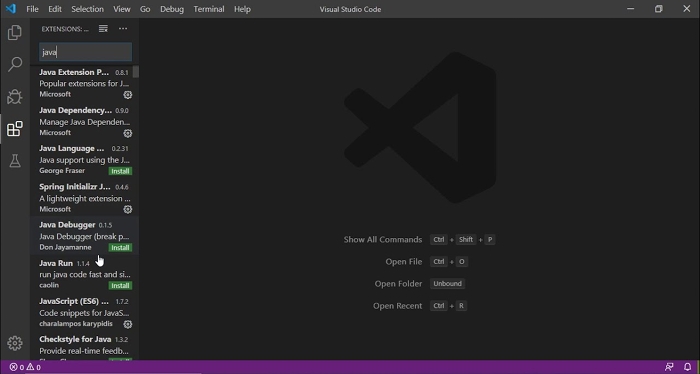
6. Debugging Capabilities
Another major strength of Visual Studio Code is its integrated debugging environment. The editor includes an advanced debugger that works seamlessly with a variety of programming languages and runtimes. Debugging within VS Code provides key features such as breakpoints, step-through execution, variable inspection, and a call stack viewer.
When debugging, developers can inspect variables, see the current stack trace, and view the outputs of console logs—all in a single interface. VS Code also supports remote debugging, which allows you to connect to a remote machine or container and debug your application as if it were running locally. This makes debugging more flexible and accessible, especially for developers working with cloud-based applications or distributed systems.
7. Integrated Terminal
VS Code features an integrated terminal that allows developers to run commands without leaving the editor. This terminal supports multiple shells, including PowerShell, Command Prompt, Git Bash, and the macOS and Linux terminals. You can open multiple terminals within the editor, and each terminal can be customized for different tasks, making it an incredibly convenient feature for developers who regularly work with command-line tools.
The integrated terminal also integrates seamlessly with Git, making it easy to run Git commands directly from the terminal window. Additionally, the terminal supports custom configurations, so developers can set up the terminal to suit their needs, including setting environment variables, customizing key bindings, and adjusting the prompt.
8. Remote Development
Visual Studio Code offers powerful features for remote development, which is particularly useful for working with remote servers or containers. The “Remote – SSH” extension allows developers to connect to remote machines using Secure Shell (SSH) and edit code directly on those systems. This feature is ideal for cloud-based or distributed development workflows, as developers can easily work on remote codebases without needing to download files or manually sync changes.
VS Code also supports development in Docker containers and virtual machines. With the Remote – Containers extension, developers can open a development container and use VS Code as if it were running locally. This is highly useful for working with isolated development environments or testing code in different configurations.
9. Collaborative Features
VS Code offers several features that facilitate real-time collaboration among developers. The Live Share extension enables developers to share their coding session with others, allowing multiple users to work on the same codebase simultaneously. Participants can edit files, run terminals, and debug together, making this a powerful tool for pair programming, code reviews, and remote collaboration.
Live Share integrates with the built-in chat and voice communication features, so teams can communicate directly within the editor while collaborating. This makes it easier for teams to work together, even if they are physically apart, without switching between multiple tools.
10. Community and Support
Since its release, Visual Studio Code has gained a large, active community of developers who contribute to its development and extension ecosystem. Microsoft’s commitment to open source has fostered a vibrant community that frequently releases new features, bug fixes, and improvements.
The official VS Code documentation is comprehensive and well-maintained, providing developers with detailed guides, tutorials, and troubleshooting resources. Additionally, the vast user base of VS Code means that online forums, Stack Overflow, and GitHub repositories often have solutions to common issues, making it easier to find help when needed.
Conclusion
Visual Studio Code stands out as a top-tier code editor, thanks to its combination of lightweight design, powerful features, and flexibility. From integrated Git support and debugging tools to remote development and collaborative features, VS Code offers an all-in-one development environment suitable for virtually any project. With its extensive extension marketplace, users can tailor the editor to fit their individual workflows, making it an invaluable tool for modern software development. Whether you’re a beginner or a seasoned developer, Visual Studio Code is a reliable choice that can help you streamline your development process and boost productivity.
