Urdu Phonetic Keyboard
Urdu Phonetic Keyboard: An In-Depth Overview
The Urdu language, with its rich history and cultural significance, is one of the most widely spoken languages in the world, particularly in Pakistan and India. Written in the Persian script, Urdu has a complex orthography with a variety of sounds, making it a challenging language to type and input on modern devices. In this context, the development of the Urdu Phonetic Keyboard has emerged as a critical solution to ease the typing process for Urdu speakers.
1. Introduction to the Urdu Phonetic Keyboard
The Urdu Phonetic Keyboard is a software-based input system designed to enable users to type in the Urdu language using a Roman script-based approach. Unlike traditional Urdu keyboards that require users to memorize complex key mappings, the phonetic keyboard allows users to type Urdu text as they would speak it in Romanized Urdu. It aims to bridge the gap between spoken and written forms of the language, making it easier for Urdu speakers to communicate on digital platforms.
2. The Evolution of Typing in Urdu
Historically, Urdu was written using the Nastaliq script, a calligraphic form of the Arabic script, which consists of intricate letterforms and diacritical marks. This posed challenges for early computerization and typing. Initially, specialized keyboards, such as the InPage software and traditional Urdu keyboard layouts, were used. However, these layouts required users to memorize complex character mappings, which were difficult for those who were not familiar with the standard Urdu script.
As the use of the internet and computers increased, there was a rising need for a simpler method of typing Urdu that did not require extensive knowledge of the Urdu keyboard layout. The phonetic keyboard was created to address this need, utilizing Roman letters (the alphabet commonly used in English) to represent the sounds of the Urdu language.
3. How the Urdu Phonetic Keyboard Works
The core idea behind the Urdu Phonetic Keyboard is simple: users type Urdu words using Roman letters based on how the word is pronounced. The software then converts these Roman letters into the corresponding Urdu script. For instance, typing “aap kaise hain” would automatically be converted into “آپ کیسے ہیں.” This approach is intuitive and easy to use, particularly for individuals who are familiar with the English alphabet but may not know the intricacies of the traditional Urdu script.
The key advantage of the phonetic system is its simplicity. It eliminates the need for users to memorize complex key layouts. Instead, they can rely on their knowledge of Roman Urdu and the sounds of their native language. The system utilizes transliteration rules that convert the input text into the appropriate Urdu characters, making the typing process much more natural for speakers of the language.
4. Features of the Urdu Phonetic Keyboard
4.1 Ease of Use
One of the primary features of the Urdu Phonetic Keyboard is its user-friendliness. The interface is designed so that even those with minimal typing skills can quickly learn to type in Urdu. The phonetic keyboard supports the Roman script, which means that users don’t need to switch to a different layout or memorize different key mappings. This significantly reduces the learning curve associated with Urdu typing.
4.2 Speed and Efficiency
By utilizing the Roman alphabet, the Urdu Phonetic Keyboard allows users to type quickly and efficiently, especially for those who are more comfortable with English. The system automatically converts Roman input into the correct Urdu script, making the process much faster compared to traditional Urdu keyboard layouts.
4.3 Support for Multiple Platforms
The Urdu Phonetic Keyboard can be used on various platforms, including Windows, macOS, Android, and iOS. This cross-platform functionality ensures that users can type in Urdu on any device, be it a desktop computer, laptop, smartphone, or tablet. This versatility makes it an indispensable tool for Urdu speakers in today’s digital world.
4.4 Customizability
Many Urdu Phonetic Keyboards come with the option for users to customize the transliteration rules to better match regional dialects or personal preferences. For instance, some users may prefer a different method of representing certain sounds, and the phonetic system can be adjusted accordingly. This customization feature allows for greater flexibility and adaptability in the typing experience.
4.5 Support for Multiple Languages
While primarily designed for typing in Urdu, many phonetic keyboards also support typing in other languages, such as Hindi and Punjabi. This multilingual capability is especially useful in regions where multiple languages are spoken, as users can switch seamlessly between languages without changing the keyboard layout.
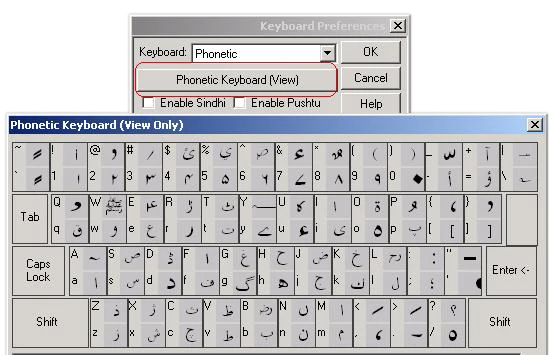
5. Popular Urdu Phonetic Keyboards
Several Urdu Phonetic Keyboards have gained popularity among users due to their reliability and ease of use. Some of the most popular ones include:
5.1 Google Input Tools
Google’s Urdu Input Tool is one of the most widely used phonetic keyboards. It is available for both web-based and mobile platforms and supports multiple languages, including Urdu. The Google Input Tool works by allowing users to type in Roman Urdu, which is then converted into the Urdu script. The tool also offers predictive text suggestions to speed up typing.
5.2 Pak Urdu Keyboard
Pak Urdu Keyboard is another popular option that supports both the traditional Urdu keyboard layout as well as a phonetic system for typing in Roman Urdu. It’s available for Android devices and is widely used among Urdu speakers for texting, chatting, and writing messages.
5.3 Lipikaar Urdu Keyboard
Lipikaar is another notable Urdu typing tool that supports both phonetic and traditional Urdu typing methods. It is available for Android, Windows, and macOS. Lipikaar uses an easy-to-learn typing system that doesn’t require users to memorize a special layout, making it accessible to a wider audience.
5.4 Urdu Phonetic Keyboard by CRULP
The Center for Research in Urdu Language Processing (CRULP) developed a phonetic Urdu keyboard that is widely used in Pakistan. This keyboard supports a simple Roman to Urdu conversion and is often pre-installed in many devices in Pakistan, facilitating communication in the Urdu language.
6. Challenges and Limitations
Despite its many benefits, the Urdu Phonetic Keyboard is not without its challenges:
6.1 Accuracy of Transliteration
While the phonetic keyboard is generally effective, its transliteration may not always be perfect. Certain words may be incorrectly translated, especially in the case of homophones (words that sound the same but have different meanings). This can be frustrating for users who rely on the system for precise communication.
6.2 Regional Variations
The Romanized Urdu script is not uniform across different regions or communities. The phonetic keyboard may struggle with representing regional dialects or variations in pronunciation, leading to inconsistencies in the transliteration process.
6.3 Lack of Punctuation and Special Characters
Certain special characters, such as Urdu-specific punctuation marks, may not be supported by some phonetic keyboards. This can be a limitation for those who need to use these characters for formal writing or scholarly purposes.
7. Conclusion
The Urdu Phonetic Keyboard has revolutionized the way Urdu speakers communicate on digital platforms. Its ability to transliterate Roman Urdu into the Urdu script has made it more accessible to people who are not familiar with the traditional Urdu keyboard layout. With its ease of use, speed, and cross-platform support, the phonetic keyboard is a vital tool for millions of Urdu speakers worldwide.
Despite some challenges, such as inaccuracies in transliteration and regional variations, the Urdu Phonetic Keyboard remains one of the most effective ways to type in Urdu, making digital communication in the language much more accessible. As technology continues to evolve, we can expect further improvements in phonetic keyboards, enhancing the typing experience for Urdu speakers in the future.
