Total PDF Converter
Total PDF Converter: An In-Depth Overview
Total PDF Converter is a versatile and comprehensive tool designed to convert PDF files into various other formats, offering a wide range of features and functionalities for both personal and professional use. Developed by CoolUtils, Total PDF Converter is known for its simplicity, speed, and efficiency, making it one of the most popular PDF conversion software programs available in the market.
Key Features
1. Wide Range of Output Formats One of the most prominent features of Total PDF Converter is its ability to convert PDF files into a variety of output formats. These include:
- Text (TXT): This option allows users to extract the textual content from a PDF file, which can be useful for analyzing or reusing data.
- Word (DOC, DOCX): Users can convert PDF documents into Microsoft Word formats, which makes editing much easier without having to manually retype content.
- Excel (XLS, XLSX): Total PDF Converter can transform PDF tables into editable Excel spreadsheets, retaining the original layout and formatting as much as possible. This is particularly useful for financial and business documents.
- HTML: PDFs can be converted to HTML, making it easier to integrate content into websites.
- Image Formats (JPG, TIFF, BMP, PNG, GIF): If you need to extract images from a PDF, Total PDF Converter offers the capability to save pages as image files. This can be useful for creating thumbnails or previews.
- CSV: For users who need to work with tabular data, Total PDF Converter supports conversion to CSV files, commonly used in data processing applications.
- RTF (Rich Text Format): This format is useful for people who want to retain the rich formatting of their documents in a versatile file format.
- PostScript (PS): A format used for printing, Total PDF Converter can output PDFs to PS files for use in printing applications.
The sheer diversity of supported formats makes Total PDF Converter a go-to tool for anyone working with PDFs in a professional environment.
Features and Highlights
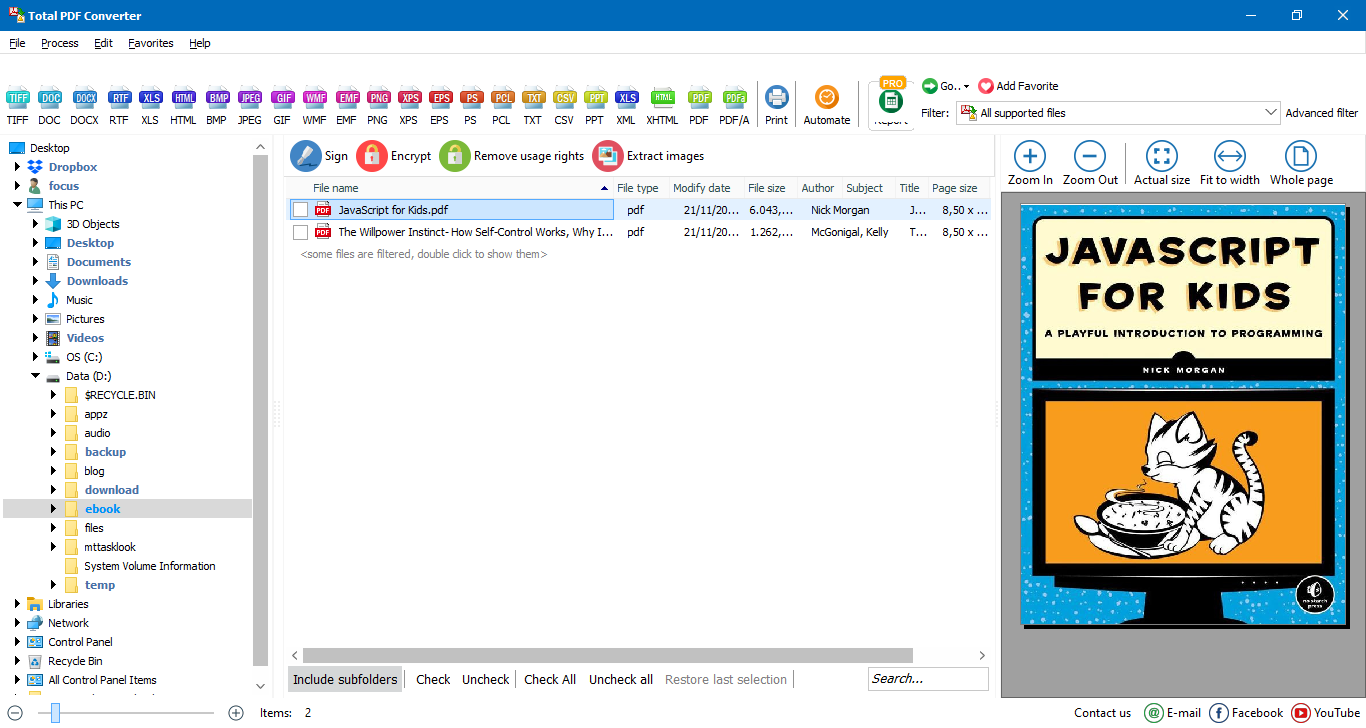
2. Batch Conversion Total PDF Converter supports batch conversion, which means that users can convert multiple PDF files simultaneously. This is especially useful for businesses and organizations dealing with large volumes of documents. Instead of converting each file one by one, users can queue up their files, select the output format, and allow the program to do the work automatically. This saves time and boosts productivity.
3. Retains Original Layout Another notable feature of Total PDF Converter is its ability to preserve the original layout and formatting of the source PDF when converting it to other formats. Whether you are converting a PDF to Word, Excel, or image formats, Total PDF Converter strives to maintain the structure, fonts, images, tables, and text formatting. This is crucial for users who require the final output to resemble the original PDF as closely as possible.
4. Customization Options Total PDF Converter offers various customization options, giving users greater control over how their output files are generated. For instance, users can:
- Choose the range of pages to convert, rather than converting an entire PDF.
- Set specific parameters for the output file, such as the page size or image resolution.
- Apply password protection to converted files, adding an extra layer of security for sensitive documents.
- Customize the output file’s naming convention, allowing users to apply specific prefixes or suffixes to converted files.
This flexibility is especially useful for businesses that require specific settings for output documents.
5. Optical Character Recognition (OCR) OCR is a powerful feature of Total PDF Converter, allowing users to convert scanned PDF documents (which contain images of text) into editable formats like Word, Excel, or TXT. When converting a scanned PDF, the OCR technology analyzes the document and recognizes the text within the images, turning it into a machine-readable format.
This is invaluable for users who need to digitize physical documents or convert image-based PDFs into text documents for editing or processing.
6. Support for Encryption and Decryption Total PDF Converter allows users to deal with encrypted PDF files, which are protected with a password. Users can decrypt a PDF and remove its password protection during the conversion process, provided they have the password. Conversely, the software also allows users to set up password protection for their converted files, adding an additional layer of security when sharing sensitive documents.
7. User-Friendly Interface The user interface of Total PDF Converter is designed to be simple and intuitive. The application is organized into clearly labeled sections, making it easy for users to navigate through the different features. The drag-and-drop functionality allows users to easily import files into the conversion queue, while the progress bar provides a real-time update on the conversion process. Additionally, Total PDF Converter offers a command-line interface for advanced users who prefer automating tasks through scripts.
Performance and Speed
When it comes to converting large volumes of files, Total PDF Converter is optimized for speed and efficiency. The batch conversion feature, coupled with multi-threading support, ensures that users can convert many PDFs in a short amount of time. The software also handles large PDFs (hundreds of pages) without compromising on performance, making it a reliable choice for users working with hefty documents.
Supported Platforms
Total PDF Converter is available for Windows operating systems, including Windows 10, 8, 7, and older versions, ensuring compatibility with a wide range of devices. While it is primarily designed for Windows, users may be able to run the software on macOS or Linux systems through a virtual machine or compatibility layer such as Wine, although these are not officially supported.
Pricing and Licensing
Total PDF Converter is available as a paid application, with several licensing options depending on the number of users and the intended use case. For personal use, there is an affordable one-time purchase option, while businesses or organizations can opt for volume licensing to save on costs. The software is offered with a 30-day free trial, which allows users to test out its features before committing to a purchase.
Pros and Cons
Pros:
- Supports a wide range of output formats, including text, Word, Excel, images, and HTML.
- Batch conversion saves time for users with large numbers of files.
- Customizable settings provide greater control over the output.
- OCR technology helps convert scanned documents into editable files.
- Retains original formatting, ensuring the converted file closely matches the source PDF.
- User-friendly interface makes it accessible to both beginners and advanced users.
Cons:
- No native support for macOS or Linux users without using workarounds.
- Limited output formats compared to some specialized tools—while it supports a variety of formats, other tools may offer more specialized options.
- OCR feature can be imperfect depending on the quality of the scanned document, leading to occasional recognition errors.
Conclusion
Total PDF Converter stands out as a reliable and robust PDF conversion tool. Its wide range of output formats, batch conversion capabilities, and OCR support make it a powerful tool for individuals and businesses alike. Whether you’re converting PDFs for personal use or need to process a large volume of documents in a professional setting, Total PDF Converter is an efficient, user-friendly option to consider. Despite some limitations, it offers great value for those looking to convert PDFs quickly while preserving formatting and structure.
