TeamViewer
TeamViewer is a popular remote access and remote control software used for a variety of purposes, including remote desktop support, online meetings, and file sharing. Its versatility makes it a powerful tool for businesses, IT professionals, and individuals looking to collaborate or provide technical support from afar. This article will explore the features of TeamViewer in depth, outlining its capabilities and how it can be used across various domains.
1. Remote Desktop Access
One of the core features of TeamViewer is its remote desktop access functionality. This allows users to access and control a computer or device from another location over the internet. The connection is encrypted, providing a secure environment for performing administrative tasks, troubleshooting, or providing remote assistance. The software works across multiple platforms, including Windows, macOS, Linux, and mobile devices, enabling cross-platform support.
- Multi-platform Compatibility: TeamViewer supports various operating systems, making it ideal for businesses with diverse IT infrastructure.
- Unattended Access: TeamViewer allows users to set up unattended access to remote machines, making it easy for IT departments to manage multiple systems without requiring the end user’s participation each time.
- Secure Access: TeamViewer uses end-to-end AES 256-bit encryption for secure connections. Additionally, the software supports two-factor authentication for enhanced security.
2. Remote Support
TeamViewer is widely used for providing remote IT support, allowing technicians to diagnose and resolve issues on remote machines without physically being present. This is especially valuable for organizations that need to provide quick assistance to end-users across various locations.
- Easy to Use: The software’s user-friendly interface makes it simple for both support agents and end-users to get started with minimal setup.
- File Transfer: TeamViewer supports file transfers between connected devices, enabling technicians to upload or download files as needed to fix problems or install updates.
- Session Recording: For training or audit purposes, TeamViewer enables session recording, so interactions can be saved and reviewed later.
3. Meetings and Collaboration
TeamViewer is not just for remote access; it also serves as a powerful tool for online meetings, presentations, and collaborative work. It allows individuals and teams to communicate in real time, no matter where they are located.
- Video Conferencing: TeamViewer includes video and audio conferencing features, allowing for face-to-face meetings, no matter the distance.
- Screen Sharing: Users can share their screens during meetings to present documents, applications, or troubleshooting steps to other participants.
- Whiteboarding: The whiteboard feature allows participants to draw or annotate on the shared screen, which is particularly useful for brainstorming or explaining complex concepts.
4. File Sharing and Synchronization
One of the standout features of TeamViewer is its ability to transfer files between remote devices quickly and securely. This functionality is particularly useful for businesses that need to collaborate on documents or share files with team members who are working remotely.
- File Transfer: TeamViewer allows users to drag and drop files between local and remote computers, making it easy to share documents, software, and other necessary resources.
- File Synchronization: TeamViewer enables users to synchronize folders between devices, ensuring that the most up-to-date version of a file is always available, regardless of where the user is working.
- Cloud Storage Integration: TeamViewer also integrates with popular cloud storage platforms such as Google Drive and OneDrive, allowing seamless sharing of files and access to shared data.
5. Mobile Device Management (MDM)
TeamViewer provides solutions for managing and controlling mobile devices. This is particularly beneficial for businesses with a mobile workforce, as it enables IT teams to maintain control over employee smartphones and tablets.
- Remote Control of Mobile Devices: With TeamViewer, IT professionals can remotely control and troubleshoot Android and iOS devices, offering support to end-users even if the issue occurs on a mobile platform.
- Mobile Device Enrollment: TeamViewer offers mobile device management (MDM) functionality, allowing businesses to enroll devices in a central system for easier management, monitoring, and compliance.
- Screen Sharing for Mobile: Just like with desktop systems, TeamViewer allows users to share their mobile device screens during meetings or support sessions, making it easier to collaborate or offer technical assistance.
Features and Highlights
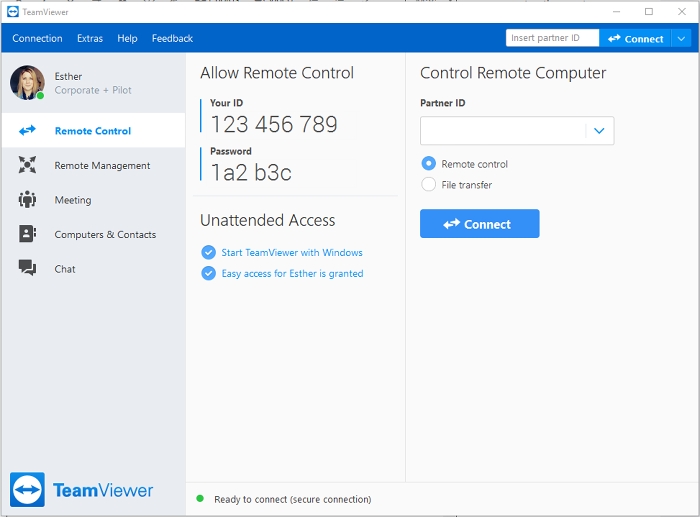
6. TeamViewer IoT
TeamViewer also extends its functionality to the Internet of Things (IoT). The software enables businesses to connect and monitor devices remotely, making it ideal for industries that require real-time data monitoring and remote control of devices.
- Device Management: TeamViewer IoT can be used to monitor and manage connected IoT devices across different locations. It provides real-time alerts and diagnostics, making it easier to keep track of device health and performance.
- Remote Control of IoT Devices: Users can remotely access and control IoT devices such as smart appliances, sensors, and industrial machines. This is especially useful in industries like manufacturing, logistics, and healthcare.
7. Security and Compliance
Security is a top priority for TeamViewer, especially since it is used for remote access to sensitive systems and data. The software includes a range of features designed to ensure the security of both users and organizations.
- End-to-End Encryption: TeamViewer employs AES 256-bit encryption to ensure that all communications are securely transmitted.
- Two-Factor Authentication: For added security, users can enable two-factor authentication (2FA), requiring a secondary verification method in addition to a password.
- GDPR Compliance: TeamViewer is compliant with the General Data Protection Regulation (GDPR), ensuring that users’ personal data is handled and processed in accordance with European Union laws.
- Access Management: TeamViewer offers advanced access management features, including the ability to define user roles and permissions, ensuring that only authorized users can access certain devices or features.
8. Customizable Branding
For businesses looking to present a branded experience to their clients or team members, TeamViewer offers several customization options.
- Custom Branding: Users can customize the TeamViewer client with their own company logo, colors, and branding elements, providing a professional appearance when offering remote support or conducting meetings.
- Customizable QuickSupport: The QuickSupport module can be customized to include specific instructions or support contact details, improving the user experience for customers or clients seeking assistance.
9. Advanced Features for IT and Technical Support
TeamViewer goes beyond basic remote desktop access and includes several advanced features designed for IT professionals and technical support teams.
- Monitoring and Reporting: TeamViewer provides monitoring tools that allow businesses to keep track of device performance, user activities, and session history. This can be useful for generating reports and ensuring that remote access is being used appropriately.
- Remote Deployment: IT administrators can deploy TeamViewer on multiple devices across an organization using the software’s remote deployment tools, saving time and reducing the need for manual installations.
- Support for Multiple Sessions: Support agents can handle multiple remote sessions at the same time, making it easier to assist multiple clients or users in parallel.
10. TeamViewer Pricing and Licensing
TeamViewer offers a range of pricing options tailored to different needs, including individual users, small businesses, and large enterprises.
- Free Version: A free version is available for personal use, making TeamViewer accessible to individuals who need remote access for non-commercial purposes.
- Subscription Plans: For businesses, TeamViewer offers subscription-based pricing with different tiers, depending on the number of users, features, and devices. The pricing is flexible to accommodate small teams and large enterprises alike.
- Enterprise Solutions: TeamViewer provides custom enterprise solutions with additional features, support, and integration options for large organizations.
Conclusion
TeamViewer is a comprehensive remote access and collaboration tool that offers a wide range of features designed for both individuals and businesses. From remote desktop access and IT support to meetings, file sharing, and device management, TeamViewer’s functionality makes it an indispensable tool for modern work environments. Its commitment to security, ease of use, and cross-platform support ensures that users can maintain productive workflows regardless of location or device. Whether you’re a business owner, IT professional, or individual user, TeamViewer offers the tools necessary to stay connected, productive, and secure in an increasingly remote world.
