Smadav Antivirus
Smadav Antivirus: A Comprehensive Overview
Smadav Antivirus is a lightweight, locally-developed antivirus solution primarily designed for users in Indonesia, though it has gained some popularity internationally. Unlike full-scale antivirus solutions such as Avast, Norton, or Kaspersky, Smadav focuses primarily on providing additional protection as a secondary layer of defense. Here, we explore its features, functionality, benefits, and limitations in detail.
Introduction to Smadav Antivirus
Smadav Antivirus was created by Indonesian developers with the goal of addressing specific local security threats, particularly those associated with USB drives and offline environments. It is well-suited for users seeking a compact, resource-efficient antivirus solution that complements their primary security software. Its emphasis on simplicity, low system resource usage, and USB drive protection has made it a preferred choice for many users in Indonesia and beyond.
Key Features of Smadav Antivirus
- USB Protection: One of Smadav’s standout features is its robust USB drive protection. USB drives are often a primary source of malware infections, especially in environments where internet access is limited, and file sharing is common. Smadav excels at detecting and neutralizing threats that spread through USB devices, such as autorun viruses, trojans, and worms.
- Lightweight Design: Smadav is renowned for its minimal resource consumption. Its installation file is small, and it runs efficiently on systems with low specifications. This makes it an attractive choice for older computers or environments where preserving system performance is crucial.
- Secondary Antivirus: Smadav is explicitly designed to complement, rather than replace, primary antivirus software. It works seamlessly alongside other security programs, providing an added layer of protection without causing conflicts.
- Offline Functionality: Smadav’s offline capabilities are a significant advantage, especially in regions with limited or unreliable internet access. The antivirus relies less on cloud-based technologies and can effectively detect and remove threats even without a constant internet connection.
- Manual Virus Cleaning: For advanced users, Smadav offers tools to manually clean viruses from infected files or systems. This feature provides additional flexibility for users who prefer a hands-on approach to malware removal.
- Low Cost and Freemium Model: Smadav is available in both free and paid (Pro) versions. The free version offers basic protection, while the Pro version unlocks additional features, such as automatic updates, advanced scanning capabilities, and faster processing.
- Localized Threat Database: Smadav is optimized for malware threats prevalent in Indonesia and Southeast Asia, giving it a unique advantage in addressing region-specific security concerns.
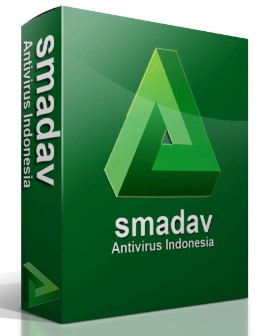
Benefits of Using Smadav Antivirus
- Enhanced USB Security: In environments where USB drives are a primary mode of data transfer, Smadav’s ability to detect and neutralize USB-borne threats is invaluable. The software includes features like autorun blocking and real-time scanning to ensure USB safety.
- Supplementary Protection: By functioning as a secondary antivirus, Smadav enhances the overall security posture of a system. Its focus on areas not typically prioritized by other antivirus programs, such as USB drives, makes it an excellent complementary tool.
- Resource Efficiency: With its lightweight design, Smadav can run smoothly on older systems or those with limited processing power. It does not significantly slow down the computer, even during scans.
- Accessibility and Affordability: The free version of Smadav provides sufficient protection for many users, while the Pro version is affordably priced compared to other antivirus software. This makes it accessible to users with varying budgets.
- Offline Capabilities: Unlike many modern antivirus solutions that rely heavily on cloud-based updates, Smadav performs well offline, ensuring protection even in internet-restricted environments.
- Easy-to-Use Interface: Smadav features a simple, intuitive interface that caters to both novice and experienced users. The straightforward design ensures that users can quickly navigate its features and settings.
Limitations of Smadav Antivirus
- Limited Scope of Protection: Smadav is not a full-fledged antivirus solution. It lacks advanced features such as real-time internet security, phishing protection, and firewalls, which are standard in comprehensive antivirus suites.
- Basic Malware Detection: While Smadav performs well in detecting local and USB-borne threats, its effectiveness against more sophisticated, global malware and ransomware attacks is limited.
- Dependence on Manual Updates: In the free version, updates are not automatic, requiring users to manually download and install the latest virus definitions. This can be inconvenient and may leave the system vulnerable if updates are not performed regularly.
- Region-Specific Optimization: Smadav is optimized for threats common in Indonesia and Southeast Asia. While this is beneficial for users in these regions, it may not provide adequate protection against threats prevalent in other parts of the world.
- Advertising in Free Version: The free version of Smadav includes advertisements and prompts to upgrade to the Pro version. While not overly intrusive, these ads can be distracting for some users.
- Limited Support for Advanced Users: Smadav does not include advanced tools such as behavioral analysis, machine learning-driven threat detection, or sandboxing, which are increasingly common in premium antivirus solutions.
Smadav Pro vs. Free Version
The Pro version of Smadav offers additional features and enhancements that cater to more advanced needs:
- Automatic Updates: Pro users benefit from automatic virus database updates, ensuring they always have the latest protection.
- Faster Scanning: The Pro version includes optimized scanning algorithms for quicker performance.
- Additional Tools: Pro users gain access to advanced tools for system optimization and deeper scans.
- Customizable Settings: More options for customization are available in the Pro version, allowing users to tailor the software to their specific needs.
Who Should Use Smadav Antivirus?
Smadav is an excellent choice for:
- Users in Indonesia and Southeast Asia: Its localized threat database ensures effective protection against region-specific malware.
- Low-Resource Systems: Older computers or those with limited system resources can benefit from Smadav’s lightweight design.
- Supplementary Protection: Users looking to add an extra layer of security alongside their primary antivirus software will find Smadav effective.
- Offline Environments: In areas with unreliable internet access, Smadav’s offline capabilities make it a reliable choice.
Conclusion
Smadav Antivirus is a niche antivirus solution that serves specific purposes exceptionally well. Its focus on USB protection, offline functionality, and lightweight design makes it a valuable tool for users in developing regions and for those who need supplementary antivirus software. However, it is not a substitute for comprehensive antivirus programs with broader capabilities.
For users seeking basic, efficient, and affordable protection—especially in regions where USB-borne malware is prevalent—Smadav remains a viable choice. However, for robust, all-encompassing security against advanced cyber threats, pairing Smadav with a more comprehensive antivirus solution is recommended.
