Skype
Skype is a powerful communication platform that has been an integral part of personal and professional communication since its launch in 2003. Owned by Microsoft, Skype is known for its versatility, enabling users to stay connected through voice and video calls, instant messaging, and file sharing. With a user-friendly interface and a wide range of features, Skype has remained a popular choice for both individuals and businesses. Below, we’ll dive into Skype’s features, their benefits, and how they enhance the communication experience.
Core Features of Skype
1. Voice and Video Calls
One of Skype’s hallmark features is its ability to facilitate high-quality voice and video calls. Users can connect one-on-one or in group settings, making Skype ideal for personal catch-ups, business meetings, or even educational purposes.
- Voice Calls: Users can make free Skype-to-Skype calls worldwide, while calls to landlines and mobile phones can be made using Skype Credit or a subscription.
- Video Calls: Skype supports HD video calls, enabling face-to-face interaction. This feature is widely used for virtual meetings, family conversations, and interviews.
2. Group Calls
Skype allows users to host group calls, supporting up to 100 participants for audio calls and 50 participants for video calls. This feature is particularly useful for team meetings, online classes, or virtual events.
3. Instant Messaging
Skype’s instant messaging feature is a quick and effective way to communicate without the need for voice or video calls. Users can send:
- Text Messages: For real-time communication.
- Emojis and GIFs: To add a personal touch to conversations.
- Rich Text: Including formatted text with bold, italic, and bullet points.
4. Screen Sharing
Screen sharing is a vital feature for professionals and educators. Users can share their screens during calls, making it easy to present slides, demonstrate software, or collaborate on projects.
5. File Sharing
Skype enables users to share files, including documents, images, videos, and other media, directly through chats. The platform supports file sizes up to 300 MB, ensuring that even large files can be transferred efficiently.
Features and Highlights
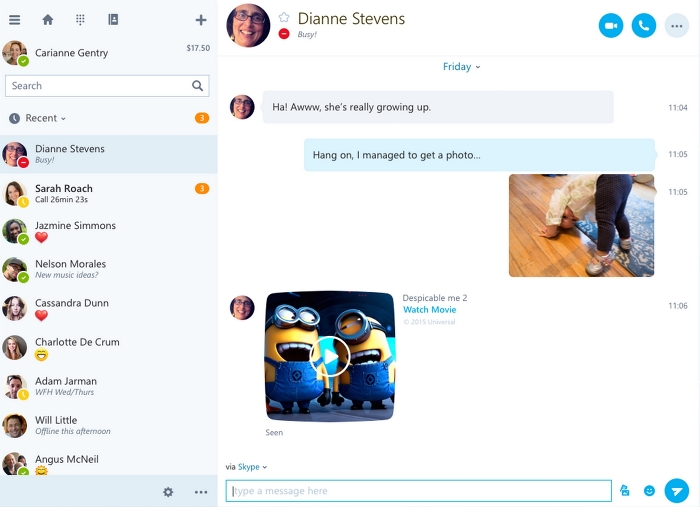
6. Skype Translator
A standout feature of Skype is its real-time translator. It supports text, voice, and video translations in multiple languages, breaking down communication barriers and enabling seamless conversations across different cultures.
7. Call Recording
Skype allows users to record their calls, making it easy to revisit important discussions or preserve memories. Recorded calls are stored in the chat and can be downloaded within 30 days.
8. Voicemail
Skype’s voicemail feature ensures that users never miss important calls. Callers can leave messages when the recipient is unavailable, and users can listen to these messages at their convenience.
9. Skype for Web
For users who prefer not to download the app, Skype for Web provides access to the platform’s core features through any modern browser. This flexibility is especially useful for users who need to communicate on shared or temporary devices.
10. Skype Number
Users can purchase a Skype Number, which functions as a virtual phone number. This allows users to receive calls from landlines and mobiles, even if they don’t have Skype open. It’s particularly beneficial for international businesses or frequent travelers.
11. Integration with Microsoft Office
As part of the Microsoft ecosystem, Skype integrates seamlessly with Microsoft Office products like Outlook and OneDrive. This integration simplifies scheduling, file sharing, and collaboration.
12. Searchable Chat History
Skype retains chat history, allowing users to search for specific messages, links, or shared files. This feature ensures that important information is always accessible.
Specialized Features for Business Use
While Skype is popular for personal use, it also caters to businesses with specialized features.
1. Skype Manager
Skype Manager is an administrative tool that allows businesses to manage multiple Skype accounts. Admins can allocate Skype Credit, monitor usage, and control features across the organization.
2. Conference Calls
Skype’s conference calling capabilities are designed for professional use, enabling businesses to host virtual meetings with team members or clients from around the world.
3. Integration with Microsoft Teams
For larger enterprises, Skype integrates with Microsoft Teams, a more robust platform for business collaboration. This allows businesses to transition smoothly between platforms based on their needs.
Accessibility Features
Skype prioritizes accessibility, ensuring that everyone can use its services effectively. Features include:
- Live Captions and Subtitles: Available for calls, making communication easier for users with hearing impairments.
- Keyboard Shortcuts: Enhancing navigation for users who prefer or require keyboard input.
- High-Contrast Themes: Improving visibility for users with visual impairments.
Cross-Platform Availability
Skype is available on various platforms, ensuring users can stay connected no matter what device they use. Supported platforms include:
- Desktop: Windows, macOS, and Linux.
- Mobile: Android and iOS.
- Web: Accessible via major browsers.
- Smart Devices: Integration with devices like Alexa-enabled devices.
Benefits of Using Skype
- Global Reach: Skype-to-Skype communication is free, making it an economical choice for international conversations.
- User-Friendly Interface: The platform’s intuitive design ensures ease of use for people of all ages.
- Enhanced Collaboration: Features like screen sharing and file sharing make Skype a valuable tool for teamwork.
- Cost-Effective: Affordable calling rates and subscriptions make Skype an excellent option for businesses and individuals.
- Reliability: Skype uses advanced technology to ensure clear audio and video quality, even on slower internet connections.
Future Developments and Enhancements
Skype continues to evolve, incorporating new technologies and features to enhance user experience. Recent updates have focused on improving call quality, expanding language support for the Skype Translator, and integrating AI-powered features for smarter communication.
Conclusion
Skype remains a versatile and reliable communication tool that caters to a diverse audience. Whether you’re catching up with friends, hosting a virtual meeting, or collaborating with a global team, Skype’s wide range of features ensures seamless connectivity. With its commitment to innovation and user satisfaction, Skype is likely to remain a staple in the world of communication for years to come.
