Mozilla Thunderbird
Let’s say you have four email accounts, each created with a different email provider. It means you have to visit four sites to view and manage all the messages. If you use Mozilla Thunderbird, you can view and manage those messages in one place.
Mozilla Thunderbird is one of the most favored email clients. It has been used by millions of people all over the world on Windows, Linux, and Mac.
Features and Highlights
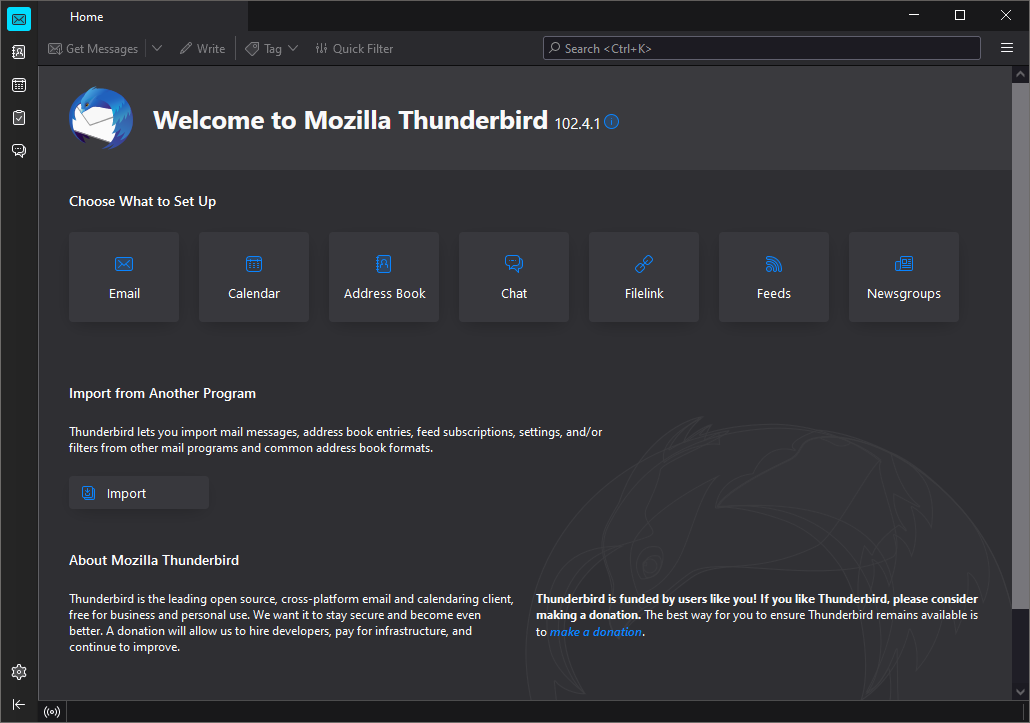
Mozilla Thunderbird: A Comprehensive Overview
Mozilla Thunderbird is a free, open-source, cross-platform email client developed by the Mozilla Foundation. It is a popular choice for users seeking a reliable and customizable tool for managing email, calendars, contacts, and tasks. Known for its robust feature set, security focus, and community-driven development, Thunderbird has been a staple in the realm of desktop email clients for over two decades.
Origins and Development
Thunderbird was initially released in July 2003 as part of Mozilla’s suite of software, alongside its web browser, Firefox. The project aimed to provide users with an alternative to proprietary email clients such as Microsoft Outlook, focusing on simplicity, extensibility, and user control. Over the years, Thunderbird has undergone several iterations, with new features and improvements added to meet evolving user needs.
Although Mozilla officially ceased direct funding for Thunderbird in 2012, the project continues under the stewardship of the Thunderbird Council, an independent group of developers. The client is maintained by a dedicated global community, ensuring its longevity and relevance in an ever-changing digital landscape.
Core Features
1. Email Management
Thunderbird excels at handling multiple email accounts with ease. It supports IMAP, POP3, and SMTP protocols, allowing seamless integration with various email services, including Gmail, Yahoo Mail, Outlook, and self-hosted email servers. Features such as message filters, search tools, and folder organization make managing large volumes of email efficient.
- Unified Inbox: Users can consolidate emails from multiple accounts into a single inbox.
- Powerful Search: Thunderbird offers advanced search capabilities with filtering options to quickly locate specific messages.
- Tags and Folders: Emails can be tagged with custom labels and organized into folders for better categorization.
2. Customization
One of Thunderbird’s standout features is its high level of customization. Users can tailor the client to their preferences through themes, add-ons, and extensions. The built-in Add-ons Manager simplifies the process of discovering and installing extensions, enabling users to enhance Thunderbird’s functionality.
- Themes: Customize the appearance of the interface with themes ranging from minimalist to vibrant designs.
- Extensions: Popular extensions include calendar tools like Lightning, security add-ons like Enigmail, and productivity enhancers like Quicktext.
3. Calendar and Task Management
Thunderbird includes integrated calendar functionality through the Lightning add-on (now built-in), allowing users to schedule events, set reminders, and manage tasks directly within the email client. It supports synchronization with popular calendar services such as Google Calendar and Microsoft Exchange.
4. Security and Privacy
Thunderbird prioritizes user security and privacy. It offers built-in phishing protection, spam filters, and support for end-to-end encryption using OpenPGP or S/MIME protocols.
- Phishing Protection: Detects suspicious links and warns users about potential scams.
- Encryption: Ensures secure communication by encrypting emails.
- Privacy Controls: Thunderbird does not track user behavior, aligning with Mozilla’s commitment to user privacy.
5. Cross-Platform Compatibility
Available for Windows, macOS, and Linux, Thunderbird ensures a consistent experience across major operating systems. Its open-source nature also allows developers to adapt it for niche use cases or specific platforms.
Usability and User Interface
Thunderbird features a clean and straightforward user interface designed for ease of use. The layout is intuitive, with a sidebar for folders, a message pane, and a preview window. Users can customize the interface by rearranging panes, adding toolbars, or enabling additional features like message threads.
The Quick Filter Toolbar is particularly useful for refining email searches, while the tabbed email interface lets users open messages, calendars, and tasks in separate tabs, similar to a web browser.
Benefits of Using Thunderbird
- Cost-Effective: As a free and open-source application, Thunderbird provides a powerful alternative to paid email clients.
- Extensibility: With a vast library of add-ons and themes, users can adapt Thunderbird to their needs.
- Privacy-Focused: Mozilla’s emphasis on user privacy ensures that Thunderbird is free from intrusive ads or data tracking.
- Community Support: The active Thunderbird community offers extensive resources, including forums, documentation, and troubleshooting guides.
- Offline Access: Users can download emails for offline access, making it ideal for travelers or those with intermittent internet connectivity.
Challenges and Limitations
Despite its many strengths, Thunderbird is not without its challenges:
- Performance Issues: Users with large email databases sometimes report slow performance or lag.
- Modern Features: Compared to newer email clients, Thunderbird’s user interface and feature set may feel dated to some users.
- Mobile Support: Unlike some competitors, Thunderbird lacks a dedicated mobile app, limiting its use to desktop platforms.
Recent Developments
Thunderbird continues to evolve with regular updates that improve performance, enhance security, and introduce new features. Recent versions have focused on modernizing the interface, improving calendar integration, and adding support for OAuth2 authentication for major email providers.
How Thunderbird Stands Out
1. Open-Source Philosophy
Thunderbird’s open-source nature fosters transparency, security, and innovation. Users and developers alike can examine the code, contribute to its development, or customize it for specific needs.
2. Extensive Community Contributions
The Thunderbird community plays a vital role in its growth. From developing extensions to providing user support, the collaborative ecosystem ensures the project remains dynamic and user-focused.
3. Ideal for Power Users
With features like advanced filtering, message rules, and integration with productivity tools, Thunderbird is particularly suited for users who require sophisticated email management.
Conclusion
Mozilla Thunderbird remains a formidable player in the world of email clients, offering a robust, secure, and customizable solution for managing digital communication. Its open-source roots, extensibility, and focus on user privacy make it a compelling choice for individuals and organizations alike.
While it faces competition from cloud-based and mobile-first email clients, Thunderbird’s active community and ongoing development ensure it remains a relevant and reliable tool. Whether you’re a casual email user or a power user managing multiple accounts and calendars, Thunderbird offers a feature-rich platform that adapts to your needs.
