Mozilla Firefox
Mozilla Firefox is one of the most popular web browsers globally, known for its speed, security, and user-focused features. Since its launch in 2004, Firefox has continually evolved, offering users a robust and customizable browsing experience. This article explores the features of Mozilla Firefox in detail, highlighting what makes it a standout choice for millions of users.
1. Speed and Performance
Firefox has consistently focused on delivering a fast browsing experience. With the introduction of the Quantum engine in 2017, the browser saw significant performance improvements, making it faster and more efficient than many of its competitors. Firefox uses less memory, ensuring smoother multitasking, even on older devices.
Key performance features:
- Parallel processing: Firefox Quantum enables faster page rendering by utilizing multi-core processors efficiently.
- Reduced memory usage: Firefox uses less RAM compared to other browsers, even when multiple tabs are open.
- Enhanced speed: Frequent updates optimize loading times for modern web applications and media-heavy websites.
2. Privacy and Security
Privacy is a cornerstone of Mozilla Firefox. Unlike many browsers that rely on data collection for advertising, Firefox prioritizes user security and respects data privacy. It includes a range of features designed to protect users from online threats and maintain anonymity.
Key privacy and security features:
- Enhanced Tracking Protection (ETP): Blocks third-party trackers, cookies, and scripts used for advertising and data collection. Users can view and customize blocking settings.
- Private Browsing Mode: Deletes browsing history, cookies, and site data automatically after a session.
- HTTPS-Only Mode: Forces all connections to use encrypted HTTPS, enhancing security on unsecured networks.
- Firefox Monitor: Alerts users if their email addresses have been involved in a data breach.
- Built-in password manager: Firefox Lockwise securely stores and auto-fills login credentials across devices.
- Add-on sandboxing: Prevents malicious extensions from accessing sensitive data or harming the browser.
3. Customizability
Firefox stands out for its extensive customization options. It allows users to tailor the browser to meet their specific needs and preferences.
Customization options include:
- Themes: Users can select or create themes to change the browser’s appearance.
- Extensions and add-ons: The Firefox Add-ons Store offers thousands of extensions for productivity, entertainment, and more.
- Customizable interface: Users can rearrange toolbars, buttons, and menus to suit their workflow.
- Developer tools: Advanced users can explore the browser’s developer tools to tweak settings or debug websites.
4. Cross-Platform Syncing
Firefox ensures a seamless experience across devices through its synchronization features. By signing into a Firefox account, users can sync bookmarks, history, passwords, and open tabs across multiple platforms, including desktop, Android, and iOS.
Notable syncing features:
- Firefox Sync: Keeps browsing data consistent across all devices.
- Send Tabs: Allows users to share open tabs between devices with a single click.
- Mobile optimization: Firefox for Android and iOS includes features like one-tap search and enhanced privacy controls.
5. Accessibility and User-Friendly Design
Mozilla Firefox is designed with inclusivity in mind, ensuring it caters to users with varying needs and technical skills.
Accessibility features include:
- Reader Mode: Simplifies web pages for distraction-free reading and allows text customization for better readability.
- Zooming options: Users can zoom in or out of web pages for better visibility.
- Keyboard navigation: Full keyboard shortcuts and navigation make the browser accessible for individuals with limited mobility.
- Screen reader support: Firefox works seamlessly with screen readers to aid visually impaired users.
Features and Highlights
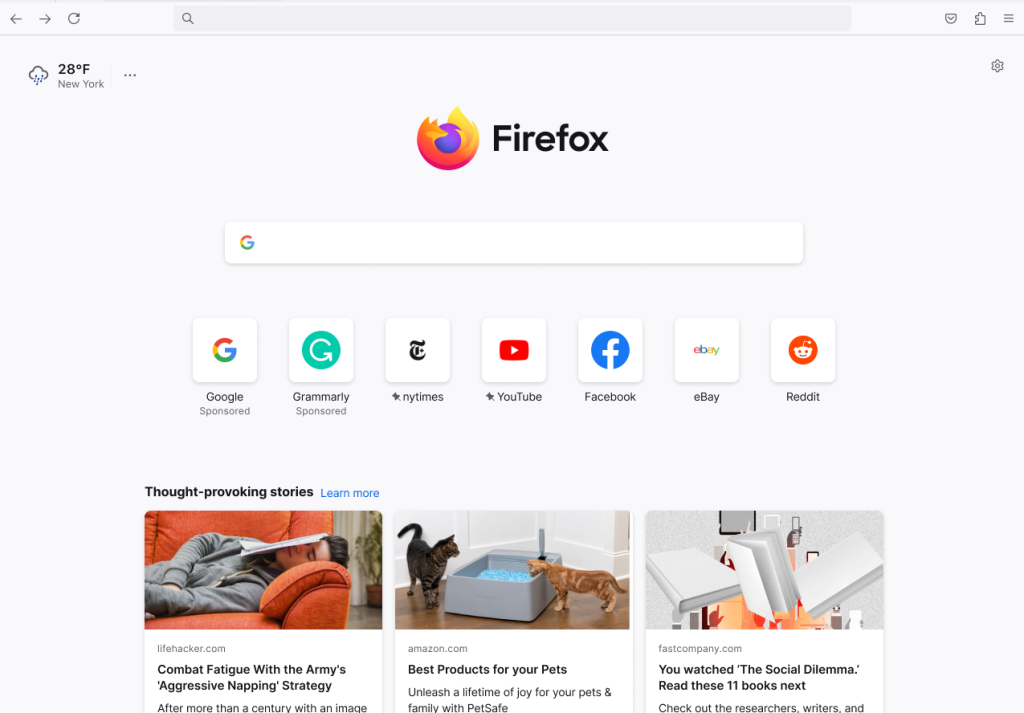
6. Developer Tools
Firefox is a favorite among web developers due to its powerful built-in developer tools. These tools make debugging and testing websites straightforward.
Developer-focused features:
- Web Console: Displays detailed logs and allows JavaScript code execution.
- CSS Grid and Flexbox inspectors: Provides visual tools to debug complex layouts.
- Network Monitor: Tracks and analyzes network requests for web applications.
- Responsive Design Mode: Helps developers test websites on different screen sizes and resolutions.
- JavaScript Debugger: Identifies and fixes issues in scripts.
7. Security Extensions
Beyond its built-in features, Firefox supports security-focused extensions to enhance protection further. Popular add-ons include:
- uBlock Origin: Blocks ads and trackers for faster browsing.
- NoScript: Provides fine-grained control over JavaScript and other scripts on websites.
- Privacy Badger: Stops advertisers from tracking user behavior across the web.
8. Open Source Philosophy
One of Firefox’s defining characteristics is its open-source nature. This transparency fosters trust, allowing developers and researchers to examine the code for vulnerabilities or improvements. Mozilla’s commitment to an open web aligns with its mission to promote a free and secure internet for all.
9. Built-in Screenshot Tool
Firefox includes a handy screenshot tool that lets users capture entire pages or selected portions without needing third-party applications. Captured screenshots can be downloaded or copied directly to the clipboard.
10. Pocket Integration
Firefox integrates with Pocket, a read-it-later service. Users can save articles, videos, and other content for offline viewing. The integration ensures that saved items are accessible across devices.
11. Picture-in-Picture Mode
Firefox supports picture-in-picture (PiP) mode, allowing users to watch videos in a floating window while multitasking. This feature is especially useful for productivity and entertainment.
12. Regular Updates
Mozilla frequently releases updates to ensure Firefox stays ahead of emerging trends and threats. These updates include security patches, performance enhancements, and new features, maintaining the browser’s reliability.
13. Multi-Account Containers
The Multi-Account Containers extension is a standout feature for managing online identities. It allows users to separate cookies and browsing sessions into different “containers,” making it easier to switch between work, personal, and other accounts.
14. Energy Efficiency
Firefox is optimized to consume less energy on laptops and mobile devices, ensuring longer battery life. This is particularly beneficial for users who rely on their devices for extended periods without charging.
15. Offline Browsing
Firefox enables offline browsing by storing cached pages, allowing users to revisit previously visited websites without an internet connection. This feature is particularly useful in areas with limited connectivity.
16. Support for Web Standards
Firefox supports modern web standards, ensuring compatibility with the latest web technologies. It also promotes the adoption of open standards, contributing to a more accessible internet.
Conclusion
Mozilla Firefox offers a comprehensive suite of features that cater to a wide range of users, from casual browsers to tech-savvy professionals. Its emphasis on speed, security, customizability, and user privacy makes it a strong contender in the competitive browser market. With a commitment to innovation and an open web, Firefox continues to empower users worldwide, providing a browsing experience that prioritizes their needs and values.
