Microsoft Security Essentials (MSE)
Here’s an overview of Microsoft Security Essentials in approximately 1,000 words:
Introduction
Microsoft Security Essentials (MSE) was a free antivirus software developed by Microsoft, designed to provide real-time protection against viruses, spyware, and other malicious software for Windows users. First launched in 2009, it was aimed at home users and small businesses seeking a straightforward, lightweight, and reliable solution for securing their computers without incurring additional costs. This tool was a key component in Microsoft’s broader effort to enhance security for Windows operating systems. Over time, its legacy laid the groundwork for Microsoft’s more advanced security tools like Windows Defender and Microsoft Defender Antivirus.
Features of Microsoft Security Essentials
- Real-Time Protection
MSE offered real-time protection, which meant it continuously monitored system activity and scanned files, email, and downloads to detect potential threats as they occurred. If a suspicious program or file was detected, the software would alert the user and recommend actions to address the issue. - Automatic Updates
MSE was designed to receive automatic updates directly from Microsoft, ensuring that its virus definitions and threat-detection mechanisms stayed up-to-date. These updates allowed the software to recognize and combat emerging threats in the rapidly evolving cybersecurity landscape. - Comprehensive Scanning Options
Users could choose from three scanning modes:- Quick Scan: Focused on commonly infected areas like system memory, startup processes, and temporary files.
- Full Scan: Examined all files, folders, and programs on the computer, providing an exhaustive check for malware.
- Custom Scan: Allowed users to target specific files or folders for scanning, offering flexibility for those who suspected a particular area was compromised.
- Resource Efficiency
MSE was lightweight and designed to work in the background without significantly impacting system performance. This made it particularly suitable for older or low-resource PCs, ensuring that users could remain productive without being hindered by sluggish performance. - Integration with Windows
As a Microsoft product, MSE integrated seamlessly with Windows operating systems, including Windows XP, Vista, and Windows 7. It utilized the Windows Update system for patching and maintenance, ensuring a smooth user experience. - User-Friendly Interface
The software featured a clean, intuitive interface that made it accessible even to users with minimal technical knowledge. The interface displayed the system’s security status using a simple color-coded system:- Green: The system was secure.
- Yellow: Attention was required, such as an out-of-date virus definition or a pending scan.
- Red: Immediate action was necessary, indicating the presence of threats or critical issues.
- Rootkit and Spyware Protection
MSE included advanced capabilities to detect and remove rootkits, which are particularly stealthy and dangerous forms of malware. It also focused on combating spyware, ensuring users’ private information and browsing habits remained protected.
Features and Highlights
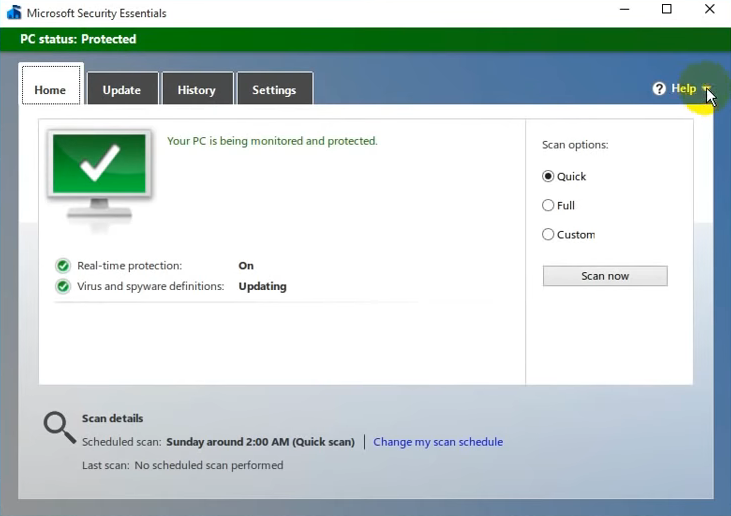
Installation and System Requirements
Installing Microsoft Security Essentials was straightforward. Users could download the software directly from the official Microsoft website. The installation process involved minimal configuration, making it suitable for non-technical users.
The system requirements for MSE were modest, reflecting its lightweight nature:
- Processor: At least a 1.0 GHz processor.
- Memory: 1 GB of RAM for 32-bit systems; 2 GB for 64-bit systems.
- Storage: Around 200 MB of free hard disk space.
- Operating System: Windows XP SP3, Windows Vista, or Windows 7.
Advantages of Microsoft Security Essentials
- Cost-Effective
Being free of charge, MSE was an attractive option for users seeking basic security without the financial burden of a subscription-based antivirus. - No Annoying Advertisements
Unlike some free antivirus solutions that bombarded users with ads or upsell offers, MSE was free from such interruptions, providing a more pleasant user experience. - Low Maintenance
With automatic updates and minimal user intervention required, MSE was ideal for users who preferred a “set-it-and-forget-it” approach to security. - Microsoft’s Trust and Support
As a product of Microsoft, MSE enjoyed the backing of one of the most trusted names in technology, providing users with confidence in its reliability and effectiveness. - Localized Language Support
MSE was available in multiple languages, ensuring accessibility to a global audience.
Limitations and Criticisms
- Limited Features Compared to Paid Antivirus Software
While MSE provided basic protection, it lacked some advanced features offered by premium antivirus software, such as parental controls, firewall management, and VPN integration. - Mixed Performance in Independent Tests
MSE received mixed reviews from independent testing organizations like AV-TEST and AV-Comparatives. While it excelled in usability and low system impact, its detection rates for zero-day threats and advanced malware were sometimes below industry averages. - End of Support
MSE was officially discontinued for Windows 7 users in January 2020, coinciding with the end of support for the Windows 7 operating system. This left users needing to migrate to newer security solutions, such as Windows Defender or third-party antivirus software. - Incompatibility with Newer Windows Versions
MSE was not available for Windows 8 and beyond. Microsoft shifted its focus to Windows Defender, which was built into newer versions of the Windows operating system as a full-fledged antivirus solution. - No Cross-Platform Support
MSE was limited to Windows, offering no protection for users of macOS, Linux, or mobile devices. This made it unsuitable for those using multiple platforms.
Legacy and Transition to Windows Defender
Microsoft Security Essentials marked an important step in Microsoft’s journey toward improving cybersecurity for its users. While its development and support ceased with the rise of Windows Defender, MSE laid the groundwork for Microsoft’s modern security tools.
Windows Defender, which initially started as an antispyware tool, evolved into a comprehensive antivirus solution and became a built-in feature in Windows 8, 10, and 11. This transition reflected a shift in Microsoft’s approach, embedding robust security directly into the operating system rather than offering it as a standalone product.
Windows Defender retained many of MSE’s features while addressing its shortcomings. It introduced enhancements like cloud-based threat analysis, advanced malware protection, and better integration with enterprise security tools, making it a competitive option in the antivirus market.
Conclusion
Microsoft Security Essentials was a significant milestone in Microsoft’s efforts to protect its users from cyber threats. Its simplicity, cost-effectiveness, and seamless integration with Windows made it a popular choice during its time. While it is no longer supported or relevant for modern systems, its legacy lives on in Microsoft’s current security offerings, which continue to provide users with reliable, built-in protection against the ever-growing landscape of cybersecurity threats.
