MegaDownloader
MegaDownloader can automatically extract archives too. Zip, 7z, and RAR are the archive formats it supports. Also, if you’re going to leave your computer at night, you can set MegaDownloader to shut down the machine as soon as there is nothing left to download.
Features and Highlights
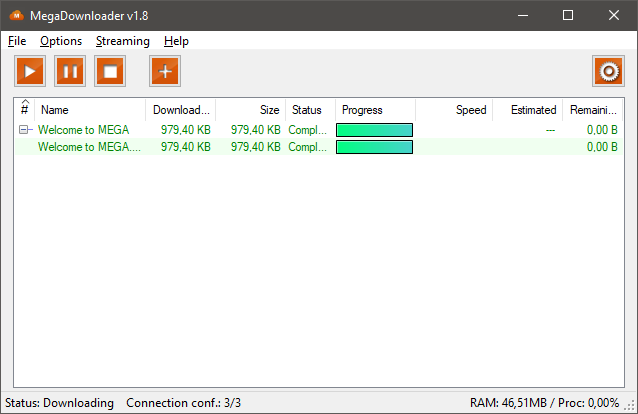
MegaDownloader is a software tool designed to simplify the process of downloading files from Mega, a cloud storage and file hosting service. Mega provides users with the ability to store and share large files, offering both free and premium accounts with varying levels of storage and speed. While the service itself is accessible via a web browser, MegaDownloader is a third-party application that enhances the downloading experience, offering features not present in the browser interface.
Background of Mega and its Service
Mega was launched in 2013 by Kim Dotcom, the founder of the controversial file-sharing platform Megaupload. Megaupload was shut down by authorities in 2012 following accusations of facilitating illegal file-sharing. Afterward, Dotcom launched Mega as a more secure and private alternative. Mega’s distinguishing feature is its end-to-end encryption, which ensures that only the file’s owner has the decryption key, making it more private than many other cloud storage services.
The service has grown significantly over the years, providing both paid and free accounts, with free accounts typically having a limited amount of storage space (usually 15 GB). Users can upload, store, and share files on Mega, while receiving a unique download link to facilitate sharing. However, the default web interface provided by Mega can be somewhat cumbersome for users who want to download files quickly or in bulk.
The Problem with Mega’s Default Interface
While Mega’s browser interface is functional, it can be slow, especially when handling large files or multiple downloads. Additionally, it lacks advanced features such as download queuing, batch downloading, or the ability to resume interrupted downloads. These limitations are where third-party download managers like MegaDownloader come into play.
What is MegaDownloader?
MegaDownloader is an unofficial program that serves as an alternative to the Mega web interface. It allows users to quickly and efficiently download files from Mega, overcoming many of the limitations present in the default interface. The application simplifies the process, offering features like faster download speeds, the ability to resume downloads, and support for queuing multiple downloads.
The program is free to use and can be downloaded and installed on Windows computers. Since MegaDownloader is a third-party tool, it is not officially affiliated with Mega, meaning it might not always work perfectly with updates to Mega’s service. Nevertheless, it is a popular choice among users who prefer a more streamlined experience when downloading from Mega.
Key Features of MegaDownloader
- Faster Downloads: One of the main advantages of MegaDownloader is its ability to speed up download speeds. Unlike the web interface, which can throttle speeds depending on the server load or the user’s bandwidth, MegaDownloader often provides a more stable and faster download experience.
- Download Queue: MegaDownloader allows users to queue multiple downloads, meaning they can set up a list of files to be downloaded without having to manually start each one. This is particularly useful for users who need to download a large number of files at once.
- Resume Downloads: If a download is interrupted, either due to a network issue or other reasons, MegaDownloader can resume the download from where it left off, saving time and reducing the need to restart the entire process.
- Batch Downloading: Users can batch download files by adding multiple download links at once. This feature is especially useful when downloading large amounts of data from a single Mega account or shared folder.
- No Browser Required: MegaDownloader bypasses the need to open a web browser. Once the download link is added to the program, the user does not need to manually click through the Mega website to initiate the download. The program handles everything in the background.
- Proxy Support: For users who encounter regional restrictions or wish to maintain privacy, MegaDownloader includes proxy support. Users can configure the software to use a proxy server, which can help bypass geographical restrictions or provide anonymity during file transfers.
- Free and Lightweight: MegaDownloader is free to download and use, and the application itself is relatively lightweight, requiring minimal system resources to run.
- Multiple Simultaneous Downloads: MegaDownloader also allows users to download multiple files simultaneously. This feature helps users to take advantage of their full internet bandwidth by downloading several files at once.
- Password Protected Files: For users downloading password-protected files, MegaDownloader can handle the entry of the decryption key, making it easier to download private files.
- Easy to Use Interface: The program’s interface is simple and intuitive, allowing users to quickly add Mega links to start downloading. While the interface may not be as sleek as some other download managers, it is functional and user-friendly.
How to Use MegaDownloader
Using MegaDownloader is straightforward. After downloading and installing the program, users can follow these simple steps:
- Obtain a Mega Link: First, find the Mega link for the file or folder you want to download. You can obtain these links from friends, online forums, or shared storage pages.
- Add the Link to MegaDownloader: Once you have the link, open MegaDownloader and paste it into the program. The software will automatically recognize the link and begin preparing the download.
- Start the Download: Once the link is recognized, you can start the download by clicking the appropriate button. MegaDownloader will download the file, often faster and more efficiently than the web interface.
- Monitor the Progress: You can monitor the progress of the download in the main interface of MegaDownloader. The program will show the download speed, the time remaining, and other relevant statistics.
- Resume if Interrupted: If your download is interrupted for any reason, MegaDownloader can resume the download from where it left off, provided that the session has not expired.
Legality and Safety
While MegaDownloader is a useful tool, users should be cautious about downloading copyrighted material without permission. MegaDownloader itself does not encourage or support illegal file sharing. As with any file-sharing service, it is important for users to respect copyright laws and only download content that they have the legal right to access.
As for safety, MegaDownloader does not contain malware or adware, but as with any third-party software, it is always recommended to download it from trusted sources. Some unofficial sites may offer modified versions that could include malicious code, so always verify the legitimacy of the download link before proceeding.
Alternatives to MegaDownloader
While MegaDownloader is one of the most popular tools for downloading files from Mega, there are other alternatives available for users who are looking for different features or a more polished interface. Some notable alternatives include:
- JDownloader: A popular download manager that supports a wide range of hosting services, including Mega. It is highly customizable and supports automatic CAPTCHA solving, batch downloading, and resume capabilities.
- Internet Download Manager (IDM): A paid option that offers high-speed downloads and support for resuming interrupted downloads. IDM is a versatile download manager, although it requires a license for full functionality.
- MegaSync: Mega’s official sync tool that allows users to sync files between their device and the Mega cloud storage. It’s not as feature-rich for downloading as MegaDownloader but is a safe and official option.
Conclusion
MegaDownloader is a highly efficient and practical tool for users who want a smoother and faster experience when downloading from Mega. With its ability to queue multiple downloads, resume interrupted files, and increase download speeds, it provides many benefits over using the standard Mega web interface. Though it’s not officially affiliated with Mega, it remains one of the best alternatives for those who need to download large amounts of data from the platform.
However, users must remember to respect copyright laws and only download legal content. Despite its popularity, MegaDownloader should be downloaded from trusted sources to ensure the safety of your system.
