MathType
MathType: A Comprehensive Overview
MathType is a versatile mathematical formula editor that allows users to create, edit, and display mathematical notation and equations with ease. Available as both a desktop application and an online version, it is widely used by educators, students, scientists, engineers, and anyone who needs to work with mathematical content. MathType has been a key tool in improving the ease and accuracy of mathematical communication, providing users with a range of tools to create complex equations quickly.
1. History and Development
MathType was initially developed by Design Science (now owned by WIRIS) in the early 1990s. Its goal was to allow users to easily create mathematical expressions that could be inserted into documents, presentations, web pages, and more. Over the years, MathType has evolved to support a wide range of features, including compatibility with various software and improved integration with LaTeX, a popular typesetting system for mathematical and scientific writing.
MathType’s early versions were primarily designed for integration with word processors, such as Microsoft Word, but it soon expanded to include support for other software platforms, including desktop publishing tools, web applications, and more.
2. Core Features of MathType
MathType offers a rich set of features that set it apart from other mathematical typesetting tools. Here are some of its most notable functionalities:
a. Equation Editing and Formatting
At its core, MathType excels at creating and editing mathematical equations. Users can input equations in a variety of ways, including:
- Point-and-click interface: MathType provides a toolbar with a wide range of mathematical symbols, including operators, relations, Greek letters, fractions, and integrals. Users can simply click on the symbols they need, and MathType assembles them into a mathematical expression.
- Keyboard shortcuts: For those who are familiar with mathematical notation, MathType supports a large number of keyboard shortcuts, allowing for quick input of equations.
- Handwriting recognition: With some versions, MathType supports handwriting input, enabling users to write equations with a stylus or their finger on touch-enabled devices.
- LaTeX and MathML support: MathType allows users to import and export LaTeX or MathML code, which is widely used for typesetting mathematical content in academic and scientific writing.
b. Customization and Templates
MathType provides a high level of customization, allowing users to create their own templates, symbols, and styles. Users can define their preferred fonts, sizes, and spacing for equations to ensure that they conform to the style requirements of their documents.
c. Compatibility with Other Software
MathType integrates seamlessly with a wide range of software applications, which is one of its major strengths. Some notable integrations include:
- Microsoft Word and PowerPoint: MathType can be used directly within Microsoft Word and PowerPoint to insert and edit equations. It also supports both inline and display-style equations.
- Google Docs: MathType integrates with Google Docs, allowing users to insert and edit equations directly within their documents.
- Learning Management Systems (LMS): MathType is often used in conjunction with LMS platforms such as Moodle, Blackboard, and Canvas. It allows instructors to create quizzes, assignments, and assessments with mathematical content.
- Web Integration: MathType’s online version can be embedded in web pages, allowing users to create and display equations within a browser-based interface.
d. Math Input Panel
MathType features an intuitive Math Input Panel that allows users to input handwritten equations. This is particularly useful for users who are working on touch-screen devices or drawing tablets, as it eliminates the need for a keyboard and simplifies the process of creating equations. The input panel recognizes handwritten symbols and converts them into properly formatted equations.
e. Equation Numbering
MathType supports automatic numbering of equations, which is a valuable feature for users working on documents with numerous equations. It provides the ability to label equations sequentially and insert cross-references to them within the document. This is particularly useful in academic papers, books, and reports where equations need to be referenced consistently.
3. Advanced Features
MathType also includes a variety of advanced features that make it a powerful tool for mathematical typesetting:
a. Graphing and Plotting
While MathType’s primary focus is on mathematical notation, it also includes basic graphing and plotting tools. Users can create graphs of functions and equations and export them as images for inclusion in documents. Although MathType doesn’t provide the full functionality of dedicated graphing software, such as Mathematica or GeoGebra, it can still meet the needs of users who require simple visualizations for their equations.
b. Matrix Editor
MathType includes a matrix editor that allows users to create and format matrices with ease. It supports both small and large matrices, and users can quickly enter values, apply formatting, and adjust the dimensions of the matrix.
c. Speech and Accessibility Features
MathType also includes accessibility features for users with visual impairments. It supports screen readers and includes options to work with braille displays. Additionally, the software provides voice recognition for input, which is particularly useful for users who have difficulty typing or using a mouse.
d. Equation Sharing and Collaboration
MathType allows users to share and collaborate on mathematical content, which is crucial in modern collaborative environments. Users can share equations as images, LaTeX code, or MathML code. The online version of MathType also allows multiple users to collaborate on creating equations in real-time, enhancing teamwork in educational or professional settings.
4. Cross-Platform Availability
MathType is available for both Windows and macOS platforms. Its cloud-based version allows users to access the software from any device with a web browser. This flexibility enables users to work on their equations across different devices, whether at home, in the office, or while traveling. The cloud version also ensures that users always have access to the latest features and updates.
5. Pricing and Licensing
MathType operates on a subscription-based model, with options for both individual users and institutions. It offers a free trial for users who want to explore the software before committing to a subscription. Discounts are available for students, educators, and institutions.
For institutions, MathType offers volume licensing, making it easy for schools and universities to provide access to the software for students and faculty. This is particularly useful in academic environments where a large number of users need access to a powerful and reliable equation editor.
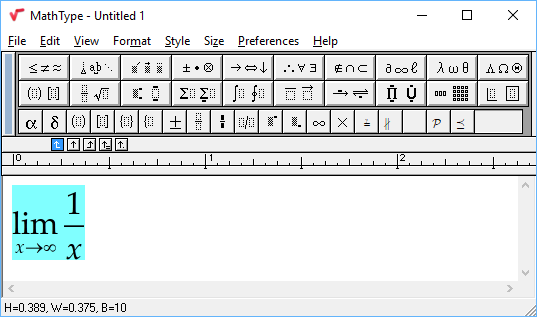
6. Benefits for Different User Groups
a. Educators and Students
For educators, MathType provides a powerful tool for creating assignments, quizzes, and educational materials with complex equations. It is also an excellent tool for explaining mathematical concepts in the classroom, as teachers can quickly create clear, readable equations during lessons. Students benefit from MathType by being able to easily insert mathematical content into reports, essays, and presentations. The accessibility features, such as voice recognition and screen reader support, make it an ideal tool for students with disabilities.
b. Researchers and Professionals
Researchers and professionals in fields such as engineering, physics, economics, and computer science frequently use MathType to insert equations into papers, technical reports, and presentations. The software’s compatibility with LaTeX and other markup languages makes it particularly appealing for academics who need to format equations for peer-reviewed journals.
7. Conclusion
MathType is an essential tool for anyone working with mathematical notation. Its extensive feature set, ease of use, and wide range of compatibility make it a versatile choice for individuals in academia, research, and industry. Whether you need to create simple arithmetic expressions or complex mathematical models, MathType provides the functionality required to produce high-quality, accurate, and readable equations. As it continues to evolve, MathType remains one of the most powerful and user-friendly equation editors available.
