LastPass
Introduction to LastPass
LastPass is a popular password management software designed to simplify the way users handle passwords and other sensitive information. With the increasing number of online accounts, remembering complex passwords for each one is a significant challenge. LastPass provides a secure, centralized solution to store, generate, and manage passwords while prioritizing user convenience and security. The software supports various platforms, including web browsers, mobile devices, and desktops, ensuring seamless access across devices.
This article explores the features, benefits, and functionalities of LastPass in detail.
Key Features of LastPass
1. Password Vault
The core of LastPass is its password vault, a secure repository where users can store all their credentials. The vault uses advanced encryption (AES-256 bit) to protect data, ensuring that passwords remain secure even if the LastPass server is compromised. Each user accesses their vault using a master password, which is the only password they need to remember.
2. Password Generation
Creating strong, unique passwords for each account is a fundamental security practice. LastPass includes a password generator that creates complex passwords combining letters, numbers, and special characters. Users can customize the password length and complexity, making it adaptable to specific requirements.
3. Autofill and Auto Login
LastPass streamlines the login process by automatically filling in credentials when users visit websites or open apps. This feature eliminates the need to manually enter usernames and passwords, saving time and reducing frustration. Auto-login functionality further enhances the experience by logging users into accounts without additional steps.
4. Secure Notes
Beyond passwords, LastPass allows users to store sensitive information like credit card details, insurance information, Wi-Fi passwords, and more. These secure notes are encrypted and accessible only through the vault, providing an organized and secure way to manage confidential data.
5. Two-Factor Authentication (2FA)
To bolster security, LastPass supports two-factor authentication (2FA). This feature requires users to verify their identity using an additional factor, such as a fingerprint, time-based one-time password (TOTP), or an authentication app (e.g., LastPass Authenticator, Google Authenticator). This adds an extra layer of protection to the master account.
6. Cross-Platform Support
LastPass is available as browser extensions (e.g., for Chrome, Firefox, Edge, and Safari), desktop applications, and mobile apps for iOS and Android. This ensures that users can access their vault and services on any device.
7. Password Sharing
LastPass makes it easy to share credentials securely with others. For example, users can share login details with family members or colleagues without revealing the actual password. The recipient can use the credentials without seeing the underlying data, ensuring privacy.
8. Dark Web Monitoring
This feature alerts users if their credentials are found on the dark web, enabling them to take immediate action to secure their accounts. This proactive security measure reduces the risk of identity theft or unauthorized account access.
9. Security Dashboard
The security dashboard provides an overview of the user’s password health, highlighting weak, reused, or old passwords. It offers actionable recommendations to improve security, encouraging users to update problematic credentials.
10. Emergency Access
LastPass allows users to grant trusted individuals emergency access to their vault in case of an emergency or if they lose access to their account. This ensures that essential information is accessible when needed.
11. Advanced Encryption and Zero-Knowledge Architecture
LastPass uses AES-256 encryption, PBKDF2 hashing, and salted hashes to secure data. The “zero-knowledge” model means that LastPass cannot view or access users’ vaults or master passwords. All encryption and decryption happen locally on the user’s device.
12. Customizable Folders and Search Functionality
Users can organize their vault into customizable folders for easier navigation. A robust search feature also makes it simple to find specific credentials or notes.
13. Business and Enterprise Solutions
For organizations, LastPass offers tailored solutions that include:
- Centralized Admin Dashboard: IT administrators can manage access permissions and monitor employee usage.
- Single Sign-On (SSO): Enables employees to access multiple applications using a single set of credentials.
- Team Password Sharing: Facilitates secure sharing of credentials among teams.
- Compliance and Reporting: Helps businesses meet regulatory requirements by providing detailed usage reports and audit logs.
Features and Highlights
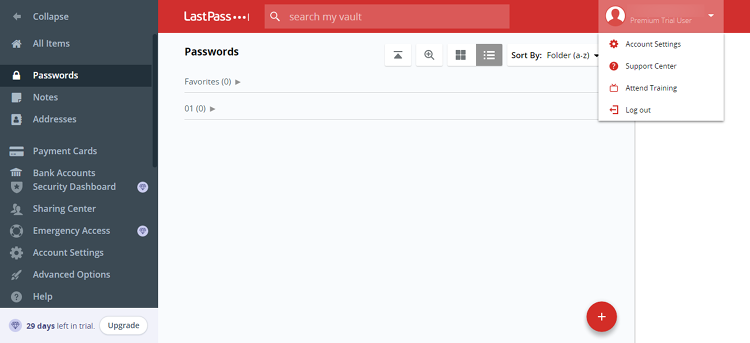
Benefits of Using LastPass
- Improved Security
- LastPass minimizes the risks of password reuse, weak passwords, and phishing attacks. With the password generator and security dashboard, users can maintain robust password hygiene.
- Time Efficiency
- Features like autofill, auto-login, and cross-platform syncing save users time by eliminating repetitive login tasks.
- Convenience
- Users can access their credentials from any device, anywhere. The intuitive interface and seamless integration with browsers and apps enhance usability.
- Proactive Protection
- With dark web monitoring and 2FA, LastPass actively works to protect users from breaches and unauthorized access.
- Enhanced Productivity for Teams
- Businesses benefit from streamlined password management, secure sharing, and integration with third-party tools.
Free vs. Premium Plans
LastPass offers both free and premium versions. While the free plan includes essential features like the password vault and password generator, the premium plan provides additional benefits, including:
- Advanced 2FA options
- Priority technical support
- Dark web monitoring
- Emergency access
Businesses can opt for team or enterprise plans, which include features like centralized management, SSO, and integration with directory services like Active Directory.
Limitations of LastPass
While LastPass is highly secure and feature-rich, it does have some limitations:
- Master Password Dependency
- Losing the master password could lock users out of their vault, although recovery options are available.
- Learning Curve
- Some users may find the initial setup or advanced features overwhelming.
- Data Breach History
- In the past, LastPass has faced security incidents. However, its zero-knowledge architecture ensured no sensitive data was compromised.
Conclusion
LastPass is a comprehensive password management solution that combines security, convenience, and advanced features. Its focus on simplifying password management while maintaining robust security makes it a trusted choice for individuals and businesses alike. By adopting LastPass, users can reduce the risks associated with weak passwords, save time, and streamline access to their online accounts and sensitive information.
For anyone seeking a reliable way to protect their digital identity and improve their online security, LastPass is a worthy consideration.