KeyTweak
KeyTweak: An Overview of a Keyboard Remapping Tool
Introduction
KeyTweak is a useful utility tool designed for Microsoft Windows that allows users to remap or reassign the keys on their keyboards. Whether you need to change the default function of a key or entirely customize how your keyboard behaves, KeyTweak provides a straightforward and efficient solution. This software is particularly popular among users who want to enhance their productivity, optimize their workflow, or modify their keyboards for accessibility or ergonomic reasons. It is a free tool and does not require complex technical knowledge to operate, making it accessible to a broad range of users, from beginners to advanced PC enthusiasts.
What is KeyTweak?
KeyTweak is a keyboard remapping software developed by a third-party developer, and it works on all versions of Windows from Windows XP up to Windows 10. It allows users to modify the behavior of individual keys on their keyboards by either remapping them to other functions or disabling them completely. The tool works by interacting with the Windows registry to change the key assignments. In essence, KeyTweak enables users to customize their keyboard layout without physically modifying the hardware itself.
Features of KeyTweak
- Remapping Individual Keys: The core feature of KeyTweak is its ability to remap individual keys on the keyboard. For instance, if a user wants to assign the “Caps Lock” key to act as the “Esc” key, KeyTweak allows this by mapping one key to another. Users can choose any key on the keyboard and change its output to any other key or even a function (e.g., Volume Up or Mute).
- Disabling Keys: KeyTweak also provides users the option to disable specific keys. This feature can be useful in situations where a key is malfunctioning, or if certain keys (like “Caps Lock” or “Scroll Lock”) are rarely used and can be disabled to avoid accidental pressing.
- Easy-to-Use Interface: The KeyTweak interface is simple, making it easy for users to modify their keyboard settings. The main window displays a visual representation of the keyboard, where users can click on any key to remap it. A drop-down menu next to each key shows the possible remap options. This makes the remapping process intuitive and eliminates the need for users to manually tweak system files.
- Restore Defaults: If a user makes a mistake or simply wishes to revert their changes, KeyTweak offers an option to restore the keyboard to its original default settings. This feature is handy for users who are testing different key configurations but want to quickly undo any changes they make.
- Undo and Apply Changes: Once the desired key remaps have been selected, KeyTweak allows users to either apply changes immediately or save them for later. Applying changes instantly modifies the keyboard mapping, while saving them for later provides users the flexibility to test the changes before committing them. This level of flexibility helps avoid issues with unintended configurations.
- User Profiles: For users who have multiple keyboard setups, such as gamers, developers, or people who share a computer, KeyTweak supports creating multiple user profiles. Each profile can store a different key configuration, allowing users to switch between setups easily. This is particularly beneficial for users who use their keyboard for different purposes, as it allows them to fine-tune their experience based on the task at hand.
- Customization of Modifier Keys: Modifier keys like “Shift,” “Ctrl,” “Alt,” and “Win” can be remapped to other functions or even disabled. This is particularly useful for users who want to change the behavior of common shortcuts or need to reassign keys to enhance their workflow.
- Compatibility with Various Keyboards: KeyTweak works with most standard PC keyboards, including those from well-known brands like Logitech, Microsoft, and others. It supports both USB and PS/2 connections, allowing users to remap keys on a wide variety of devices.
Features and Highlights
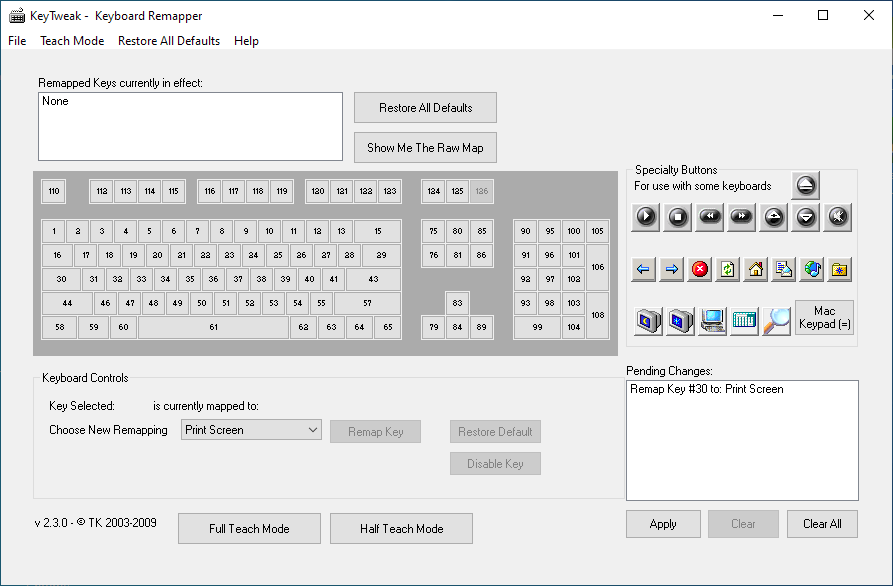
How Does KeyTweak Work?
KeyTweak operates by modifying the Windows registry, which is where key mappings are stored. It uses a layout table that contains the default key assignments for a given keyboard. When a user remaps a key, KeyTweak modifies the table to map the specified key to the new function or key that the user desires.
The process is relatively simple:
- Key Selection: The user selects the key they want to remap. KeyTweak displays a visual representation of the keyboard, and the user clicks the key they want to modify.
- Assign New Function: After selecting the key, the user can choose the new function or key they want to assign to it. This could be another key, a special function (such as Volume Mute or Sleep), or even the option to disable the key.
- Apply the Changes: Once the new key mapping is selected, the user can click “Apply,” and KeyTweak writes the changes to the Windows registry. The changes are usually effective immediately, although users may need to restart their computer in some cases for the changes to take full effect.
Advantages of Using KeyTweak
- Increased Productivity: Remapping keys allows users to create shortcuts for commonly used tasks, thus increasing overall productivity. For example, developers may assign specific coding functions to single keys, saving time by avoiding repetitive key combinations.
- Ergonomic Benefits: By rearranging keys to fit a more natural or comfortable hand position, users can potentially reduce strain and discomfort during long typing sessions. For people with repetitive strain injuries (RSI) or those looking to optimize their typing posture, KeyTweak can be an effective tool for ergonomic improvements.
- Accessibility: KeyTweak provides accessibility for users with disabilities by allowing them to reassign keys in a way that makes typing easier. For example, users with motor impairments can remap keys to make their keyboard more accessible or even use simpler key combinations to execute more complex commands.
- Customization for Specific Tasks: Power users, gamers, and content creators often require specialized key functions tailored to specific tasks. KeyTweak offers deep customization for these types of users, ensuring that their keyboards can be adapted to meet their needs.
- Free and Simple: KeyTweak is free software, which is a significant benefit compared to some paid alternatives. Additionally, its simple interface means that anyone can use it, even without prior experience with remapping tools.
Limitations of KeyTweak
- Compatibility: While KeyTweak supports a wide range of keyboards, there may be issues with certain unusual or non-standard keyboards. Some users have reported that specialized keyboards, such as those with extra programmable keys, may not work seamlessly with KeyTweak.
- Not Updated Frequently: KeyTweak has not seen major updates in recent years, and its development appears to have slowed down. While it continues to work well on older versions of Windows, newer operating systems (like Windows 10 and 11) may not receive full support, and there could be compatibility issues in the future.
- Registry Modifications: Since KeyTweak works by modifying the Windows registry, improper changes could potentially cause system instability. It is recommended that users exercise caution and back up their registry before making extensive changes to key mappings.
- No Built-In Backup: Unlike some more advanced remapping tools, KeyTweak does not automatically back up configurations. If a user accidentally resets their settings or encounters problems, they may need to manually restore their preferred configuration.
Conclusion
KeyTweak is a versatile and easy-to-use tool that enables users to customize their keyboard layouts by remapping or disabling individual keys. It provides significant benefits for users who want to enhance productivity, reduce strain, or create a more personalized computing experience. Although it may have some limitations, particularly in terms of compatibility with newer operating systems and keyboards, it remains an excellent option for anyone looking to tailor their keyboard to their unique needs. Whether for gaming, work, or accessibility, KeyTweak can be an invaluable utility in creating an optimized, efficient, and comfortable computing environment.
