IObit Uninstaller Pro
IObit Uninstaller Pro: A Comprehensive Review of Features and Benefits
IObit Uninstaller Pro is a robust software uninstallation tool designed to efficiently remove unwanted programs, browser plugins, Windows apps, and leftover files. As one of the leading tools in its category, IObit Uninstaller Pro offers advanced features that go beyond the standard uninstallation capabilities of Windows’ built-in tools. It helps users maintain a clean, optimized, and responsive computer system by ensuring complete removal of software and associated residual files.
Let’s dive into the core features and benefits of IObit Uninstaller Pro in detail.
1. Deep Uninstall for Complete Software Removal
IObit Uninstaller Pro provides a deep uninstallation process, which ensures that no trace of unwanted software is left behind. While the default uninstaller of many programs often misses registry entries, configuration files, and other residuals, IObit Uninstaller Pro thoroughly scans your system to identify and delete these remnants. This feature is particularly useful for software that installs multiple components across your drive or leaves residual files that may clog your system over time.
Key Benefits:
- Cleans up leftover files, folders, and registry entries.
- Prevents system slowdowns caused by clutter from incomplete uninstallations.
- Improves overall system performance and frees up disk space.
2. Batch Uninstall
IObit Uninstaller Pro allows users to uninstall multiple programs simultaneously with its Batch Uninstall feature. This is particularly helpful when dealing with multiple unwanted programs, as it saves time and effort compared to removing each program individually.
Key Benefits:
- Speeds up the uninstallation process by handling multiple programs at once.
- Reduces manual intervention during mass cleanup tasks.
3. Stubborn Program Removal
Some programs are notoriously difficult to uninstall, either because they don’t come with an uninstaller or because they are corrupted. IObit Uninstaller Pro’s Stubborn Program Removal feature is specifically designed to address this issue. It forcefully removes programs that standard uninstallers cannot handle.
Key Benefits:
- Deals effectively with corrupted or poorly designed programs.
- Ensures complete removal of software without leaving traces.
4. Browser Plugin and Toolbar Removal
IObit Uninstaller Pro excels at detecting and removing unwanted browser plugins, toolbars, and extensions that can degrade browser performance or compromise security. It supports all major browsers, including Chrome, Firefox, Edge, and Internet Explorer.
Key Benefits:
- Enhances browser speed by removing unnecessary add-ons.
- Protects your system from adware, spyware, and malicious plugins.
- Allows users to manage browser extensions more effectively.
5. Real-Time Installation Monitoring
The Install Monitor is a standout feature of IObit Uninstaller Pro. It tracks all changes made to your system during software installation, including file creations, registry modifications, and system adjustments. This feature ensures that all changes can be rolled back during uninstallation.
Key Benefits:
- Provides detailed logs of installation activities for transparency.
- Facilitates more thorough removal of installed programs.
- Allows users to track which programs introduce system changes.
Features and Highlights
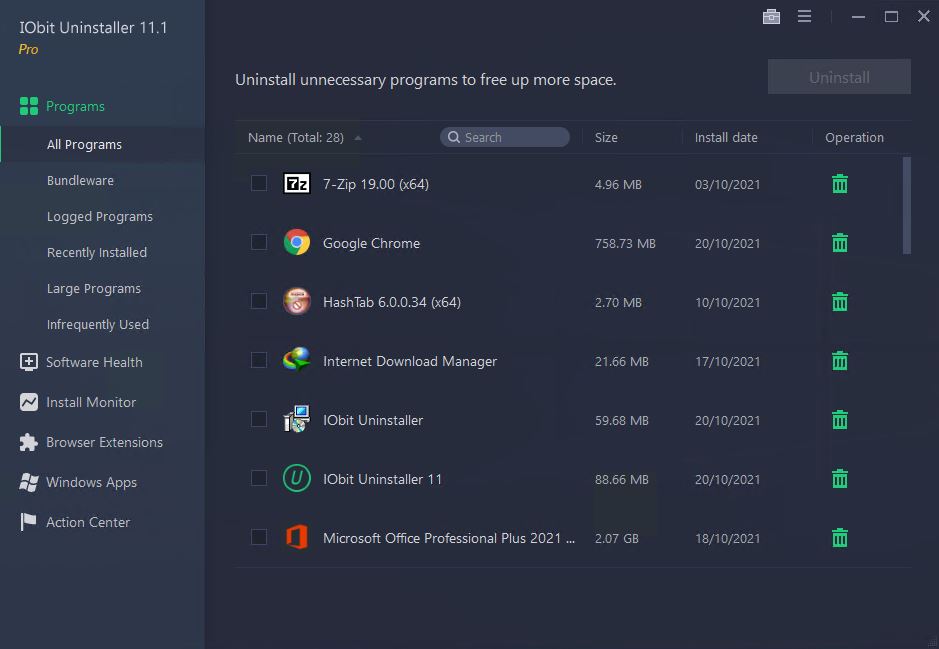
6. Software Health Check
IObit Uninstaller Pro includes a Software Health module, which evaluates the overall state of installed programs. It scans for outdated software, identifies potentially harmful programs, and highlights applications that may need updates or removal.
Key Benefits:
- Keeps your software up-to-date for better performance and security.
- Identifies outdated or malicious software quickly.
- Improves system stability by removing problematic applications.
7. Automatic Software Updates
Keeping your software up-to-date is crucial for maintaining security and compatibility. IObit Uninstaller Pro includes an Automatic Software Updater that checks for updates for commonly used programs and installs them with a single click.
Key Benefits:
- Saves time by automating the update process.
- Ensures your system is protected with the latest software versions.
- Reduces vulnerabilities caused by outdated software.
8. File Shredder for Enhanced Privacy
IObit Uninstaller Pro features a built-in File Shredder to securely delete sensitive files and folders. This ensures that private data cannot be recovered by unauthorized users, even with advanced recovery tools.
Key Benefits:
- Protects sensitive data from unauthorized recovery.
- Enhances user privacy with secure file deletion.
9. Lightweight and User-Friendly Interface
IObit Uninstaller Pro boasts a sleek and intuitive interface that makes it easy for users of all skill levels to navigate its features. The dashboard provides clear information about installed software, system health, and uninstallation options.
Key Benefits:
- Easy-to-use interface suitable for both beginners and advanced users.
- Provides organized and categorized views of installed programs.
- Offers straightforward navigation with minimal learning curve.
10. Performance Optimization
Beyond uninstallation, IObit Uninstaller Pro contributes to overall system performance by eliminating unnecessary clutter. By removing redundant files, outdated software, and other residuals, it frees up disk space and improves system responsiveness.
Key Benefits:
- Keeps your system running smoothly by reducing bloat.
- Maximizes available storage for essential files and programs.
11. Multi-Language Support
IObit Uninstaller Pro is available in multiple languages, making it accessible to a global audience. This ensures that users from various regions can comfortably use the software in their native language.
Key Benefits:
- Increases accessibility for non-English speakers.
- Provides localization for a global user base.
12. Safe Uninstallation with Backup and Restore
To safeguard your system, IObit Uninstaller Pro automatically creates restore points before uninstalling programs. This allows you to revert changes if anything goes wrong during or after the uninstallation process.
Key Benefits:
- Ensures system stability by allowing rollbacks.
- Provides peace of mind when removing critical software.
13. Silent Mode for Uninterrupted Work
IObit Uninstaller Pro includes a Silent Mode feature that performs uninstallations in the background without requiring user input. This is particularly useful for large batch uninstalls or when you don’t want to be interrupted by pop-ups or prompts.
Key Benefits:
- Allows uninterrupted work during the uninstallation process.
- Simplifies the experience for users by reducing unnecessary notifications.
14. Technical Support and Regular Updates
As a paid product, IObit Uninstaller Pro provides priority access to technical support and regular updates. This ensures that users always have the latest features, bug fixes, and compatibility improvements.
Key Benefits:
- Reliable customer support for troubleshooting and inquiries.
- Regular updates to maintain compatibility with new programs and operating systems.
Conclusion
IObit Uninstaller Pro is an essential tool for anyone looking to keep their PC clean, organized, and free from unnecessary software. Its powerful features, such as deep uninstallation, real-time monitoring, and stubborn program removal, make it a top choice for both casual and professional users. With its user-friendly interface, efficient performance, and enhanced privacy options, IObit Uninstaller Pro ensures that your system stays optimized, secure, and clutter-free.
Whether you’re a tech enthusiast who frequently installs and tests new software or an average user looking for a hassle-free way to manage your computer’s programs, IObit Uninstaller Pro is an excellent investment. Its extensive set of features and focus on system health provide users with everything they need to maintain a clean and efficient PC.
