Internet Download Manager (IDM)
Internet Download Manager (IDM): A Comprehensive Overview
Internet Download Manager (IDM) is one of the most popular download management tools available for Windows operating systems. It is a software application designed to increase download speeds, schedule downloads, and provide various features that help users manage and organize their files more efficiently. IDM is known for its user-friendly interface, ease of use, and robust performance in handling downloads. This article covers the features of IDM in detail, explaining how it improves the download experience for users.
1. Increased Download Speeds
One of IDM’s most significant features is its ability to accelerate download speeds by up to 5 times. This is achieved through dynamic file segmentation. When a file is downloaded, IDM splits it into several segments. These segments are downloaded simultaneously from different servers or the same server, depending on the available network conditions. This multi-threaded downloading technique ensures that users experience faster download speeds, even with large files or slow internet connections.
IDM also uses its intelligent dynamic segmentation algorithm to optimize the process further, even if the download link does not support multi-part downloads. This improves the overall download speed compared to traditional download methods.
2. Support for Multiple File Types
IDM supports a wide range of file types, including videos, music, documents, software applications, and images. The software automatically detects the type of file being downloaded and classifies it accordingly. It also supports HTTP, FTP, and HTTPS protocols, allowing users to download files from a variety of sources on the internet.
IDM supports a broad spectrum of video websites, including popular platforms like YouTube, Vimeo, Dailymotion, and many others. Users can download video content in various formats, including MP4, FLV, and others, and even convert them into different resolutions according to their preferences.
3. Browser Integration
IDM seamlessly integrates with most popular web browsers like Google Chrome, Mozilla Firefox, Microsoft Edge, Safari, and Opera. The integration process is automatic for most browsers, ensuring that users don’t need to manually configure the software to begin using it. Once integrated, IDM automatically detects downloadable content from webpages, offering users the option to download the files directly without needing to copy and paste the download link.
IDM’s browser integration also helps in intercepting and downloading files that are initiated from a web page. For example, if you click on a download link or view a video on a website, IDM will display a small pop-up asking whether you would like to download it.
4. Download Scheduling
Another notable feature of IDM is its advanced download scheduling. Users can schedule downloads to begin at a particular time of the day, which is useful when there are limited bandwidth or off-peak hours when internet speeds are faster. This feature is also handy for people who want to download large files but do not want to wait for the entire download to complete manually.
IDM allows users to schedule specific days and times for downloading tasks, set time limits, or even pause and resume downloads during scheduled intervals. This functionality ensures that files are downloaded without interrupting daily internet use, giving the user more control over their internet bandwidth.
Features and Highlights
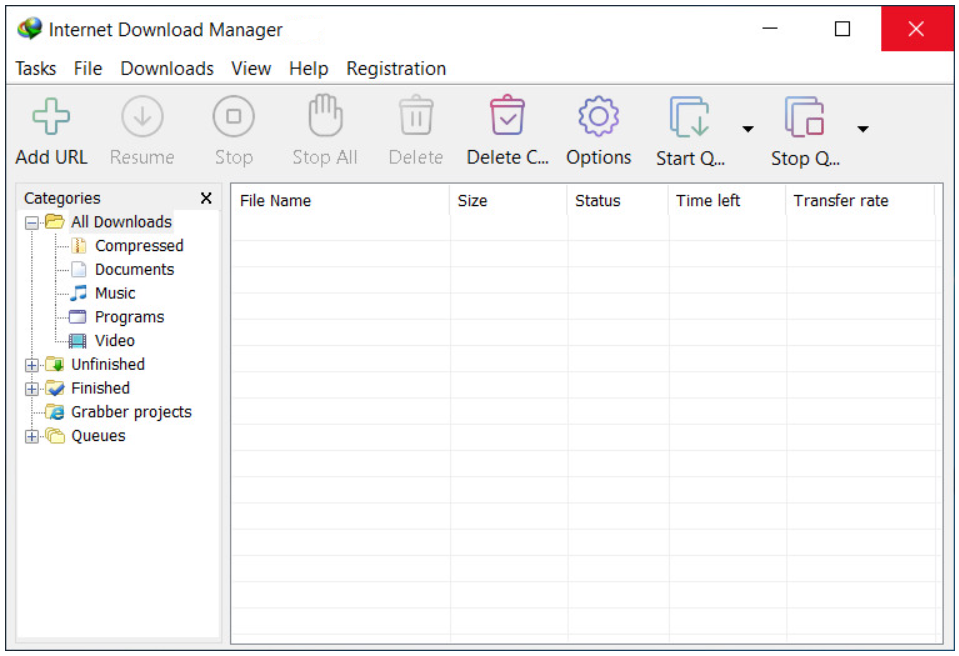
5. Pause and Resume Downloads
IDM includes the feature of pausing and resuming downloads at any point in time. This feature is especially valuable when downloading large files, such as software or high-quality videos. If the internet connection is interrupted or the computer needs to shut down, IDM allows users to resume downloads from the exact point where they left off, without losing any data or restarting the download from scratch.
This ensures the integrity of the files being downloaded, as well as a reduction in the time spent on downloading, especially for large files that take a long time to complete.
6. Error Recovery and Resume Capability
One of the standout features of IDM is its ability to handle errors efficiently. Whether it is a lost connection, network issue, or unexpected server downtime, IDM has a built-in mechanism that helps recover from these errors. If an error occurs, IDM will attempt to re-establish the download automatically. If the issue persists, the software will pause the download, and the user can resume it at a later time.
This error recovery and resume capability reduces the likelihood of incomplete downloads, ensuring that users get their files in the best condition possible without manual intervention.
7. Queue Management
IDM provides a queue management system that lets users organize and prioritize their downloads. Users can add files to the queue, sort them in terms of priority, and control the order in which they are downloaded. For example, users can choose to download smaller files first or prioritize files that are most important.
Additionally, IDM supports batch downloading, allowing users to download multiple files at once. It automatically detects links from the clipboard and adds them to the queue, making it easier for users to manage several downloads simultaneously.
8. Built-in Video Grabber
IDM includes a built-in video grabber that allows users to download videos from a wide range of online platforms. This tool detects videos embedded in websites and presents users with the option to download them in different resolutions and formats. This feature is highly useful for those who want to download videos for offline viewing, as it supports popular streaming websites like YouTube, Netflix, and more.
The video grabber works in the background, automatically detecting videos, and offering download links whenever a video is detected on a webpage.
9. Advanced File Management
IDM offers advanced file management capabilities, allowing users to organize and categorize downloaded files based on file type, date, or user preferences. This helps prevent clutter and ensures that files can be easily located after downloading. Files can be sorted into custom folders and subfolders according to the user’s specified settings.
Moreover, IDM allows for the creation of custom download categories, so users can assign specific download tasks to predefined folders automatically. For example, you can have software files go to one folder and videos to another. This helps improve the organization and accessibility of downloaded content.
10. IDM Grabber Tool
The IDM Grabber tool is an additional feature that lets users download entire websites or sections of websites. This tool is perfect for offline browsing or saving large amounts of content, such as articles, images, and videos from a website. With IDM Grabber, users can specify the type of content to be downloaded and the depth of the download.
For example, you can download all the images from a website or even an entire website’s HTML structure. This tool is incredibly useful for users who want to save websites for offline reading or archiving.
11. Support for Proxy Servers
IDM also supports proxy servers, which makes it more secure and flexible for users working in corporate environments or areas with strict internet censorship. Proxy servers help mask a user’s identity and location, allowing them to download files from servers restricted by geographic location or access control.
By configuring IDM with a proxy server, users can bypass internet restrictions and continue downloading files from blocked sites without facing any issues.
12. Seamless File Organization and Antivirus Integration
To ensure that the downloaded files are safe to open, IDM integrates with antivirus software. Upon completing a download, IDM can automatically check the file for malware or viruses, ensuring that users don’t accidentally infect their systems. This feature adds an additional layer of security, which is especially important when downloading files from less reputable sources.
Furthermore, IDM organizes downloaded files in a way that avoids confusion. Users can use the software’s built-in categories or create custom ones for different types of files.
Conclusion
Internet Download Manager (IDM) is an incredibly powerful and versatile tool that offers a range of features aimed at improving the download experience for users. With its speed acceleration, scheduling capabilities, error recovery, and support for a wide variety of file types, IDM provides unmatched convenience for individuals looking to manage their downloads efficiently.
Its intuitive interface, seamless browser integration, and support for both simple and advanced download tasks make IDM an indispensable tool for anyone who frequently downloads files from the internet. Whether you’re a casual user or someone who downloads large files regularly, IDM offers essential features to improve the speed, reliability, and organization of your downloads.
