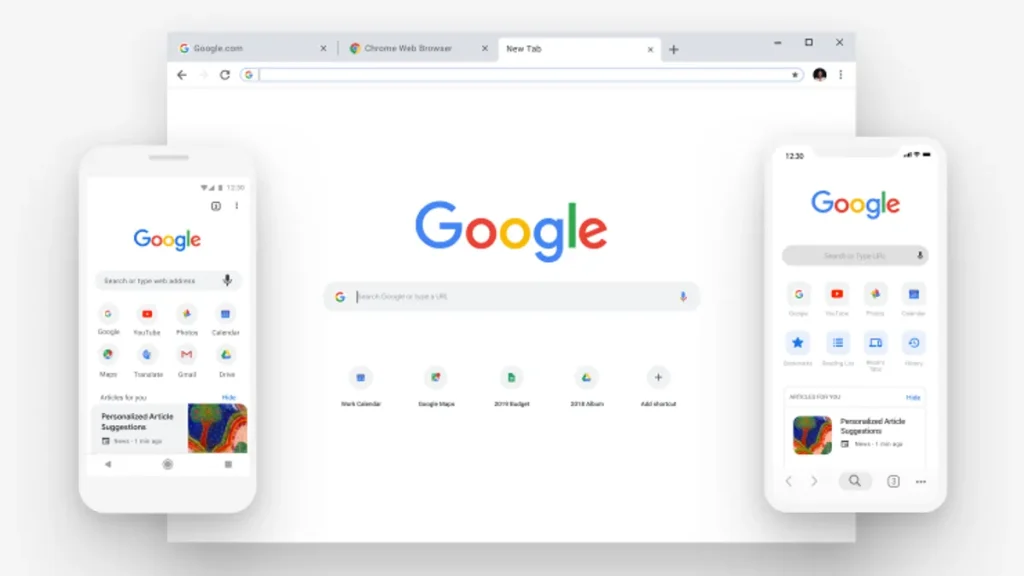Google Chrome
Introduction to Google Chrome
Google Chrome is a free web browser developed by Google, first released on September 2, 2008. It quickly gained popularity due to its speed, simplicity, and innovative features, eventually becoming the most widely used browser worldwide. Chrome is available on multiple platforms, including Windows, macOS, Linux, Android, and iOS. It is built on the Chromium open-source project, which powers many other browsers.
Key Features of Google Chrome
1. Speed and Performance
- Fast Browsing Experience: Chrome is known for its speed, from startup to loading pages. Its V8 JavaScript engine ensures quick execution of web applications and interactive elements.
- Efficient Resource Management: While it can be resource-intensive in certain cases, Chrome has improved its memory management over the years with features like Memory Saver, which reduces resource consumption by inactive tabs.
- Hardware Acceleration: Chrome uses hardware acceleration for smoother video playback, 3D rendering, and gaming experiences.
2. User Interface (UI)
- Minimalistic Design: Chrome’s clean and simple interface ensures easy navigation. Its uncluttered design focuses on the address bar (Omnibox) and tabs, making it user-friendly.
- Customizable UI: Users can personalize Chrome with themes, backgrounds, and new tab page layouts.
3. Omnibox (Smart Address Bar)
The Omnibox is one of Chrome’s standout features, combining the address bar and search box. It offers:
- Autocomplete: Suggestions for URLs, search queries, and bookmarks as you type.
- Direct Answers: Quick results, such as weather updates, calculations, or word definitions, without visiting a website.
- History Integration: Search through previously visited sites.
4. Extensions and Add-Ons
- Chrome Web Store: Chrome supports a vast library of extensions and themes that enhance functionality, including ad blockers, productivity tools, and social media add-ons.
- Seamless Installation and Management: Extensions can be easily installed, updated, and managed through the browser settings.
- Cross-Device Synchronization: Installed extensions can be synced across devices when logged in with a Google account.
5. Cross-Platform Syncing
When signed in with a Google account, Chrome allows:
- Sync Across Devices: Access bookmarks, history, saved passwords, and open tabs across desktops, smartphones, and tablets.
- Integrated Google Services: Direct access to services like Gmail, Google Drive, and Google Docs from the browser.
6. Security and Privacy
- Safe Browsing: Chrome warns users about potentially harmful websites, phishing attempts, and downloads.
- Sandboxing: Each tab operates in a separate sandboxed environment, preventing malicious code from affecting other tabs or the device.
- Incognito Mode: A private browsing mode that doesn’t save history, cookies, or search data.
- Enhanced Protection Mode: Optional security setting for advanced threat detection and protection against harmful websites and downloads.
- Automatic Updates: Chrome updates itself in the background to ensure users always have the latest security patches.
7. Password Manager
Chrome includes a built-in password manager that:
- Saves and Autofills Passwords: Automatically saves passwords and fills them in for websites.
- Password Suggestions: Generates strong, unique passwords for new accounts.
- Password Checkup: Alerts users about compromised or reused passwords.
8. Tab Management
- Pinning Tabs: Keep frequently used tabs like Gmail or messaging apps permanently at the beginning of the tab bar.
- Group Tabs: Organize tabs into groups with customizable colors and labels.
- Tab Search: Quickly find a specific tab using the tab search feature.
- Tab Freezing: Pauses inactive tabs to conserve memory and CPU usage.
9. Customizable New Tab Page
The new tab page in Chrome offers:
- Quick Access Shortcuts: Frequently visited websites and recently closed tabs.
- Google Discover Feed: On Android, it displays a personalized feed of news and updates based on user interests.
- Custom Backgrounds: Users can add custom backgrounds or themes.
10. Developer Tools
- Inspect Element: Chrome DevTools is a powerful suite for developers, offering features like element inspection, debugging, and performance monitoring.
- Lighthouse Integration: Allows performance audits, including metrics for speed, accessibility, and SEO.
- Progressive Web Apps (PWA): Chrome supports PWAs, which offer app-like functionality directly in the browser.
11. Media Features
- Built-in Media Controls: Users can control audio and video playback across all tabs from a central menu.
- Casting Support: Stream content directly to Chromecast-enabled devices.
- Picture-in-Picture Mode: Watch videos in a floating, resizable window while browsing other content.
12. Accessibility Features
- Text-to-Speech (TTS): Integration with screen readers for visually impaired users.
- Zoom Options: Magnify text or entire pages for better readability.
- Keyboard Shortcuts: Extensive shortcuts for navigation and actions.
13. Custom Profiles
Chrome allows multiple user profiles, making it ideal for shared devices. Each profile has its own:
- Bookmarks
- Extensions
- Settings
- History
This ensures separation between personal, work, or family browsing experiences.
14. Integration with Google Ecosystem
- Google Workspace: Chrome works seamlessly with Google Workspace apps like Gmail, Docs, and Meet.
- Chrome OS: The browser is the backbone of Chrome OS, the operating system used in Chromebooks.
- Google Translate: Built-in translation tools automatically detect and translate web pages.
15. Performance Optimization Tools
- Task Manager: Chrome includes a task manager that displays memory, CPU, and network usage for each tab and extension.
- Startup Boost: Chrome can preload pages for faster access based on browsing habits.
- Lite Mode (Mobile): Reduces data usage and speeds up page loads on slower connections.
16. Experimental Features
Through chrome://flags, users can access experimental features and enable new functionality before they are officially released. However, these are intended for advanced users and developers.
17. Ecosystem Beyond Browsing
- Chrome Apps: Although now deprecated, these were mini-applications running within Chrome.
- Chrome Remote Desktop: A tool for remotely accessing other devices via Chrome.
Advantages of Google Chrome
- Wide Compatibility: Works well with most websites and web applications.
- Regular Updates: Frequent updates bring new features and security enhancements.
- Developer Support: Excellent tools for web developers.
- Extensive Ecosystem: From extensions to integration with the Google ecosystem, Chrome offers a comprehensive experience.
Drawbacks of Google Chrome
- High Memory Usage: Chrome can be resource-intensive, especially with multiple tabs and extensions.
- Privacy Concerns: Its deep integration with Google services raises questions about data collection.
- Battery Drain: On laptops, Chrome can consume more battery compared to other browsers.
Conclusion
Google Chrome remains a leader in the web browser space due to its innovative features, speed, and integration with the Google ecosystem. Its frequent updates, extensive customization options, and developer-friendly tools cater to a wide audience. While it has its drawbacks, such as high memory usage, the ongoing improvements make it a reliable and versatile choice for most users. Whether for casual browsing, work, or development, Chrome offers something for everyone.