Fences Software
Fences Software: A Comprehensive Overview
Fences is a productivity-enhancing desktop organization tool developed by Stardock Corporation. It is widely regarded as an effective solution for managing cluttered desktops by creating customizable, resizable containers—referred to as “fences”—that group related icons together. This software is particularly popular among individuals and organizations seeking to streamline desktop management and improve efficiency. Below is an in-depth exploration of Fences, including its features, benefits, use cases, and limitations.
Key Features of Fences
- Desktop Organization: Fences allows users to group desktop icons into customizable containers. These containers act as virtual bins for organizing files, shortcuts, and folders, providing a visually clean and structured layout.
- Automatic Sorting: Fences can automatically sort icons based on user-defined rules. For instance, files can be categorized by type, creation date, or other attributes, ensuring new items are instantly organized.
- Folder Portals: One of Fences’ standout features is the ability to create “folder portals.” These portals let users display the contents of any folder directly on the desktop within a fence. It eliminates the need to open a file explorer to access commonly used files.
- Roll-Up Fences: To further declutter the desktop, users can “roll up” fences by double-clicking their titles. This collapses the container into a compact bar, providing easy access while saving space.
- Quick Hide: Fences offers a “quick hide” feature that allows users to hide all desktop icons with a simple double-click. This is particularly useful during presentations or when a distraction-free workspace is needed.
- Customizable Appearance: Users can customize the appearance of fences, including background colors, transparency, labels, and layouts, to match their preferences or aesthetic requirements.
- Compatibility and Multi-Monitor Support: Fences works seamlessly on Windows operating systems and supports multi-monitor setups, ensuring consistency and organization across screens.
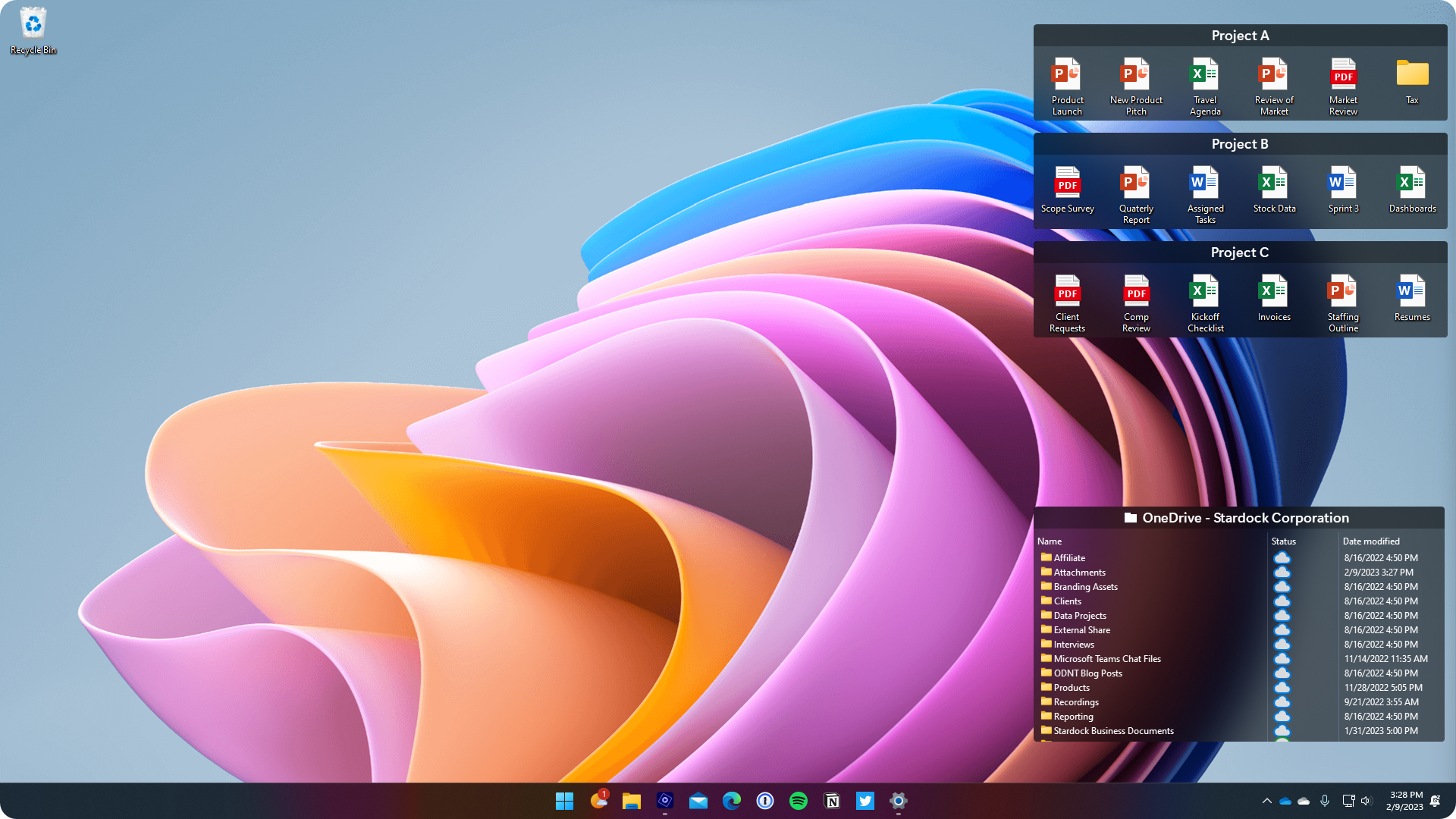
Benefits of Using Fences
- Enhanced Productivity: A clutter-free desktop helps users focus on tasks without being overwhelmed by disorganized icons. Fences ensures quick access to frequently used files and applications, reducing the time spent searching for them.
- Visual Appeal: With its customizable layouts and design options, Fences enhances the aesthetic appeal of the desktop. Users can create a personalized workspace that reflects their style while maintaining functionality.
- Time-Saving Automation: The automatic sorting and folder portal features significantly reduce the effort required to manage files and shortcuts, allowing users to focus on their core activities.
- Improved Workflow: By grouping related items together, Fences enables smoother workflows. For example, a user working on a specific project can keep all related files, tools, and applications in a single fence.
- Distraction-Free Environment: The quick hide and roll-up functionalities provide instant solutions to decluttering, enabling users to switch between a tidy and detailed view as needed.
Use Cases for Fences
- For Professionals: Office workers, designers, and developers can use Fences to organize project files, applications, and tools. For example, a graphic designer might have fences for image assets, editing software, and client folders.
- For Students: Students can benefit from Fences by organizing study materials, assignments, and research tools into separate containers, making it easier to manage academic workloads.
- For Gamers: Gamers can create fences for game shortcuts, related utilities (like streaming software), and mods, ensuring quick access to everything needed for their gaming sessions.
- For Remote Workers: Remote employees juggling multiple roles or projects can use Fences to compartmentalize work-related and personal items, helping maintain a work-life balance.
- For IT and Tech Teams: IT professionals managing multiple software tools, scripts, and documentation can keep everything organized for efficient troubleshooting and deployments.
How to Use Fences
- Installation and Setup: Fences is a lightweight application that can be downloaded from Stardock’s official website. After installation, it integrates seamlessly with the desktop, presenting users with options to create and manage fences.
- Creating Fences: To create a fence, users can simply click and drag to form a rectangular area on the desktop. The software prompts the user to label and configure the new fence.
- Customizing Rules: Users can define sorting rules for fences, such as directing specific file types or newly downloaded items into designated containers.
- Exploring Advanced Features: Features like folder portals and roll-up fences can be activated from the settings menu, providing additional functionality to customize the user experience.
Limitations of Fences
- Windows-Only Compatibility: Fences is currently available only for Windows operating systems, leaving macOS and Linux users without access to this software.
- Learning Curve: While Fences is user-friendly, new users may require some time to familiarize themselves with its features and configurations.
- Paid Software: Although Fences offers a free trial, it is a paid product. Users must purchase a license to access the full suite of features, which might be a drawback for budget-conscious individuals.
- Performance Impact: On older or less powerful systems, Fences may cause slight performance slowdowns, especially when handling a large number of icons or files.
Alternatives to Fences
While Fences is a market leader in desktop organization, there are alternatives that cater to similar needs:
- Nimi Places: A free alternative that allows users to organize their desktop into containers similar to Fences.
- DesktopOK: A lightweight utility for saving and restoring desktop layouts, ideal for users who frequently switch screen resolutions.
- Rainmeter: A highly customizable desktop enhancement tool that supports widgets and organization but requires more advanced setup compared to Fences.
Conclusion
Fences by Stardock is a versatile and powerful tool for desktop organization. Its intuitive design, rich features, and focus on enhancing productivity make it a valuable asset for users across various domains. While it has some limitations, such as being Windows-exclusive and requiring a paid license, its benefits far outweigh the drawbacks for those seeking a clutter-free and efficient workspace.
Whether you’re a professional managing multiple projects, a student juggling assignments, or a gamer optimizing your setup, Fences offers a solution to simplify and enhance your desktop experience. With its combination of visual appeal, functionality, and ease of use, Fences remains one of the most effective tools for transforming a chaotic desktop into a streamlined hub of productivity.
