EagleGet
EagleGet is a popular free download manager designed to enhance the downloading experience for users across multiple platforms. Known for its speed, versatility, and user-friendly interface, EagleGet is a robust alternative to traditional browser-based download systems. Below is an in-depth look at EagleGet, its features, benefits, and why it has gained traction among users seeking efficient download solutions.
Overview of EagleGet
EagleGet is a lightweight, multi-threaded download manager that can integrate seamlessly with popular web browsers such as Google Chrome, Firefox, Internet Explorer, and Opera. Its primary purpose is to accelerate download speeds, manage multiple downloads efficiently, and provide a smoother, more reliable downloading experience. Available as freeware, it caters to a wide range of users, from casual internet surfers to professionals downloading large files frequently.
The software operates by splitting files into smaller segments and downloading them simultaneously, thereby boosting download speeds. Additionally, EagleGet supports a wide array of protocols, including HTTP, HTTPS, FTP, MMS, and RTSP, making it versatile for different types of files and servers.
Key Features
- Accelerated Download Speeds
- EagleGet uses advanced multi-threading technology to divide files into smaller parts and download them simultaneously. This significantly improves download speeds compared to single-threaded downloads managed by browsers.
- Browser Integration
- The software integrates seamlessly with major browsers, enabling users to capture download links directly from webpages. Once integrated, EagleGet automatically detects downloadable content and prompts the user to download via its interface.
- Support for Multiple File Types
- EagleGet supports a broad range of file formats, including videos, audio, documents, and software packages. This versatility makes it suitable for various use cases.
- Media Grabber
- One of the standout features is the built-in media grabber, which allows users to download videos and audio files directly from streaming platforms like YouTube, Vimeo, and Dailymotion.
- Batch Downloads
- EagleGet facilitates batch downloads, allowing users to queue multiple files for downloading simultaneously or sequentially. This feature is particularly useful for downloading large collections of files.
- Scheduler
- The scheduler feature enables users to set specific times for downloads to start and stop. This is particularly useful for users with limited bandwidth during peak hours or those who prefer downloads to run overnight.
- Pause and Resume
- The software supports pausing and resuming downloads. This ensures that users can continue interrupted downloads without losing progress, even after a system restart or a network disconnection.
- Malware Checker
- EagleGet includes a built-in malware checker to ensure that downloaded files are safe and free from potential threats. It also supports antivirus integration for enhanced security.
- Customizable User Interface
- The user interface is clean, modern, and customizable. Users can adjust themes, colors, and layouts to suit their preferences.
- Clipboard Monitoring
- EagleGet monitors the clipboard for URLs, making it easy to download files by simply copying links. The software detects the copied link and offers to download it automatically.
- Portable Version
- For users who frequently switch devices, EagleGet offers a portable version that does not require installation, allowing them to use the software on any system.
Advantages of EagleGet
- Free to Use
- Unlike many download managers that charge for premium features, EagleGet is completely free without any hidden costs or subscriptions.
- Enhanced Productivity
- The ability to manage and schedule downloads helps users save time and ensures better organization.
- Wide Compatibility
- EagleGet’s support for multiple protocols and integration with major browsers makes it compatible with almost any downloading scenario.
- Reduced Bandwidth Usage
- By scheduling downloads during off-peak hours or throttling download speeds, users can optimize their internet usage efficiently.
- User-Friendly
- The software’s intuitive design ensures that even beginners can use it effectively.
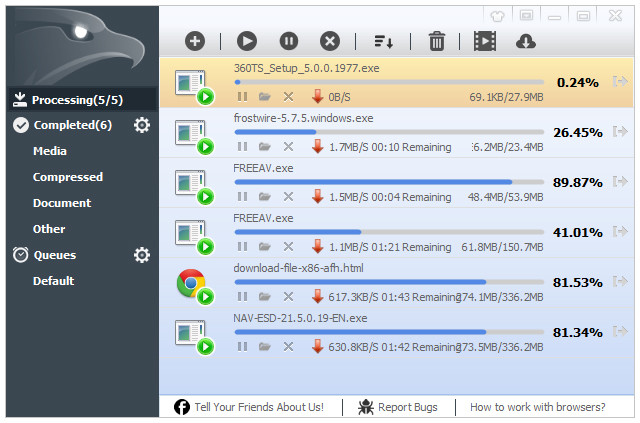
Limitations
While EagleGet has numerous benefits, it is not without limitations:
- Limited OS Compatibility
- EagleGet is primarily designed for Windows and lacks support for macOS and Linux, limiting its reach to users of these operating systems.
- Ad-Supported
- The software occasionally displays ads, which some users may find intrusive.
- Potential Browser Integration Issues
- Some users have reported occasional compatibility issues with certain browser updates, requiring manual reinstallation or configuration.
- No Mobile Version
- EagleGet is not available as a mobile app, which limits its utility for users who download files on smartphones or tablets.
Comparison with Competitors
EagleGet is often compared with other download managers like Internet Download Manager (IDM), Free Download Manager (FDM), and JDownloader. Below is a brief comparison:
- EagleGet vs. IDM
- IDM is a paid software with advanced features like dynamic segmentation and site grabber. While EagleGet offers many similar features for free, IDM is known for better customer support and regular updates.
- EagleGet vs. FDM
- Free Download Manager is another free alternative with cross-platform compatibility (Windows, macOS, Linux). However, EagleGet’s interface is often considered more modern and user-friendly.
- EagleGet vs. JDownloader
- JDownloader is open-source and highly customizable but has a steeper learning curve compared to EagleGet’s straightforward interface.
Use Cases
- Content Creators
- EagleGet’s media grabber is particularly useful for content creators who need to download multimedia files from streaming platforms.
- Gamers
- Gamers downloading large game files can benefit from the accelerated download speeds and pause/resume functionality.
- Students and Professionals
- Researchers, students, and professionals often deal with large datasets or documents, making EagleGet an efficient tool for managing downloads.
- Frequent Travelers
- The portable version allows travelers to use the software on shared or temporary systems without installation.
Installation and Setup
Setting up EagleGet is straightforward:
- Download and Install
- Users can download the setup file from the official EagleGet website and follow the simple installation steps.
- Browser Integration
- During installation, the software offers to integrate with supported browsers automatically. Alternatively, users can manually add the extension.
- Configuration
- Users can customize settings such as download directories, bandwidth limits, and schedules based on their preferences.
Conclusion
EagleGet is a powerful, free download manager that offers a comprehensive set of features catering to a diverse user base. Its ability to accelerate download speeds, manage multiple files, and integrate seamlessly with browsers makes it a valuable tool for anyone who downloads files regularly. Despite minor drawbacks like OS limitations and ads, the software’s advantages far outweigh its shortcomings.
For users seeking a cost-effective, efficient, and user-friendly download manager, EagleGet is a compelling choice. Whether you’re downloading multimedia files, large software packages, or documents, EagleGet streamlines the process and ensures a hassle-free experience.
