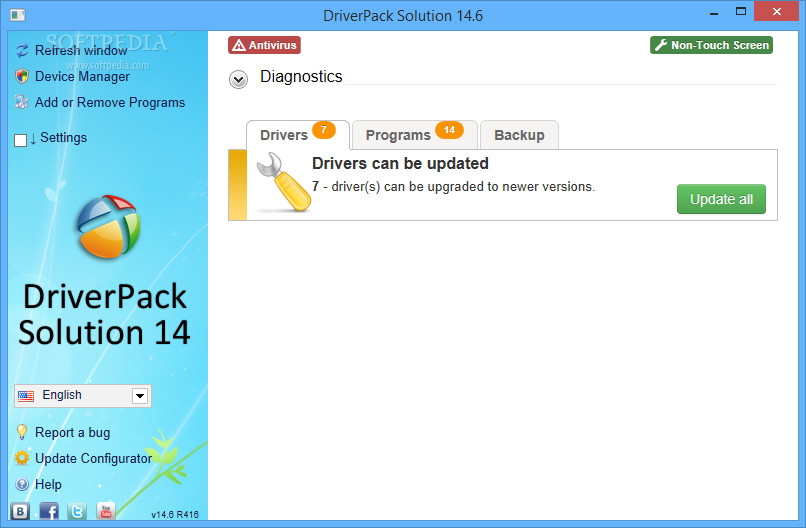Driver Pack
Driver Pack Software, often referred to as a “Driver Pack” or “Driver Updater,” is a tool designed to streamline the installation and updating of drivers on a computer system. Drivers are crucial components that act as intermediaries between a computer’s operating system and its hardware, enabling seamless communication. Without the right drivers, hardware components such as printers, graphics cards, network adapters, and sound systems may not function correctly.
In this comprehensive overview, we’ll delve into the features, benefits, functionality, types, and potential drawbacks of Driver Pack Software.
What is Driver Pack Software?
Driver Pack Software is an application that automates the process of locating, installing, and updating drivers. It ensures that all hardware components on a computer are functioning optimally by using the latest and most compatible drivers.
The software comes pre-loaded with a comprehensive database of drivers or connects to online repositories to fetch the latest versions. These tools are particularly helpful for IT professionals, system administrators, and average users looking to save time and ensure compatibility without manually searching for drivers on manufacturer websites.
Key Features of Driver Pack Software
- Automated Driver Updates
Driver Pack Software scans the system for outdated, missing, or corrupted drivers and automatically installs the latest versions. - Large Driver Database
Most driver pack tools come with an extensive database, supporting drivers for a wide range of devices, including legacy hardware. - Offline Mode
Some software packages provide an offline mode, enabling users to install drivers without an active internet connection. This is particularly useful for systems that lack network drivers. - One-Click Installation
A key advantage is the simplicity of the process, allowing users to update or install drivers with a single click, reducing complexity and time. - Device Diagnostics
Advanced driver tools include diagnostic features that help identify hardware issues and suggest the appropriate drivers. - Compatibility and Backup
Driver Pack Software often creates backups of current drivers before installation, ensuring a fallback option in case of incompatibility.
How Does Driver Pack Software Work?
- System Scan
Upon installation, the software scans the computer to identify all installed hardware components and their associated drivers. - Driver Database Matching
It then matches the system’s hardware to its extensive database or queries an online server to find compatible and up-to-date drivers. - Driver Download and Installation
Once identified, the software downloads and installs the correct drivers. Some programs allow users to choose which drivers to install. - Backup and Restore
Before making changes, the software may create a backup of the existing drivers to restore the system to a previous state in case of issues.
Popular Driver Pack Software Tools
Several driver pack tools are available in the market, each offering unique features. Below are some of the most widely used options:
- DriverPack Solution
- Known for its ease of use and large database.
- Offers both online and offline versions.
- Free to use with no premium subscription requirements.
- Driver Booster
- Developed by IObit, it includes features like game-centric drivers.
- Advanced tools for driver repair and diagnostics.
- Snappy Driver Installer (SDI)
- An open-source solution with a focus on offline functionality.
- Highly customizable and lightweight.
- AVG Driver Updater
- Known for its user-friendly interface and reliability.
- Offers real-time updates for enhanced performance.
- Driver Easy
- Suitable for both beginners and advanced users.
- Provides detailed information about hardware components.
Benefits of Driver Pack Software
- Time-Saving
Manually searching for drivers can be tedious. Driver Pack Software automates this process, saving time and effort. - Enhanced System Performance
Updated drivers ensure that hardware operates efficiently, reducing crashes and improving overall performance. - Broad Compatibility
These tools support a wide range of hardware and operating systems, making them suitable for diverse setups. - Convenience for Offline Systems
Offline driver packs are invaluable for systems without internet access, allowing seamless driver installation. - Reduced Risk of Errors
By automating the process, the software minimizes the chances of installing incompatible or outdated drivers.
Potential Drawbacks of Driver Pack Software
- Bundled Software
Some driver pack tools bundle third-party applications or advertisements, which may clutter the system. - Security Concerns
Downloading drivers from unverified sources can expose systems to malware or viruses. It’s crucial to use reputable software. - Overwriting Custom Drivers
In some cases, automated updates might overwrite custom or manufacturer-specific drivers, leading to compatibility issues. - Dependency on Internet Connectivity
Online tools require a stable internet connection, which may be a limitation for certain users. - Not Always Foolproof
While effective, these tools may occasionally misidentify hardware or suggest incorrect drivers, causing operational issues.
When to Use Driver Pack Software
- Fresh OS Installations
After reinstalling or upgrading an operating system, Driver Pack Software can quickly install missing drivers. - Troubleshooting Hardware Issues
It is helpful in resolving problems caused by corrupted or outdated drivers. - For IT Professionals
These tools are indispensable for managing drivers across multiple systems in corporate or educational environments.
Best Practices for Using Driver Pack Software
- Choose a Trusted Tool
Always download driver pack software from reputable sources to avoid malware or counterfeit drivers. - Create Backups
Before updating drivers, ensure that you have backups of current configurations. - Verify Updates
Cross-check recommended drivers with official manufacturer websites to ensure accuracy. - Avoid Overuse
Only update drivers when necessary. Frequent updates may lead to compatibility issues.
Conclusion
Driver Pack Software is a powerful tool that simplifies the complex task of managing hardware drivers. It ensures that systems run smoothly by keeping drivers up-to-date, resolving compatibility issues, and enhancing performance. However, users must exercise caution by choosing reputable tools and verifying updates to avoid potential risks.
Incorporating Driver Pack Software into your system maintenance routine can significantly reduce the time and effort required to manage drivers, making it an essential utility for both individual users and IT professionals.