Dev-C++
Dev-C++: An In-Depth Overview
Dev-C++ is a free, open-source Integrated Development Environment (IDE) for the C and C++ programming languages. Initially developed by Colin Laplace in 1998, Dev-C++ is designed to facilitate the development of C/C++ applications by providing a feature-rich, user-friendly environment. The IDE is highly appreciated for its simplicity, performance, and ease of use, making it an ideal tool for beginners and intermediate developers who are learning or working with C/C++.
1. History of Dev-C++
Dev-C++ has its roots in the early days of C/C++ development, designed as an alternative to more complex IDEs that were either commercial or required a steep learning curve. The software was originally based on the Open Source project called “Dev-Pascal,” which targeted the Pascal programming language. Dev-C++ quickly became popular due to its lightweight nature, built-in compiler, and straightforward approach to coding.
Over time, Dev-C++ received multiple updates and improvements, both from its original developers and from the open-source community. The most significant milestone was its release as an open-source project under the GNU General Public License (GPL), which encouraged a global community of developers to contribute to its enhancement.
As of recent years, the development of Dev-C++ slowed down, with its original maintainers stepping away from active development. However, a fork of the original project, called Orwel Dev-C++, continued to be maintained and updated by new developers, ensuring that the IDE stays relevant to modern C/C++ developers. This fork is the version that is actively downloaded and used today.
Features and Highlights
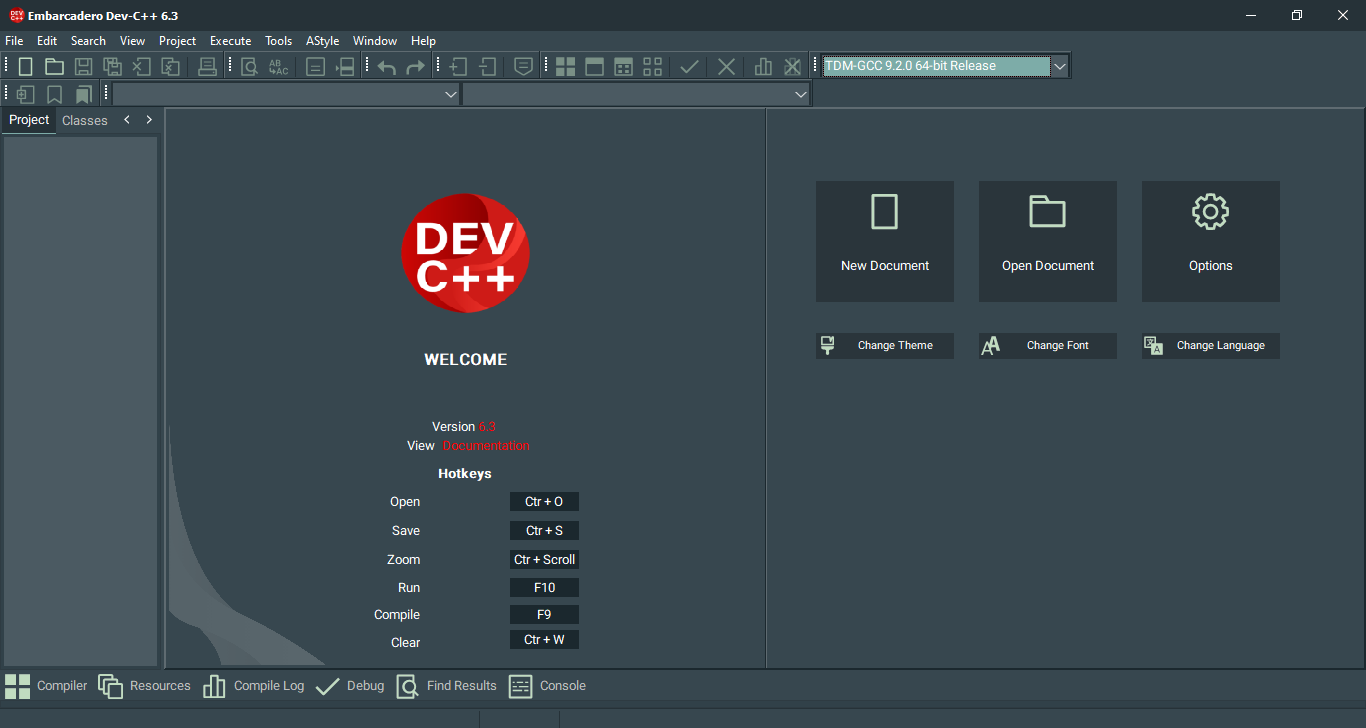
2. Key Features of Dev-C++
Dev-C++ offers a variety of features that make it appealing to developers who want a powerful yet straightforward development environment. Some of the key features include:
a. Compiler Support
Dev-C++ uses the MinGW (Minimalist GNU for Windows) compiler, which is a port of the GNU Compiler Collection (GCC) tailored for Windows. MinGW provides a fast and reliable C/C++ compiler for the Windows platform, allowing developers to compile and run their programs without needing additional tools. This compiler support makes Dev-C++ an effective tool for compiling cross-platform code and learning the nuances of the C/C++ languages.
b. User-Friendly Interface
One of the strongest aspects of Dev-C++ is its clean and simple interface. The design is minimalist, providing developers with the essential tools needed for development without any unnecessary distractions. The interface includes a customizable code editor, file manager, and various built-in tools to streamline the development process.
c. Syntax Highlighting
Dev-C++ comes with syntax highlighting for various programming languages, including C, C++, and others. This feature makes the development process more efficient and less error-prone by providing color-coded keywords, variables, and functions. Syntax highlighting helps developers to easily read and understand the code, which is especially useful in larger projects.
d. Code Completion
Dev-C++ provides a code-completion feature that automatically suggests keywords, variable names, and function signatures as the developer types. This feature speeds up the development process, reduces the chances of typing errors, and helps new programmers learn the language syntax more easily.
e. Debugger
The IDE includes an integrated debugger that allows developers to identify and fix issues within their code. The debugger is capable of stepping through code, inspecting variables, and evaluating expressions, providing crucial insights during the development and testing phases. The debugging tools are essential for resolving runtime errors and understanding the flow of the program.
f. Project Management
Dev-C++ enables developers to manage multiple files and organize projects efficiently. It allows users to work on complex applications by grouping source files into projects. This helps developers manage their work in an organized manner, making it easy to keep track of large codebases.
g. Support for Multiple Languages
Though primarily designed for C and C++, Dev-C++ supports other programming languages like Java, Pascal, and others through plugins and configuration files. This allows users to work with different languages in the same environment without needing to switch to another IDE.
h. Integrated Version Control
Dev-C++ offers basic integration with version control systems like Git. This helps developers to keep track of code changes, collaborate with others, and maintain a history of project revisions. This version control support is useful for teams working on larger projects or for solo developers who want to track their work.
3. Advantages of Dev-C++
a. Lightweight and Fast
Dev-C++ is a lightweight IDE that does not require significant system resources. This makes it suitable for older systems or devices with lower hardware specifications. It launches quickly and runs efficiently, allowing developers to start coding immediately without long loading times.
b. Free and Open-Source
Dev-C++ is free to use and open-source under the GPL license. This means that anyone can download, use, and modify the software. This aspect also encourages collaboration among the community and has led to a steady stream of improvements and bug fixes over the years.
c. Easy to Set Up
Setting up Dev-C++ is a straightforward process. It comes bundled with MinGW, so developers do not need to install a separate compiler. The installation process is simple, and users can start coding right away after installation, making it ideal for beginners.
d. No Bloatware
Unlike other modern IDEs that may include numerous unnecessary features or services, Dev-C++ focuses on core development tools. This “no bloatware” philosophy makes it easier for developers to focus on coding rather than dealing with excessive configuration or complexity.
4. Limitations of Dev-C++
Despite its many benefits, Dev-C++ is not without its drawbacks. Some of the limitations include:
a. Limited Modern Features
Dev-C++ lacks some of the advanced features found in more modern IDEs. For instance, Dev-C++ does not have built-in support for advanced debugging tools, profiling, or performance optimization. Some modern IDEs also offer features like integrated testing frameworks, better refactoring support, and more sophisticated code suggestions, which Dev-C++ may lack.
b. Limited Cross-Platform Support
Although Dev-C++ supports Windows, its support for other operating systems is limited. While you can use Cygwin or MinGW to compile C/C++ on Linux or macOS, Dev-C++ does not natively support these platforms, limiting its use for cross-platform development.
c. Community and Development
While Dev-C++ still has an active community, it has seen a decline in official updates and major improvements in recent years. The original development of the IDE has slowed, and the last official version release was several years ago. As such, developers looking for cutting-edge features or modern tooling may feel that Dev-C++ is somewhat outdated compared to alternatives like Code::Blocks, Visual Studio, or CLion.
5. Conclusion
Dev-C++ remains one of the most popular and accessible IDEs for C/C++ development, particularly for beginners or hobbyists. Its lightweight design, straightforward setup, and core features make it a valuable tool for both learning and working on C/C++ projects. However, as the needs of developers evolve, and with the rise of more feature-rich and modern IDEs, Dev-C++ might not be suitable for larger-scale or commercial development projects that require advanced features and robust cross-platform support.
Overall, Dev-C++ continues to be a solid choice for those looking for an easy-to-use, minimalistic C/C++ IDE, but developers who require more modern capabilities may want to consider alternatives as their projects grow in complexity.
 x
x