Blender
Blender is a powerful and versatile open-source 3D creation suite that has gained immense popularity in the fields of 3D modeling, animation, game development, VFX, and more. Originally released in 1998, Blender has grown into a robust platform that rivals many commercial alternatives, thanks to its comprehensive toolset and a vibrant, supportive community. Below is an in-depth exploration of Blender’s features, capabilities, and significance.
Key Features of Blender
1. 3D Modeling
Blender’s 3D modeling tools are among its most powerful features. These tools allow artists to create intricate and detailed 3D models with ease. Key modeling features include:
- Mesh Modeling: Supports vertices, edges, and faces manipulation for creating complex shapes.
- Sculpting Tools: High-detail sculpting features with dynamic topology, brushes, and masking tools.
- Modifiers: Non-destructive workflows for adding effects like subdivision surfaces, booleans, and deformers.
- UV Mapping: Advanced UV unwrapping tools for efficient texture mapping.
- Geometry Nodes: Procedural modeling tools to create parametric designs using node-based workflows.
2. Animation and Rigging
Blender is widely used for creating professional-grade animations, both 2D and 3D. Its animation toolkit includes:
- Character Rigging: A full-featured armature system with bone constraints, inverse kinematics (IK), and automatic weight painting.
- Shape Keys and Blend Shapes: Tools for creating facial animations and morphing effects.
- Keyframing and Graph Editor: Intuitive keyframing tools and a graph editor for fine-tuning motion curves.
- Non-Linear Animation (NLA): Allows animators to combine and layer multiple animation clips.
- Grease Pencil: A revolutionary tool for 2D animation within a 3D environment, perfect for hybrid workflows.
3. Rendering
Blender includes several powerful rendering engines to produce high-quality images and animations:
- Cycles Renderer: A path-tracing engine known for photorealistic rendering with support for GPU and CPU rendering.
- Eevee: A real-time renderer designed for speed while maintaining visual fidelity, ideal for previews and game assets.
- Workbench: Lightweight and optimized for simple visualization tasks, making it ideal for drafts and previews.
- Freestyle: A non-photorealistic rendering (NPR) engine for creating stylized or hand-drawn effects.
4. Texturing and Shading
Blender’s material and texturing capabilities are robust and artist-friendly:
- Node-Based Shading: Create materials using an intuitive node editor for procedural and image-based workflows.
- Texture Painting: Tools for painting directly on 3D models, with layers, brushes, and masks.
- PBR Workflow: Fully supports physically-based rendering (PBR) textures for realistic materials.
- HDR Lighting: Uses high-dynamic-range images to light scenes dynamically.
5. Visual Effects (VFX)
Blender is widely used in the visual effects industry for its comprehensive VFX toolset:
- Compositor: Node-based compositing for post-processing, including color correction, masking, and keying.
- Camera Tracking: Advanced tracking features for 2D and 3D motion capture and scene reconstruction.
- Dynamic Simulations: Tools for smoke, fire, liquids, and cloth simulations with physically accurate behavior.
Features and Highlights
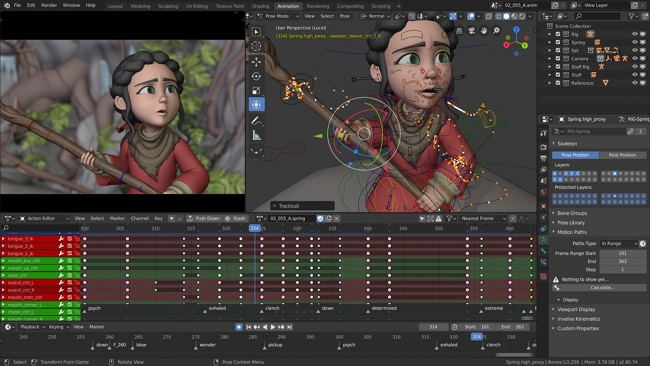
6. Game Development
Blender is often used to create assets for video games:
- Asset Export: Exports 3D models, animations, and textures in various formats compatible with game engines like Unity and Unreal Engine.
- Geometry Nodes: Useful for creating procedural assets with parametric control.
- Low-Poly Modeling: Efficient workflows for creating game-ready, low-polygon assets.
7. Video Editing
Blender features a fully functional video sequence editor (VSE):
- Timeline Editing: Basic editing tools for cutting, arranging, and trimming clips.
- Transitions and Effects: A range of effects like color grading, fades, and sound mixing.
- Audio Syncing: Multi-channel audio mixing with waveform visualization.
8. Physics and Simulations
Blender excels at creating dynamic simulations for realistic effects:
- Rigid Body and Soft Body: Tools for simulating objects with realistic collisions and deformations.
- Fluid Simulations: Realistic water, smoke, and fire dynamics.
- Particle Systems: Create effects like hair, grass, or rain.
- Cloth Simulation: Tools for creating realistic fabric behavior, including wind and collision interactions.
9. Scripting and Customization
Blender offers extensive scripting capabilities:
- Python API: Allows developers to write custom scripts and plugins to extend Blender’s functionality.
- Add-ons: A vast library of community-created and official add-ons for specific workflows.
- Custom Workspaces: Fully customizable UI to adapt to individual preferences.
Benefits of Blender
1. Open Source and Free
Blender is entirely free and open source, licensed under the GNU General Public License. This makes it accessible to anyone, from hobbyists to professional studios, and fosters innovation through community contributions.
2. Community and Resources
Blender’s community is one of its greatest strengths. Thousands of tutorials, forums, and documentation are available, ensuring users of all skill levels can learn and grow. The Blender Foundation also organizes events like Blender Conference and Blender Development Fund to support the software’s growth.
3. Cross-Platform Compatibility
Blender is compatible with Windows, macOS, and Linux, ensuring accessibility across different operating systems.
4. Lightweight and Portable
Blender is relatively lightweight compared to its commercial counterparts, making it easy to run on modest hardware.
5. Regular Updates
The Blender Foundation continuously improves the software with frequent updates, adding new features and fixing bugs. Its open development model allows users to see and contribute to the software’s progress.
Applications of Blender
- Film and Animation: Blender has been used in the production of short films, commercials, and even feature films, thanks to its animation and VFX capabilities.
- Game Development: Many indie developers and studios use Blender to create game assets and environments.
- Product Design: Blender is used for visualizing products, creating prototypes, and generating marketing visuals.
- Architecture: Architects use Blender for realistic 3D visualizations of buildings and interiors.
- Education: Blender is a popular tool in schools and universities for teaching 3D modeling, animation, and game development.
Notable Projects Using Blender
Blender has been used in several high-profile projects, including:
- Open Movies: The Blender Foundation’s open movies, such as “Big Buck Bunny” and “Spring,” showcase Blender’s capabilities.
- Netflix Shows and Films: Blender has been adopted by studios for VFX and animation work in professional productions.
- Game Studios: Indie and AAA studios alike use Blender to produce assets for their games.
Future of Blender
Blender’s roadmap includes advancements in simulation systems, GPU-based physics, improved real-time workflows, and more user-friendly interfaces. As the software evolves, its adoption across industries continues to grow, cementing its position as a cornerstone of 3D creation.
Blender is not just a tool—it’s a creative powerhouse that empowers artists, designers, and developers to bring their visions to life. Its versatility, combined with the strength of its community, ensures that Blender remains at the forefront of the 3D industry for years to come.
