Bandicam
Bandicam Screen Recorder: A Comprehensive Overview
Bandicam Screen Recorder is a widely used screen recording software that has gained popularity for its powerful features, ease of use, and versatility. Developed by Bandicam Company, this tool is particularly popular among gamers, educators, and professionals who need to capture their screen activities. It offers a suite of functionalities designed to cater to a broad range of use cases, making it a top choice for creating tutorials, recording gameplay, and producing high-quality video content.
Key Features of Bandicam
1. High-Quality Recording
Bandicam is renowned for its ability to record high-quality videos with resolutions up to 4K Ultra HD. It supports various codecs, including H.264, Xvid, and MPEG-4, ensuring compatibility with modern devices and platforms. The software leverages hardware acceleration to provide smooth and efficient recording without compromising system performance.
2. Three Recording Modes
Bandicam offers three distinct recording modes to cater to different needs:
- Screen Recording Mode: This mode allows users to capture their entire screen or a specific region. It is ideal for creating tutorials, webinars, and software demonstrations.
- Game Recording Mode: Specifically designed for gamers, this mode uses DirectX/OpenGL/Vulkan technology to capture high-performance gaming sessions. It ensures minimal impact on game performance while recording.
- Device Recording Mode: This mode lets users record external devices such as webcams, consoles, smartphones, and IPTV devices. It is particularly useful for creating content involving multiple sources.
3. Real-Time Drawing and Annotation
While recording, users can draw, highlight, or add text directly onto the screen, enhancing the clarity and engagement of the content. This feature is invaluable for educators and professionals creating instructional videos.
4. Webcam Overlay and Audio Integration
Bandicam supports webcam overlay, enabling users to record themselves while capturing their screen or gameplay. It also allows simultaneous audio recording from both system audio and an external microphone, making it suitable for commentary, interviews, and presentations.
5. Scheduled Recording
The scheduled recording feature automates the process, allowing users to set specific times to start and stop recording. This is especially helpful for capturing live streams or unattended activities.
6. Lightweight Performance
Bandicam is optimized for performance, consuming minimal CPU, GPU, and RAM resources. This makes it a reliable choice for recording intensive applications, such as high-end video games or complex software demonstrations.
7. Customizable Settings
The software offers a wide range of customizable settings, allowing users to tweak parameters like frame rates, resolution, and bitrates. It also supports various output formats, such as MP4, AVI, and image formats for screenshots.
8. Advanced Compression
Bandicam uses advanced compression technology to produce high-quality recordings with smaller file sizes. This is beneficial for users who need to save disk space or upload content online.
Features and Highlights
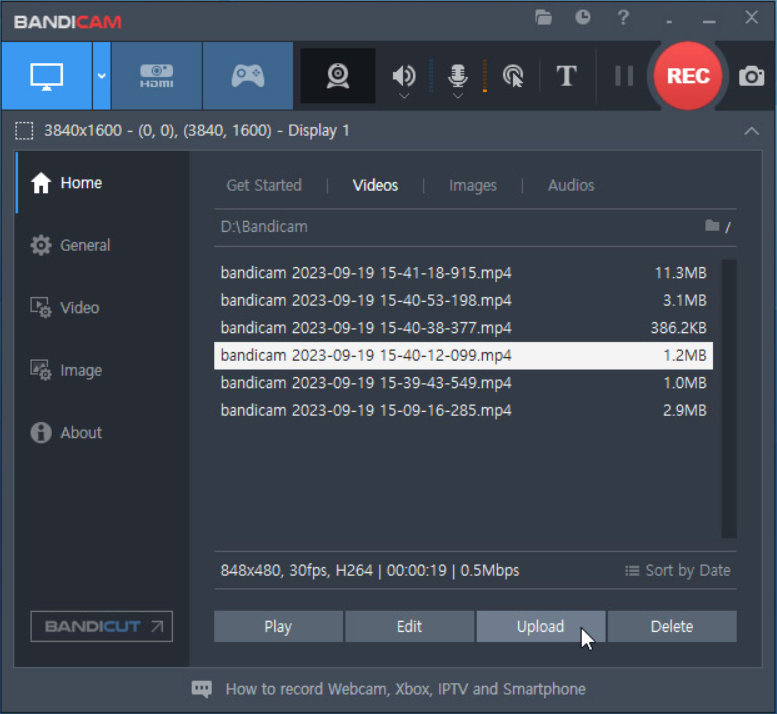
Advantages of Bandicam
- User-Friendly Interface Bandicam features an intuitive interface that makes it accessible to both beginners and advanced users. Its straightforward layout and clear options allow users to start recording with minimal learning curve.
- Versatility The software is versatile, supporting a wide range of use cases, from educational content creation to professional video production and gaming. Its ability to handle different input sources further enhances its utility.
- High Efficiency The lightweight nature of Bandicam ensures that it runs smoothly, even on systems with moderate specifications. It minimizes lag and maintains a stable recording experience.
- Frequent Updates Bandicam Company regularly updates the software, introducing new features and improving performance. These updates ensure compatibility with the latest technologies and user requirements.
Limitations of Bandicam
- Watermark on Free Version The free version of Bandicam adds a watermark to recordings, which can be a drawback for users looking to create professional content without purchasing a license.
- Limited Editing Capabilities While Bandicam excels at recording, its built-in editing features are limited compared to dedicated video editing software. Users may need to use external tools for advanced editing tasks.
- Paid License To unlock the full potential of Bandicam, including removing the watermark and extending recording time, users need to purchase a license. Although reasonably priced, this may not suit everyone’s budget.
Use Cases of Bandicam
1. Educational Content Creation
Bandicam is a popular choice among educators for creating instructional videos, online courses, and tutorials. Its ability to record lectures with annotations and webcam overlays enhances the learning experience for students.
2. Gaming
Gamers often use Bandicam to record and share their gameplay on platforms like YouTube and Twitch. The Game Recording Mode ensures smooth performance and high-quality output, making it suitable for both casual and professional gaming content creators.
3. Professional Presentations
Business professionals use Bandicam to record presentations, software demos, and video conferencing sessions. The ability to integrate webcam footage and audio commentary makes it an excellent tool for remote work and collaboration.
4. Troubleshooting and Support
IT professionals and tech enthusiasts can use Bandicam to document software issues, create troubleshooting guides, or provide remote support. The software’s ability to highlight specific areas on the screen adds clarity to their explanations.
How to Use Bandicam
Using Bandicam is straightforward, even for beginners. Here’s a step-by-step guide:
- Download and Install Bandicam Visit the official Bandicam website, download the software, and complete the installation process.
- Choose a Recording Mode Select the appropriate recording mode based on your needs: Screen Recording, Game Recording, or Device Recording.
- Set the Recording Area Configure the recording area by selecting the full screen, a specific region, or a window.
- Adjust Settings Customize the video resolution, frame rate, and audio input. You can also enable webcam overlay and set up hotkeys for convenience.
- Start Recording Press the record button or use a hotkey to begin recording. You can pause or stop the recording as needed.
- Save and Share Once you stop recording, the video is automatically saved to your chosen location. You can edit it using other tools or directly share it on platforms like YouTube.
Pricing and Licensing
Bandicam offers a free version with basic features, but recordings are watermarked, and the duration is limited to 10 minutes. The paid version removes these restrictions and provides access to the full suite of features. Pricing is reasonable, with options for single-user and multi-user licenses, making it suitable for individuals and organizations.
Conclusion
Bandicam Screen Recorder is a powerful and versatile tool that caters to a wide range of users, from casual content creators to professionals. Its high-quality recording, real-time annotation, and lightweight performance make it a standout choice in the competitive screen recording software market. While it has some limitations, such as watermarks in the free version and limited editing capabilities, its strengths far outweigh these drawbacks.
Whether you’re a gamer looking to showcase your skills, an educator creating engaging tutorials, or a professional preparing polished presentations, Bandicam provides the tools you need to capture and share your content with ease.
