Anvi Folder Locker
Anvi Folder Locker: A Comprehensive Overview
In the modern world, the protection of digital information is a significant concern, especially as cyber threats, identity theft, and data breaches continue to rise. With sensitive data stored on computers, ensuring privacy and security is a high priority for users. One of the common methods for safeguarding personal files is through folder protection or encryption. One such tool designed to offer these capabilities is Anvi Folder Locker.
What is Anvi Folder Locker?
Anvi Folder Locker is a software tool designed to protect folders and files from unauthorized access. It enables users to lock and secure their files with passwords, providing an extra layer of security for sensitive data. It can be particularly helpful for individuals or businesses that deal with confidential information and require a simple, efficient method of protecting data stored on their devices.
Key Features of Anvi Folder Locker
Anvi Folder Locker offers several notable features that distinguish it from other similar tools on the market. These include:
- Password Protection: The core feature of Anvi Folder Locker is its password protection mechanism. Users can lock individual folders with strong, unique passwords, ensuring that unauthorized individuals cannot access the content of the folder without knowing the password.
- Hide Folders: In addition to locking folders, Anvi Folder Locker offers a feature that allows users to hide folders. This means that even if someone gains access to the system, they will not be able to locate the hidden folder. It is an extra layer of security that ensures the contents of the folder are completely invisible to others.
- Locking of Files and Documents: The software doesn’t just lock folders; it also allows for the protection of specific files. If users have certain files they want to keep confidential (like financial documents or personal information), they can secure these files with a password.
- Easy-to-Use Interface: Anvi Folder Locker is known for its user-friendly interface. It does not require users to have extensive technical knowledge to use it effectively. With just a few clicks, users can easily lock, unlock, or hide files and folders.
- Stealth Mode: This is a unique feature where the software operates in stealth mode. When stealth mode is enabled, the application icon becomes invisible in the system tray, and the program will only be accessible by entering a specific password or accessing the application through its pre-set hotkeys. This helps in avoiding detection by prying eyes.
- File Encryption: Anvi Folder Locker employs encryption technology to ensure that locked folders and files cannot be accessed without the correct password. The encryption methods used by the software make it difficult for anyone to bypass the password protection.
- Supports Multiple File Formats: The software supports various file formats, including images, videos, documents, and even executable files. This wide compatibility ensures that users can protect all types of files and not just a specific category.
- Password Recovery: If a user forgets their password, Anvi Folder Locker provides a password recovery option. It’s a lifesaver in situations where a user may lose access to important files but needs to recover them without data loss.
- Customizable Locking Mechanisms: Users can customize the way they wish to lock their folders. For instance, they can set up hotkeys to instantly lock or unlock folders, creating a more personalized experience.
- No Data Loss: When you lock or hide a folder or file, the data is not deleted or corrupted. The software ensures that all information within the locked folder remains intact and unchanged.
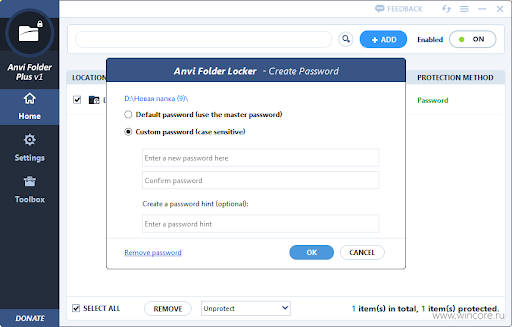
Why Use Anvi Folder Locker?
The use of Anvi Folder Locker can be beneficial for a variety of reasons:
- Privacy Protection: Many users store personal, confidential, or sensitive information on their computers. By locking folders and files, Anvi Folder Locker ensures that this information remains private and accessible only to authorized users.
- Preventing Unauthorized Access: In shared environments, whether at home or in an office, others may have access to your computer. By using Anvi Folder Locker, you can ensure that only those with the correct password can view your sensitive files, preventing data theft or accidental exposure.
- Data Security: Anvi Folder Locker provides added security against hacking attempts. While no security measure is foolproof, the combination of password protection and encryption makes it significantly harder for cybercriminals to access sensitive information.
- Ease of Use: Unlike many other complex encryption or folder locking software, Anvi Folder Locker is designed for ease of use. Even if you have minimal technical knowledge, you can quickly lock or hide folders with just a few clicks.
- Prevention of Accidental Deletion or Modification: Locking folders also prevents users from accidentally deleting or modifying important files. This is particularly helpful in environments where multiple people access the same device.
- No Additional Software Required: Anvi Folder Locker does not require any additional software or special configuration. Once installed, it functions independently, making it a hassle-free security solution.
Limitations and Drawbacks
While Anvi Folder Locker is a powerful tool for protecting files and folders, it does have some limitations:
- Platform Compatibility: Anvi Folder Locker is primarily designed for Windows systems. This limits its use for users who are on other operating systems, such as macOS or Linux.
- Dependence on Passwords: If you forget the password, accessing locked folders can become an issue. Although the password recovery feature exists, it may not always be foolproof, especially if security questions or recovery methods are not set up in advance.
- No Cloud Backup: Unlike some other file protection tools that offer cloud-based storage with encryption, Anvi Folder Locker is limited to the local system. Users cannot use it to secure files across multiple devices without manually transferring those files.
- Free Version Limitations: The free version of Anvi Folder Locker may come with limitations, such as fewer features or limited locking options. Users might need to upgrade to the premium version to unlock all features.
How to Use Anvi Folder Locker
Using Anvi Folder Locker is straightforward. Here are the basic steps:
- Install the Software: Download and install Anvi Folder Locker from its official website or trusted sources.
- Set a Master Password: Upon first launching the application, you will be prompted to set a master password. This password will be required every time you want to lock or unlock your folders.
- Lock Folders or Files: After setting the master password, you can begin locking folders or individual files by selecting them within the program’s interface and choosing the “Lock” option. You’ll need to enter the password to access the locked content.
- Unlock Folders/Files: To access a locked folder or file, open the application and enter the password. You can then unlock the folder to view its contents.
- Use Stealth Mode: To make the application less detectable, enable the stealth mode feature. This will hide the program from view while still keeping your folders and files secure.
Conclusion
Anvi Folder Locker is a solid option for users looking to protect their sensitive files and folders from unauthorized access. With its password protection, file encryption, folder hiding, and user-friendly interface, it offers a reliable solution for digital security. While it has its limitations, such as platform compatibility and reliance on passwords, it remains a useful tool for privacy-conscious individuals who want an easy way to secure their data on a Windows-based device.
Whether you’re looking to protect personal documents, financial records, or other private information, Anvi Folder Locker provides an effective, straightforward solution. By adding an extra layer of security to your files and folders, it helps you maintain control over your data and ensures that only authorized users can access what is rightfully yours.
