Ammyy Admin
Ammyy Admin is a popular remote desktop software application that allows users to access and control remote computers over the internet. It offers a variety of features that make it suitable for personal use, technical support, and enterprise-level applications. The software is simple to install, has a user-friendly interface, and provides a secure way to manage and support remote systems.
Here’s an in-depth overview of the key features and capabilities of Ammyy Admin:
1. Remote Desktop Access
Ammyy Admin allows users to access remote computers with a few simple steps. By entering the remote computer’s ID and password, users can establish a secure connection to the remote desktop. This feature is especially beneficial for IT support technicians, remote workers, and individuals who need to access their computers from different locations.
2. No Installation Required
One of the key features of Ammyy Admin is its ability to function without requiring installation. Users can download the software, run it as a portable application, and connect to a remote machine instantly. This is useful in situations where a quick connection is necessary, or when installing software on a remote system isn’t possible due to restrictions or time constraints.
3. Remote Control of Multiple Computers
Ammyy Admin can be used to control multiple remote systems simultaneously. This makes it ideal for IT administrators and support professionals who need to monitor or control several devices at once. The software supports easy switching between sessions, which is helpful when managing a network of computers or servers.
4. File Transfer
Ammyy Admin includes a built-in file transfer feature that allows users to send and receive files between local and remote systems. This is particularly useful for troubleshooting, sending configuration files, or sharing documents without requiring additional tools or services. The drag-and-drop interface for file transfers makes it easy to upload or download files during a remote session.
5. Voice Chat and Text Chat
Communication is key when providing remote support, and Ammyy Admin offers both text and voice chat features. Users can chat with remote clients, coworkers, or team members in real-time, enabling clear communication during the session. The voice chat feature eliminates the need for third-party voice communication applications, simplifying the support process.
Features and Highlights
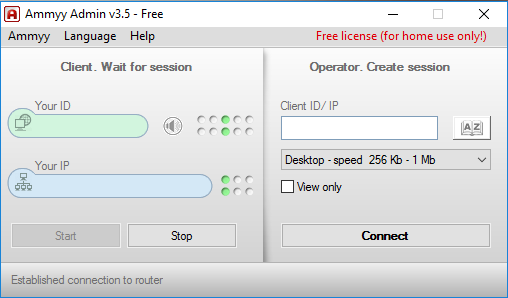
6. Remote System Reboot
Another essential feature is the ability to reboot a remote system. If a remote computer needs to be restarted, Ammyy Admin allows users to perform the reboot without physically being near the system. This is useful in scenarios such as system updates, troubleshooting, or server maintenance, where restarting the system remotely is necessary.
7. High-Quality Video and Audio Streaming
Ammyy Admin supports high-quality video and audio streaming, allowing users to view and hear the remote computer’s output with minimal lag. This is especially important for presentations, online meetings, or video conferencing, where high-quality visuals and sound are crucial. The streaming functionality is optimized for a range of internet speeds, ensuring a smooth experience for users even with slower connections.
8. Security Features
Security is a critical consideration when using remote access software, and Ammyy Admin provides several layers of protection. The software uses 256-bit encryption to secure the communication between local and remote systems, preventing unauthorized access to sensitive data. Additionally, users must enter an ID and password to initiate a remote session, ensuring that only authorized individuals can connect to a system. The software also includes the ability to configure access rights and control permissions for different users, providing flexibility in security management.
9. Support for Unattended Access
Ammyy Admin offers the option for unattended remote access, which is useful for IT professionals who need to access systems without the user being present. By setting up an access password, users can allow technicians or administrators to access the system even when no one is physically at the remote machine. This feature is essential for ongoing support or remote monitoring tasks.
10. Cross-Platform Compatibility
Ammyy Admin is compatible with Windows-based systems, and while its primary focus has been on the Windows operating system, there are ways to use the software on macOS and Linux systems as well. This makes it versatile for users in mixed-OS environments, ensuring compatibility with a variety of devices.
11. User-Friendly Interface
Ammyy Admin is known for its simple, intuitive interface. Users don’t need extensive technical knowledge to navigate the software. The main control window is easy to understand, with clearly labeled buttons for starting a session, transferring files, and adjusting settings. The ease of use makes it a popular choice for non-technical users and businesses that require straightforward remote access solutions.
12. No Configuration Required for NAT/Firewall
Ammyy Admin’s ability to work without requiring additional configuration for NAT (Network Address Translation) or firewalls is another significant advantage. This eliminates the need for complex network configurations and port forwarding, making the software easier to set up and use, especially for individuals or businesses without IT expertise.
13. Comprehensive Support for Businesses
For businesses and enterprises, Ammyy Admin offers professional features such as the ability to manage multiple remote connections, session logging, and central access to all devices within a network. These features are vital for teams providing remote support, system administrators, and organizations that need to manage several machines at once. The ability to track remote sessions is important for maintaining a record of access and ensuring accountability.
14. Portable Version
Ammyy Admin offers a portable version, which can be run directly from a USB drive without installation. This is especially useful for users who need to provide support on the go or for technicians who may need to carry the software between different computers. The portable version is lightweight, ensuring that it doesn’t take up much space or cause performance issues on the host system.
15. Customization Options
Ammyy Admin allows for some degree of customization, such as adjusting session settings, display preferences, and configuring security settings. This enables users to tailor the software to their specific needs, making it more effective for various use cases, from casual remote access to enterprise-level support environments.
16. Affordable Pricing
Compared to other remote desktop solutions, Ammyy Admin offers competitive pricing with affordable plans for both individuals and businesses. The software’s cost-effectiveness makes it an attractive option for businesses looking for a cost-efficient remote desktop solution.
17. Simple Remote Meeting Hosting
In addition to providing support and system administration capabilities, Ammyy Admin allows users to host remote meetings. Whether for business collaboration, team discussions, or customer support, the software can be used to share screens, present documents, and communicate in real-time. This is a more straightforward solution than other conference software that may require more complex setups.
18. Cross-Network Functionality
Ammyy Admin can be used across different types of networks, including VPNs, LANs, and internet-based connections. It allows seamless remote access even when the systems are not on the same local network, making it an excellent choice for working with distributed teams or systems located in different geographical locations.
19. Customization for IT Support Companies
For IT support companies, Ammyy Admin can be customized to provide branded remote support solutions. This can enhance the professionalism of support services, particularly for companies that want to offer remote helpdesk services without using generic third-party software.
Conclusion
Ammyy Admin offers a comprehensive suite of features for both personal and professional use. Its ease of use, robust security, and powerful functionalities make it an excellent choice for remote desktop access, IT support, file transfers, and system administration. Whether you need to provide technical support, work remotely, or manage multiple devices, Ammyy Admin is an efficient, secure, and cost-effective solution. With no installation required, high-quality video and audio, and the ability to manage multiple devices seamlessly, Ammyy Admin stands out as one of the top choices in remote desktop software.
