Adobe Photoshop CS6
Adobe Photoshop CS6 Overview: Features and Functionality
Adobe Photoshop CS6, the 13th version of Adobe’s widely recognized image editing software, was released in May 2012. This version brought numerous advancements and enhancements over its predecessors, making it a powerful tool for photographers, designers, and digital artists. Below is a detailed look at some of the most notable features in Adobe Photoshop CS6.
1. User Interface Overhaul
One of the most noticeable changes in Photoshop CS6 is its redesigned user interface. Adobe took steps to make the software more streamlined and user-friendly:
- Dark UI Theme: Photoshop CS6 introduced a darker interface, which many users appreciated for reducing eye strain, especially during long editing sessions. The new UI also gave the application a modern, sleek look, providing better contrast for the image content itself.
- Customizable Panels: Panels became more flexible in CS6, allowing users to rearrange, collapse, or hide them as needed. This customization helped users create a workspace suited to their individual workflows.
- Improved Performance: The UI was not only more aesthetic but also more efficient, making navigation easier and more responsive.
2. Content-Aware Features
Photoshop CS6 expanded on its Content-Aware technology, which automatically fills in selected areas of an image with surrounding pixels to create seamless edits:
- Content-Aware Move Tool: This new tool allowed users to select and move objects within an image. Photoshop would automatically fill in the gaps where the object was removed and adjust the background to match the surroundings. This feature is particularly useful for repositioning elements without creating noticeable artifacts.
- Content-Aware Patch Tool: Enhancing the traditional patch tool, the Content-Aware Patch Tool automatically blends the selected patch area with its surroundings, making it easier to remove blemishes or unwanted objects.
3. Smart Filters
Smart Filters were another major feature in CS6. These non-destructive filters could be applied to a Smart Object, allowing users to tweak, modify, or remove them later on. This offered a much greater degree of flexibility in editing, as users could experiment with various filter effects without permanently altering the original image.
Smart Filters in CS6 brought added functionality, allowing for more creative flexibility. For instance:
- Users could apply filters in a non-destructive way, adjusting their settings later without affecting the original pixel data.
- The ability to mask filters made it possible to apply effects selectively to parts of the image, improving precision and creativity.
4. Video Editing Capabilities
While Photoshop was primarily known for still-image editing, CS6 added an advanced set of video editing tools, making it more versatile for users working in multimedia production:
- Timeline Panel: Photoshop CS6 introduced a dedicated timeline panel for video editing. It allowed users to arrange and edit video clips along with still images in a sequence.
- Layer-Based Animation: Users could animate individual layers, offering greater flexibility in video creation.
- Adjustment Layers for Video: Adjustment layers could now be applied to video files, providing professional-level control over color correction, contrast, and other aspects of video footage.
Features and Highlights
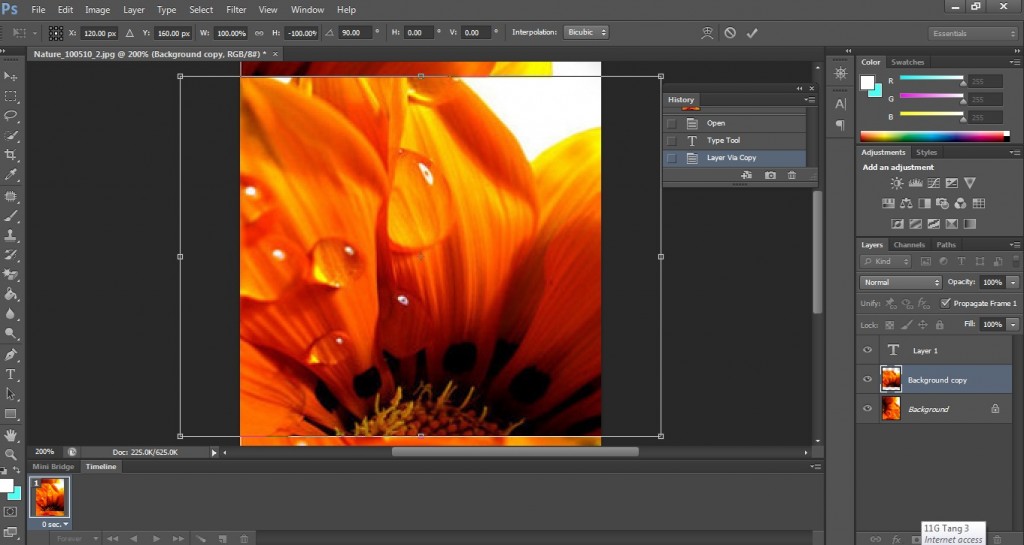
5. Vector and Shape Tools Improvements
Photoshop CS6 made significant improvements to vector and shape tools:
- New Shape Tools: The introduction of the Polygonal Lasso Tool and the Custom Shape Tool made creating complex vector shapes more intuitive. Additionally, users could now easily align and distribute shapes in a more organized way.
- Path Selection and Direct Selection Tools: Enhanced path editing features provided greater control when working with vector objects, such as anchor points, handles, and curves.
- Improved Shape Layers: Photoshop CS6 also introduced enhanced shape layers, which made working with vector graphics more fluid and intuitive.
6. 3D Editing and Texturizing
Photoshop CS6 enhanced its 3D editing capabilities, providing improved tools for working with 3D models:
- 3D Textures: Users could easily apply textures to 3D objects, enhancing their appearance and realism.
- Enhanced 3D Tools: Photoshop CS6’s 3D workspace offered better navigation and control over 3D models. This allowed for more detailed work, such as the manipulation of light sources, shadows, and depth.
- 3D Object Creation: With the new 3D capabilities, designers could import 3D objects and edit them directly within Photoshop, enabling greater integration between 3D models and 2D graphics.
7. Camera Raw Improvements
Adobe Camera Raw (ACR) is a powerful tool for processing raw images, and CS6 featured several enhancements that made it more effective and efficient:
- Enhanced RAW Processing: The Camera Raw plugin in CS6 supported additional file formats and provided more precise adjustments for exposure, white balance, and contrast.
- Advanced Lens Correction: The software introduced better lens distortion corrections, reducing the effects of barrel distortion, chromatic aberrations, and vignetting. This was especially beneficial for photographers using wide-angle lenses.
- Straighten Tool: The new Straighten Tool helped photographers quickly fix crooked images or horizons.
8. New Blur Gallery
The Blur Gallery in CS6 brought several new blur effects to Photoshop, enabling more advanced and realistic blur techniques:
- Field Blur: This tool allowed users to add a subtle blur to specific parts of an image while keeping other areas sharp.
- Iris Blur: Users could create a more realistic bokeh effect (out-of-focus areas) by mimicking the characteristics of camera lenses.
- Tilt-Shift Blur: The Tilt-Shift Blur made it easy to create miniaturization effects, commonly seen in toy photography, by simulating a shallow depth of field.
- Path Blur: This effect allowed users to create the appearance of motion by simulating directional blur on specific objects.
9. Layer Styles and Effects
Photoshop CS6 improved its layer style features, offering better ways to create and modify layer effects:
- New Layer Styles: The addition of new blending modes and layer style options allowed for more sophisticated effects like embossed, reflective, or glowing text and shapes.
- Layer Effects Masking: Users could now apply layer effects selectively, adjusting the mask of the effect to apply only to certain areas of a layer.
- Improved Layer Style Dialogue: The layer style interface was streamlined and more responsive, making it easier for users to make quick adjustments to layer effects.
10. Performance Improvements
- GPU Acceleration: Photoshop CS6 included enhanced GPU acceleration, which allowed for better performance, especially when working with large images or complex filters. The use of the graphics card (GPU) to offload some of the processing tasks improved rendering speed, making it quicker to apply effects and preview changes.
- Background Saving: Photoshop CS6 allowed for background saving, so users could continue working on projects without waiting for the program to save changes. This was particularly useful when working with large files or high-resolution images.
- Improved Memory Management: The software’s memory handling was optimized, allowing users to work with larger files without running into performance issues.
11. Integration with Adobe Creative Cloud (Later Versions)
Although Creative Cloud (CC) was introduced after Photoshop CS6, Adobe had begun laying the groundwork for easier cloud integration with features like Adobe’s online storage services. With CS6, users could sync settings across devices, access Adobe’s online resources, and share their projects more easily.
Conclusion
Photoshop CS6 marked a significant leap forward in both functionality and user experience. With a sleek interface, advanced tools like Content-Aware Move, new video editing features, improved 3D capabilities, and better overall performance, CS6 helped users push the boundaries of creativity and editing efficiency. Although it was later replaced by Photoshop CC, CS6 remains a powerful tool in the arsenal of anyone serious about digital imaging.
