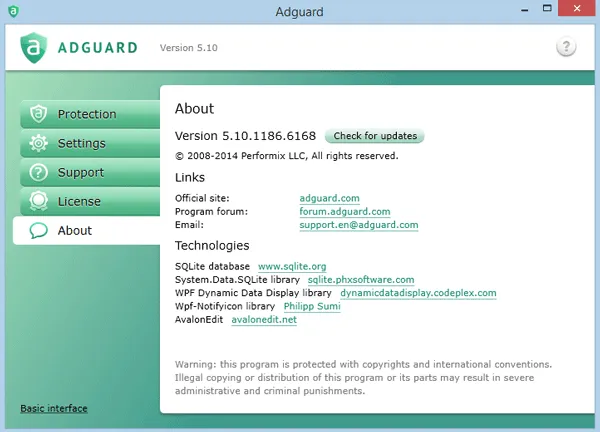AdGuard
AdGuard is a comprehensive ad-blocking and privacy protection software that has gained significant popularity over the years. It provides tools and features that enhance online privacy, block intrusive ads, and shield users from malicious websites. This article delves into the details of AdGuard, its functionality, benefits, and the different versions available.
What is AdGuard?
AdGuard is a software suite designed to improve the browsing experience by removing ads, blocking trackers, and protecting users from phishing and other online threats. It functions as an ad blocker, privacy shield, and parental control tool, depending on the version and platform. AdGuard is compatible with major operating systems, including Windows, macOS, Android, iOS, and Linux. It also offers browser extensions for popular web browsers like Chrome, Firefox, Safari, and Edge.
Key Features of AdGuard
- Ad Blocking
AdGuard excels at blocking ads across websites, applications, and streaming services. It removes banner ads, pop-ups, video ads, and other intrusive ad formats, ensuring a cleaner and faster browsing experience. Unlike browser-based ad blockers, AdGuard works system-wide, meaning it can block ads in apps and games as well. - Privacy Protection
AdGuard prevents online trackers and analytics scripts from monitoring user behavior. By blocking third-party cookies and invasive trackers, it ensures that user data remains private and secure. This feature is particularly important in an age where data breaches and privacy violations are increasingly common. - Anti-Phishing and Malware Protection
AdGuard actively scans websites and links for potential threats. It blocks access to malicious websites, preventing users from falling victim to phishing scams, malware downloads, and other cyber threats. This real-time protection is especially valuable for users who frequently shop or bank online. - Parental Control
AdGuard includes parental control features that allow parents to block inappropriate content and set browsing restrictions for their children. This helps create a safer online environment for young users. - Customizable Filters
AdGuard offers a wide range of pre-configured filters to block specific types of content, such as social media widgets, cryptocurrency mining scripts, and spyware. Users can also create custom filters to tailor their experience. - Stealth Mode
Stealth Mode is a privacy-focused feature that goes beyond basic ad blocking. It enables users to mask their online identity by hiding search queries, blocking WebRTC, and disabling browser fingerprinting. This helps prevent websites and advertisers from identifying or profiling users. - DNS Filtering
AdGuard provides DNS filtering options, allowing users to block specific types of domains at the DNS level. This enhances both security and performance by preventing access to malicious or unwanted domains before they load. - Whitelist and Blacklist
Users can manually whitelist or blacklist specific websites or domains, providing greater control over what content is blocked or allowed.
Versions of AdGuard
AdGuard offers various versions tailored to different platforms and user needs:
- AdGuard for Windows and macOS
The desktop versions of AdGuard provide comprehensive protection at the system level. They block ads in browsers, applications, and games while offering additional features like parental controls and privacy enhancements. These versions also come with advanced filtering and customization options. - AdGuard for Android
The Android version of AdGuard is a powerful ad blocker that works across the entire device. It blocks ads in apps, games, and browsers, and provides privacy protection and DNS filtering. Unlike many ad blockers, AdGuard for Android does not require root access, making it accessible to a broader audience. - AdGuard for iOS
Due to Apple’s restrictions, AdGuard for iOS primarily functions as a Safari content blocker. Despite this limitation, it effectively removes ads, blocks trackers, and provides privacy features for Safari users. - AdGuard Browser Extensions
AdGuard browser extensions are lightweight tools that focus on blocking ads and trackers within specific browsers. They are available for Chrome, Firefox, Edge, Safari, and Opera. While not as comprehensive as the standalone apps, they are a convenient option for users who want basic ad blocking. - AdGuard Home
AdGuard Home is a network-wide ad-blocking solution that operates as a DNS server. It blocks ads and trackers on all devices connected to the same network, making it ideal for households and small businesses. It also provides advanced configuration options for tech-savvy users. - AdGuard VPN
AdGuard VPN is a complementary product that enhances online privacy by encrypting internet traffic and masking the user’s IP address. It works seamlessly with AdGuard to provide a holistic privacy solution.
Advantages of AdGuard
- Enhanced Browsing Speed
By blocking ads and unnecessary scripts, AdGuard significantly reduces page load times, resulting in a faster and smoother browsing experience. - Data Savings
Ads and trackers consume data, which can be costly for users with limited data plans. AdGuard minimizes data usage by eliminating these elements. - Improved Privacy
AdGuard’s privacy-focused features ensure that users remain anonymous online. It prevents websites and advertisers from collecting sensitive data, reducing the risk of targeted ads and identity theft. - Comprehensive Protection
Unlike browser-based ad blockers, AdGuard provides system-wide protection, blocking ads and threats across all apps and platforms. - User-Friendly Interface
AdGuard’s intuitive interface makes it easy for users to configure settings, customize filters, and monitor performance. - Regular Updates
AdGuard’s team regularly updates the software to ensure compatibility with new websites, apps, and online threats.
Potential Drawbacks
While AdGuard offers numerous benefits, it’s worth considering some potential drawbacks:
- Cost
AdGuard is not free for most of its versions. Although the browser extensions are free, the standalone apps require a one-time purchase or subscription. Some users may find this cost prohibitive compared to free alternatives. - iOS Limitations
Due to Apple’s restrictions, AdGuard’s functionality on iOS is limited compared to its Android and desktop counterparts. - Learning Curve
Advanced users may find AdGuard’s customization options overwhelming at first, especially when configuring filters or DNS settings. - Device Resource Usage
Running AdGuard as a background app may consume system resources, potentially impacting performance on older or low-spec devices.
Who Should Use AdGuard?
AdGuard is suitable for a wide range of users, including:
- Privacy Enthusiasts: Those who prioritize online anonymity and want to block trackers and invasive ads.
- Families: Parents who want to create a safe browsing environment for their children.
- Gamers: Users who wish to block ads in mobile or desktop games.
- Households and Small Businesses: People looking for a network-wide ad-blocking solution like AdGuard Home.
Conclusion
AdGuard is a versatile and robust tool for enhancing online privacy, blocking ads, and protecting against cyber threats. Its range of features, compatibility with various platforms, and user-friendly interface make it a valuable investment for anyone looking to improve their browsing experience. Whether you’re a casual user seeking to block ads or a privacy-conscious individual aiming for comprehensive protection, AdGuard offers a solution that fits your needs.