4K Video Downloader: A Comprehensive Guide
Introduction
In the digital age, video content has become a vital part of entertainment, education, and information-sharing. While online streaming services are popular, many users prefer downloading videos for offline viewing. 4K Video Downloader is a powerful tool designed to facilitate high-quality video downloads from various online platforms. With an intuitive interface and robust features, it allows users to download videos in resolutions up to 4K and even 8K, making it a favorite among video enthusiasts.
What is 4K Video Downloader?
4K Video Downloader is a software application that enables users to download videos, playlists, channels, and subtitles from platforms like YouTube, Facebook, Vimeo, TikTok, Instagram, and more. It is available for Windows, macOS, and Linux, offering a user-friendly experience with fast download speeds and multiple format options.
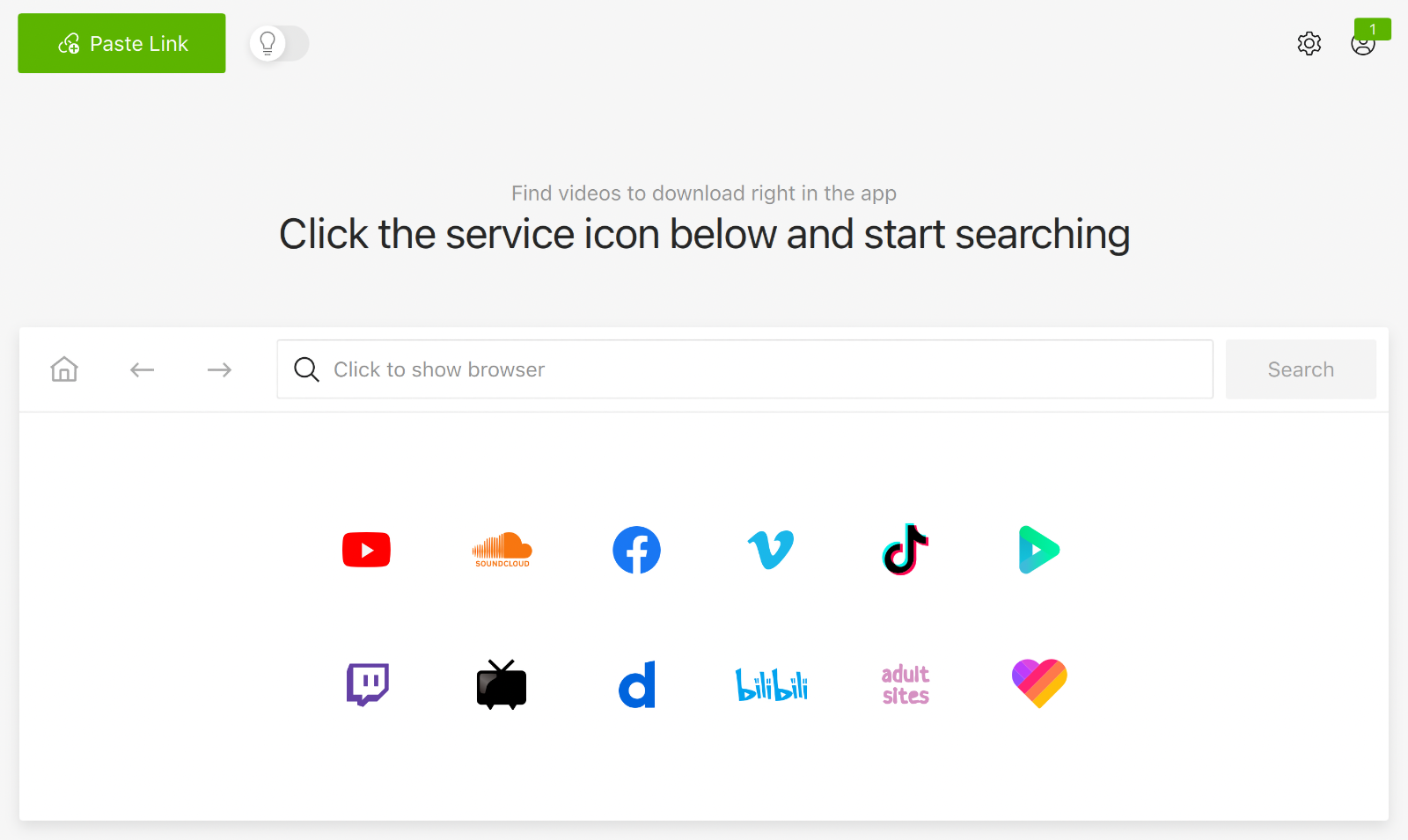
Key Features of 4K Video Downloader
1. High-Resolution Video Downloads
One of the standout features of 4K Video Downloader is its ability to download videos in 4K, 8K, HD 1080p, and 720p resolutions. This ensures users get the best possible viewing experience without compromising on quality.
2. Support for Multiple Formats
The software supports various video and audio formats, including:
- MP4 (widely compatible across devices)
- MKV (high-quality video with compression)
- 3GP (for older mobile devices)
- MP3 and M4A (for audio-only downloads)
3. Download YouTube Playlists and Channels
Users can download entire YouTube playlists or even full channels with a single click. This is particularly useful for educational content, music collections, or podcast series.
4. Smart Mode for Faster Downloads
Smart Mode allows users to set default preferences for downloads, including format, resolution, and subtitles. Once configured, every download follows these settings automatically, saving time and effort.
5. 3D and 360-Degree Video Support
The software supports the downloading of 3D videos and 360-degree VR videos, offering a more immersive viewing experience for those using VR headsets or 3D displays.
6. In-App Proxy Setup
For users in regions where certain websites are restricted, 4K Video Downloader includes an in-app proxy feature. This allows users to bypass geo-restrictions and download content freely.
7. Subtitle and Closed Caption Downloads
Another essential feature is the ability to download subtitles in various languages. Users can download subtitles separately or embed them directly into the video file.
8. Private and Age-Restricted Video Downloads
Users can download private videos (provided they have access) and age-restricted content from YouTube without needing to log in every time.
9. Automatic Video Downloads
With the Subscription Feature, users can subscribe to YouTube channels within the app. Whenever new videos are uploaded, they are downloaded automatically.
10. High-Speed Downloads with Advanced Algorithms
The software utilizes multi-threaded downloading, which accelerates the process by using multiple connections to retrieve files efficiently.
How to Use 4K Video Downloader?
Using 4K Video Downloader is straightforward. Follow these simple steps:
- Download and Install: Visit the official website and download the software for your operating system.
- Copy the Video URL: Go to YouTube or any supported website and copy the video link.
- Paste the Link: Open 4K Video Downloader and click on the “Paste Link” button.
- Choose Format and Resolution: Select your desired video format, resolution, and subtitle options.
- Start Downloading: Click on “Download”, and the software will fetch and save the video on your device.
- Enjoy Offline Viewing: Once downloaded, you can watch the video anytime without needing an internet connection.
Advantages of 4K Video Downloader
- User-Friendly Interface: Simple drag-and-drop functionality makes it accessible for beginners.
- No Ads or Malware: Unlike many free downloaders, it is free from intrusive ads and security threats.
- Regular Updates: The software is frequently updated to ensure compatibility with various platforms.
- Works Without Browser Extensions: No need to install additional plugins or extensions.
- Flexible Pricing Options: Offers both a free version and a premium version with extra features like unlimited playlist downloads and faster speeds.
Limitations
- Free Version Restrictions: The free version limits the number of playlist and channel downloads.
- Limited Platform Support: While it supports many websites, it does not work with certain streaming services like Netflix and Amazon Prime.
- Occasional YouTube Updates May Break Functionality: Since YouTube frequently updates its algorithms, some features may occasionally stop working until an update is released.
Pricing and Availability
4K Video Downloader offers three pricing tiers:
- Free Version: Basic features with limited playlist downloads.
- Personal License ($15 One-Time Fee): Unlimited playlist and subtitle downloads for one device.
- Pro License ($45 One-Time Fee): Adds the ability to download private videos, YouTube Premium content, and supports three devices.
Conclusion
4K Video Downloader is a reliable and powerful tool for downloading high-quality videos from multiple platforms. With features like 4K/8K resolution support, playlist downloads, subtitle integration, and proxy setup, it stands out as one of the best video downloaders available. Whether you need videos for offline entertainment, educational purposes, or archiving content, 4K Video Downloader provides an efficient and user-friendly solution.
